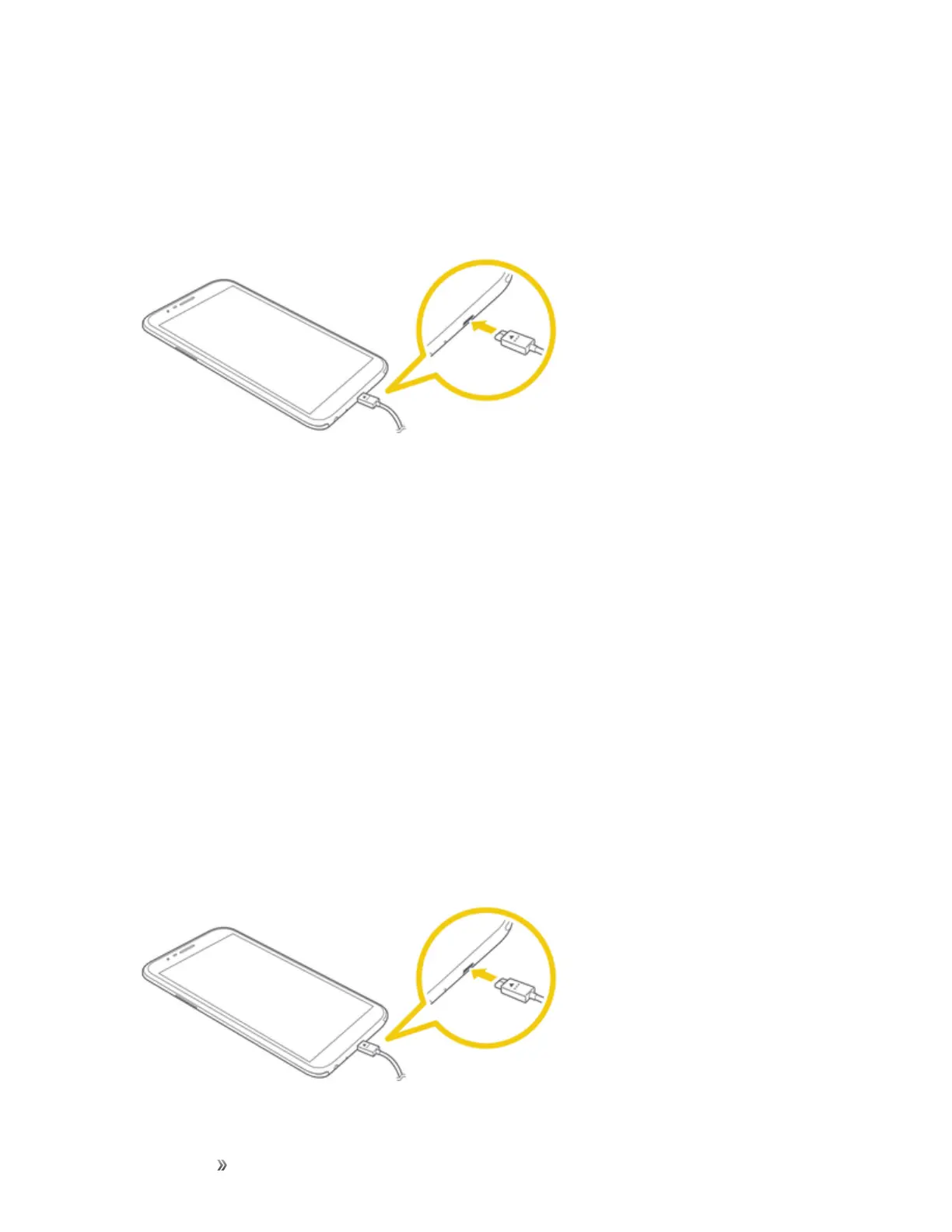Getting Started Set Up Your Phone 8
Youcanchargeyourphone’sbatteryusingeithertheincludedACadapterorviaaUSBconnection
withyourcomputer.
Charge Using the AC Adapter
1. PlugtheUSBcableintothecharger/accessoryportatthebottomofyourphone.
2. PlugtheotherendoftheUSBcableintotheACadapter.
3. PlugtheACadapterintoanelectricaloutlet.
l Theindicatorlightilluminateswhenchargingstarts.Thelightgoesoffwhenthebatteryis
fullycharged.Fullychargingabatterymaytakeuptofourhours.
4. Aftercharging,disconnectthephonefromthecharger.
l UnplugtheACadapterfromtheoutlet,andremovetheUSBcablefromthephoneandthe
ACadapter.
Note:Alwaysunplugthechargerfromthewallsocketafterthephoneisfullychargedtosave
unnecessarypowerconsumptionofthecharger.
Charge Using a PC Connection
BeforeusingaPCconnectiontochargeyourphone,ensurethatthecomputeristurnedon.
Dependingonthetypeofconnection,yourphone’sbatterymaynotcharge.
1. InsertthesmallendoftheUSBcableintothecharger/accessoryportatthebottomofyour
phone.
