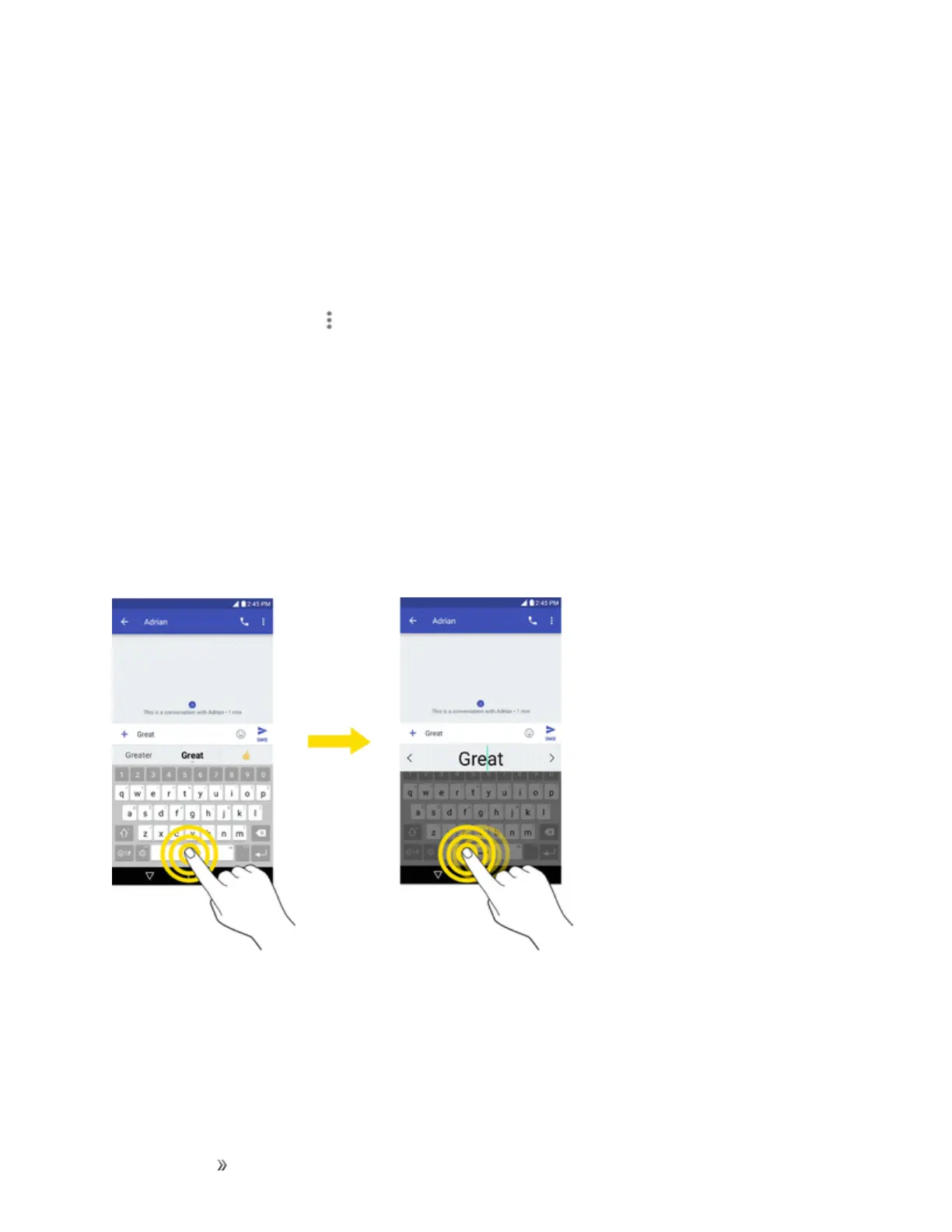Getting Started Basic Operations 34
more.
Tocut/copyandpaste:
1. Touchandholdawordtohighlightit.
2. Dragthebluehighlightmarkerstohighlightthetextyouwant.
–or–
Toselectallthetext,tap >SELECT ALLinthecontextmenu.
l Tocanceltheselection,simplytapunselectedtextoremptyarea.
3. TapCUTorCOPYinthecontextmenu.
4. Placethecursoronthelocationwhereyouwanttopastethetext.
5. TouchandholdthetextfieldandtapPASTE.Thetextthatyoupastedalsoremainsinthe
phone'smemory(temporarily),soyoucanpastethatsametextinanotherlocation.
Move Cursor Using the Space Bar
Touchandholdthespace barandslideyourfingertotheleftorrighttomovethecursor.
Split Keyboard Using Gesture
Thesplitkeyboardfeatureallowsyoutousebothhandstotypewhileinlandscapeview.Eachhalfof
thekeyboardwithdrawstotheleftandrightofthescreen.Placeboththumbsonthekeyboardand
slidethemoutwardsinoppositedirections.
