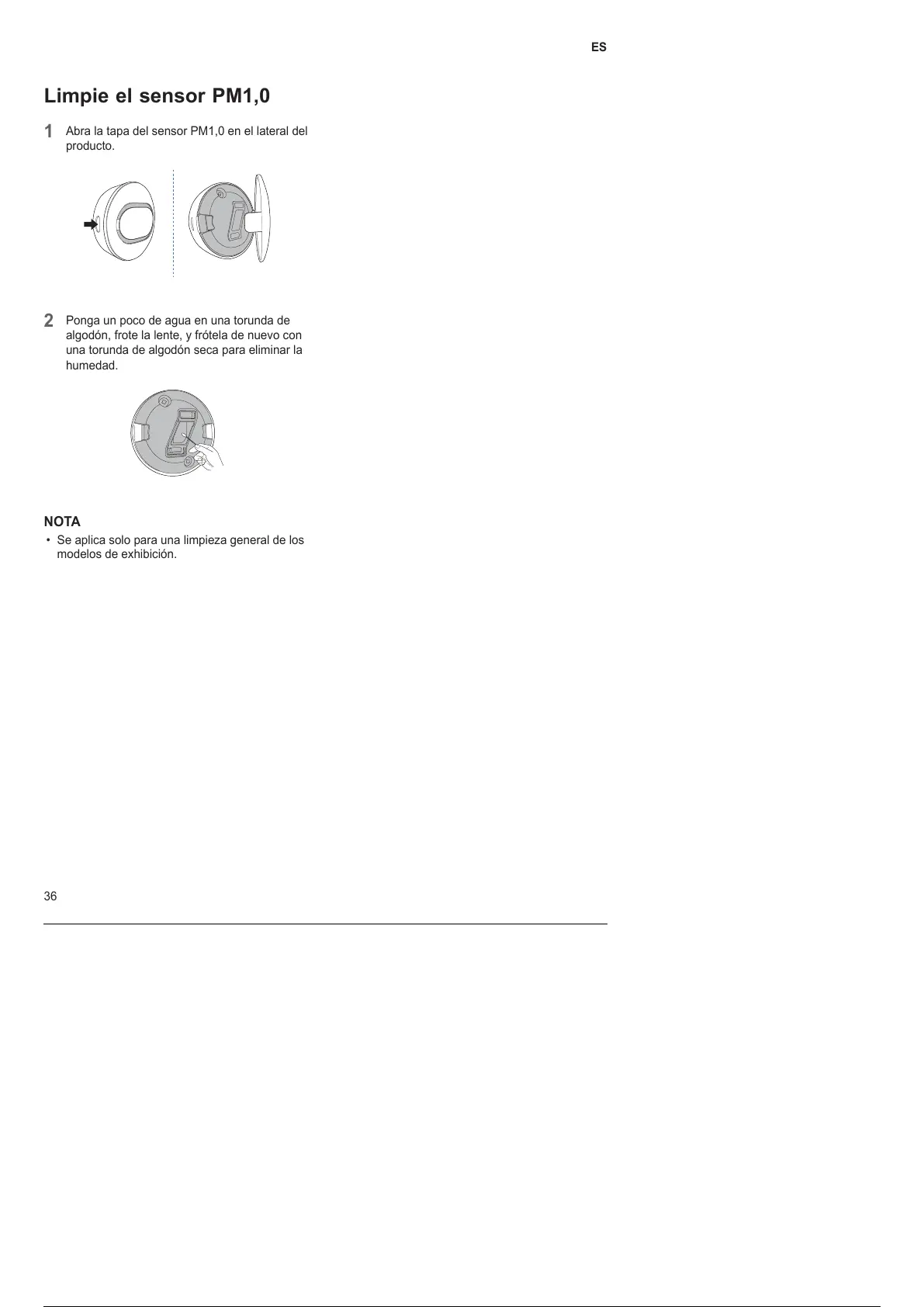36
ES
Limpie el sensor PM1,0
1
Abra la tapa del sensor PM1,0 en el lateral del
producto.
2
Ponga un poco de agua en una torunda de
algodón, frote la lente, y frótela de nuevo con
una torunda de algodón seca para eliminar la
humedad.
NOTA
• Se aplica solo para una limpieza general de los
modelos de exhibición.
117 / 206
