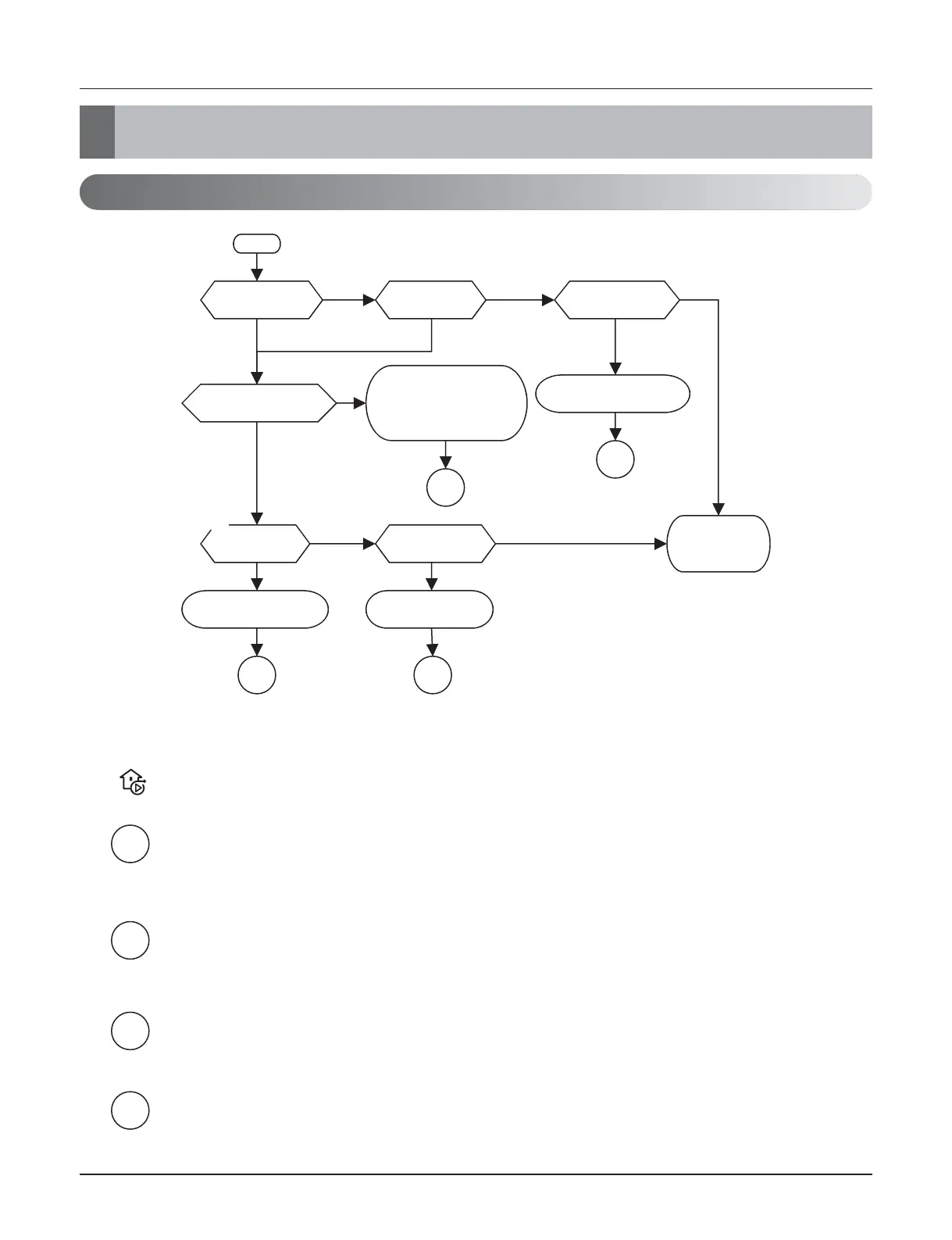- 37 -
Copyright ©2013 LG Electronics. Inc. All right reserved.
Only for training and service purposes
LGE Internal Use Only
Checking Key Components of Unit
1. Checking Key Components of Unit
1.1 Flow Switch
•
Although there is not water flow inside water circuit, the flow switch detects as if water is flowing.
It is due to electrically closed (or short) of flow switch or the contact of flow switch is mechanically stuck.
• Contact official After Service Center and replace the flow switch.
•
Check the air vent. If there is air in the unit, it can display “CH14”. Please remove the air by using the air vent.
• Check if water inside water circuit is fully charged. Pressure gauge at the unit should indicate
150~200 kPa.
• Also, as the hand of the pressure gauge is not react so fast according to water charging, check the
pressure gauge again.
•
Otherwise, there can be water leakage inside water circuit. Examine if water circuit is completely sealed.
• Although water is well flowing, the flow switch can not detect water flow. It is due to electrically
open of flow switch or the contact of flow switch is mechanically broken.
• Contact official After Service Center and replace the flow switch.
•
Read ʻChecking Key Components of Unit – Water Pumpʼ carefully to get more detail information.
• Contact official After Service Center and replace the water pump.
•
Also, check the water quality if there are particles that can yield locking at the shaft of the water pump.
• Check the air vent. If there is air in the unit, it can display “CH14”. Please remove the air by using the
air vent.
*: How to identify? - Touch the terminal box (black plastic box at the water pump) of water pump and feel if the
water pump is vibrating. If no vibration, the water pump is not operating. Also, you can see ʻWater Pump Operating
Icon( ) ʼ at control panel.
electrically open.
is in trouble.
water circuit.
electrically closed.
