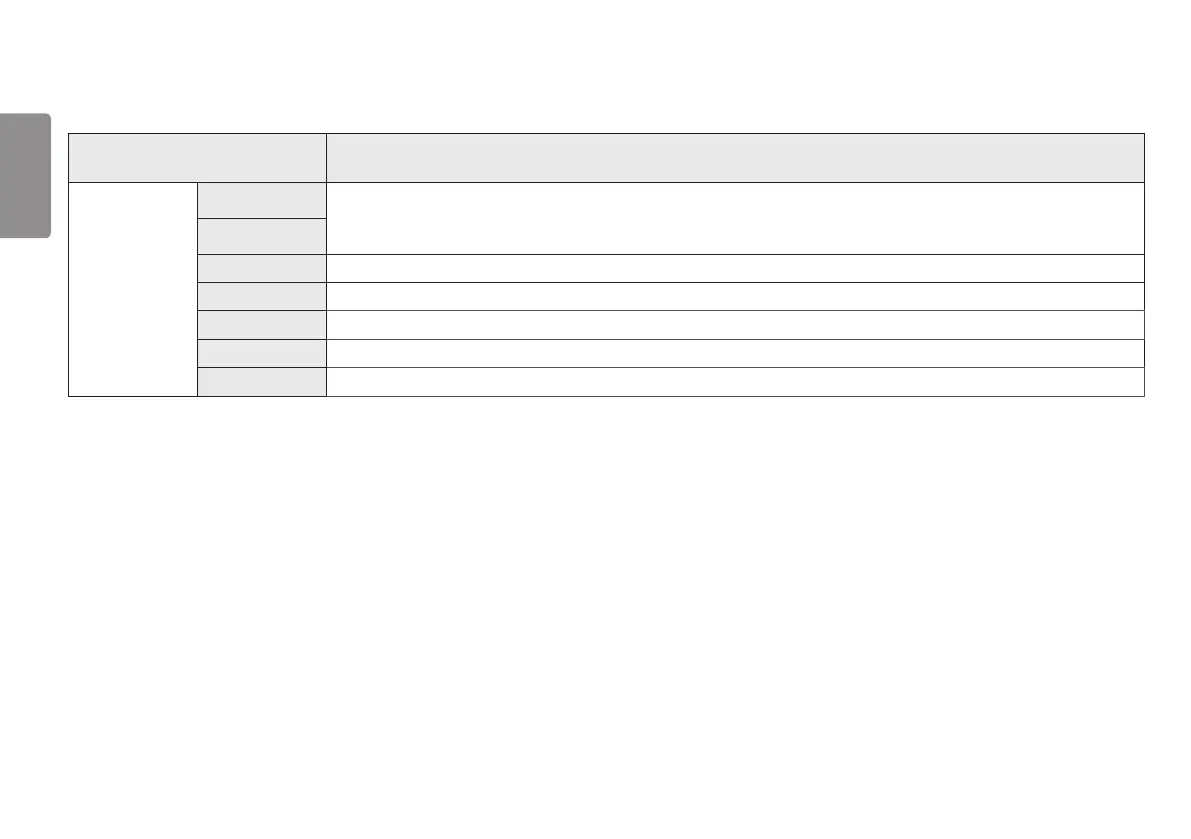22
ENGLISH
Game Mode on SDR(Non-HDR)signal.
Menu > Game Mode Description
Game Mode
Gamer 1
In this mode, users can customize elements including game-related options.
Gamer 1 and Gamer 2 picture modes allow you to save two sets of customized display settings, including game-related setup
options.
Gamer 2
FPS This mode is optimized for FPS games.
RTS This mode is optimized for RTS Game.
Vivid Optimized the screen for vivid colors.
Reader Optimizes the screen for viewing documents. You can brighten the screen in the OSD menu.
HDR Effect Optimizes the screen for high dynamic range.
