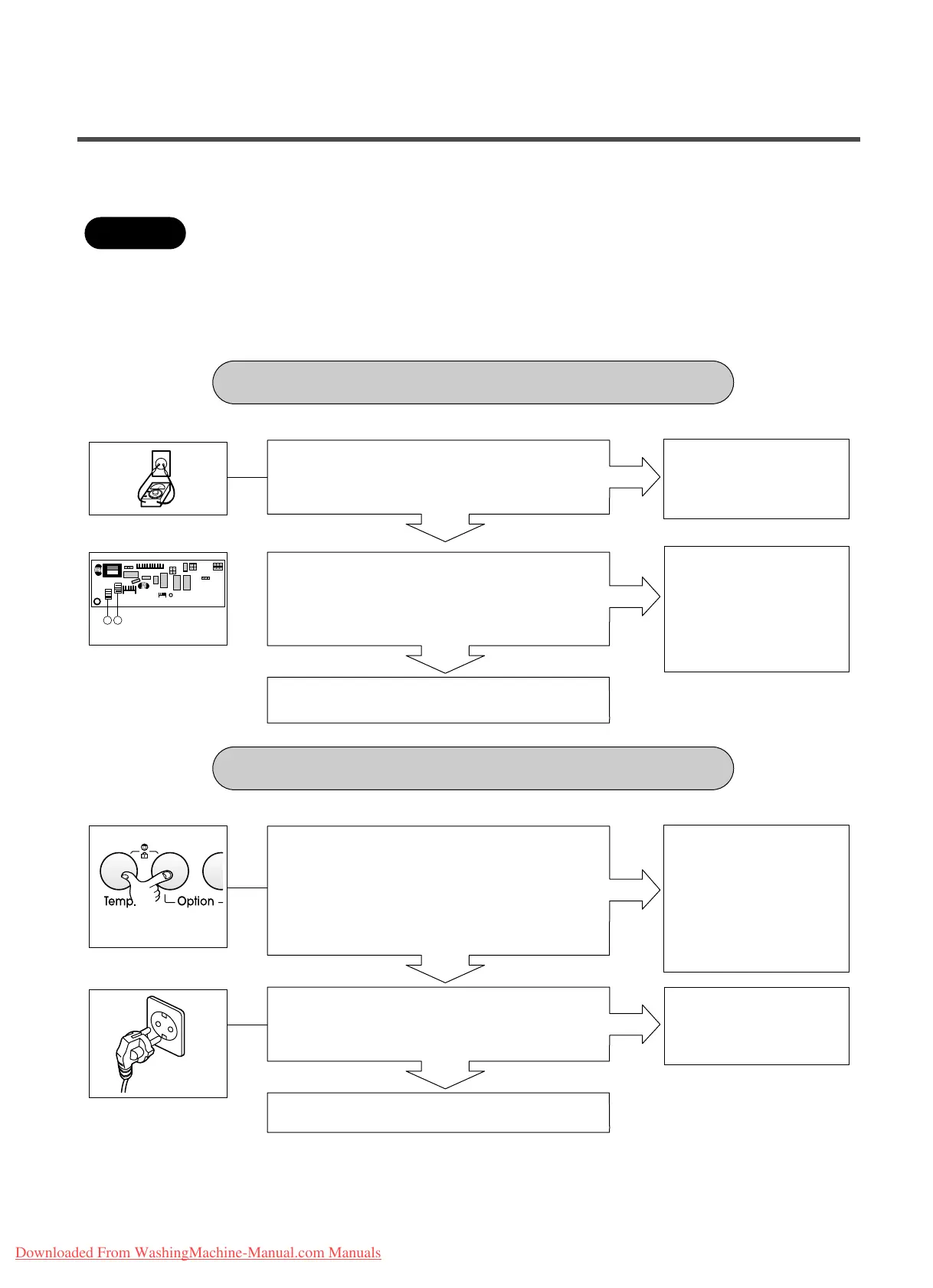18
8-2.FAULT DIAGNOSIS AND TROUBLESHOOTING
1. Be careful of electric shock or disconnecting the parts while troubleshooting.
2. First of all, check the connection of each part terminal with wiring diagram.
3. If you replace the PWB assembly (Main), put in the connectors correctly.
CAUTION
Check the fuse
Check the harness
Assembly.
When measuring the voltage of the outlet,
is the voltage AC 220-240V?
When measuring the voltage of pin ①, ②
of the PWB assy, is the voltage AC 220-
240V?
Replace PWB assembly.
NO POWER
Cancle the
Child-Lock by
pressing [Temp.] and
[Option] Buttons
simultaneously for 3
seconds.
Normal
Does the Child-Lock is set?
First, unplug the power cord and plug again.
Check the buttons are working.
Visit to check
ALL BUTTONS ARE LOCKED EXCEPTOR FOR POWER BUTTON
