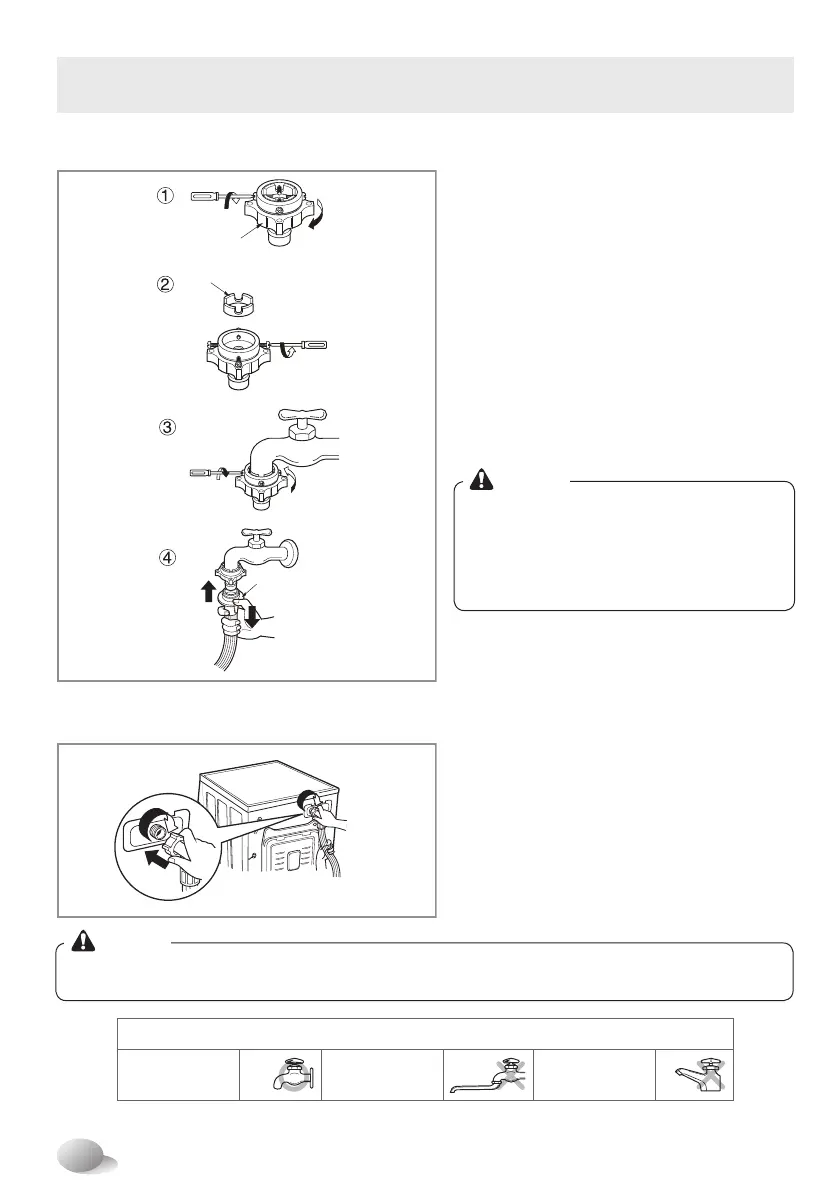12
Installation
Type - C : Connecting one touch type hose to tap without thread.
1.
Unscrew the adapter ring plate and the 4
adapter retaining screws.
2.
Remove the guide plate if the tap is too large
to fit the adapter.
3. Push the adapter onto the end of the tap
so that the rubber seal forms a watertight
connection. Tighten the adapter ring plate
and the 4 screws.
4.
Pull the connector latch plate down, push the
inlet hose onto the adapter, and release the
connector latch plate. Make sure the adapter
locks into place
•
After connecting inlet hose to water tap,
turn on the water tap to flush out foreign
substances (dirt, sand or sawdust) in the
water lines. Let water drain into a bucket,
and check the water temperature.
• After completing connection, if water leaks from the hose, repeat the same steps.
NOTE
NOTE
▶ Step 3 : Connect hose to washer
• Make sure that there are no kinks in the hose
and that they are not crushed.
▶When your washer has two inlet valves
• The Inlet hose which has red connector is for
the hot water tap.
• When using warm or hot washes, Energy can
be saved by connecting the hot water hose to
a hot water supply.
Please use the horizontal tap
Horizontal tap Extension tap Square tap
Ring plate
Guide plate
Latch plate
