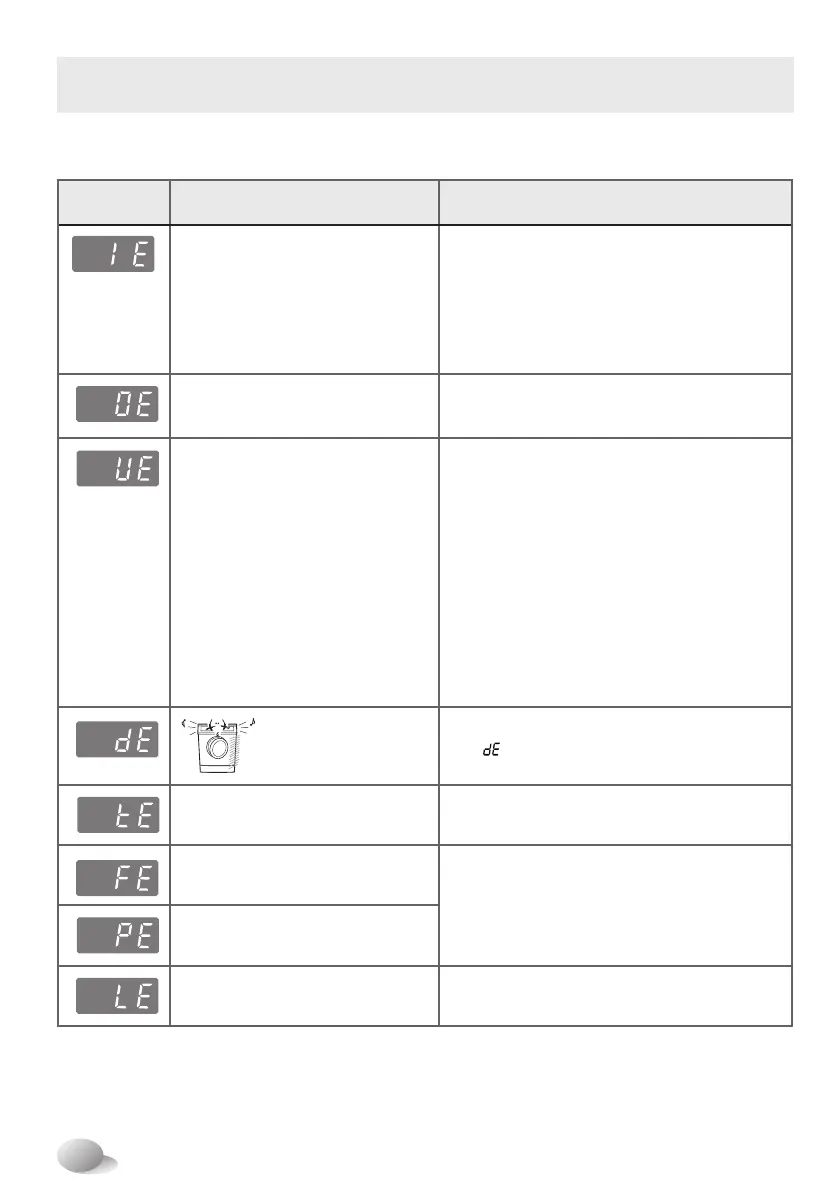34
Troubleshooting guide
■ Error Messages
Symptom Possible Cause Solution
•
Water supply is not adequate in area.
•
Water supply taps are not completely
open.
• Water inlet hose(s) are kinked.
• The filter of the inlet hose(s) are
clogged.
Check another tap in the house.
Fully open tap.
Straighten hose(s).
Check the filter of the inlet hose.
• Drain hose is kinked or clogged.
• The drain filter is clogged.
Clean and straighten the drain hose.
Clean the drain filter.
• Load is too small.
• Load is out of balance.
•
The appliance has an imbalance
detection and correction system. If
individual heavy articles are loaded
(ex. bath mat, bath robe, etc.) this
system may stop spinning or even
interrupt the spin cycle altogether.
• If the laundry is still too wet at
the end of the cycle, add smaller
articles of laundry to balance the
load and repeat the spin cycle.
Add 1 or 2 similar items to help balance the load.
Rearrange load to allow proper spinning.
•
Ensure door is not
open.
Close the door completely.
* If “ ” is not released, call for service.
Unplug the power plug and call for service.
• Water overfills due to the faulty
water valve.
Close the water tap. Unplug the power plug.
Call for service.
•
Water level sensor has malfunctioned.
• Over load in motor. Allow the washer to stand for 30 minutes to
allow the motor to cool; then restart the cycle.
