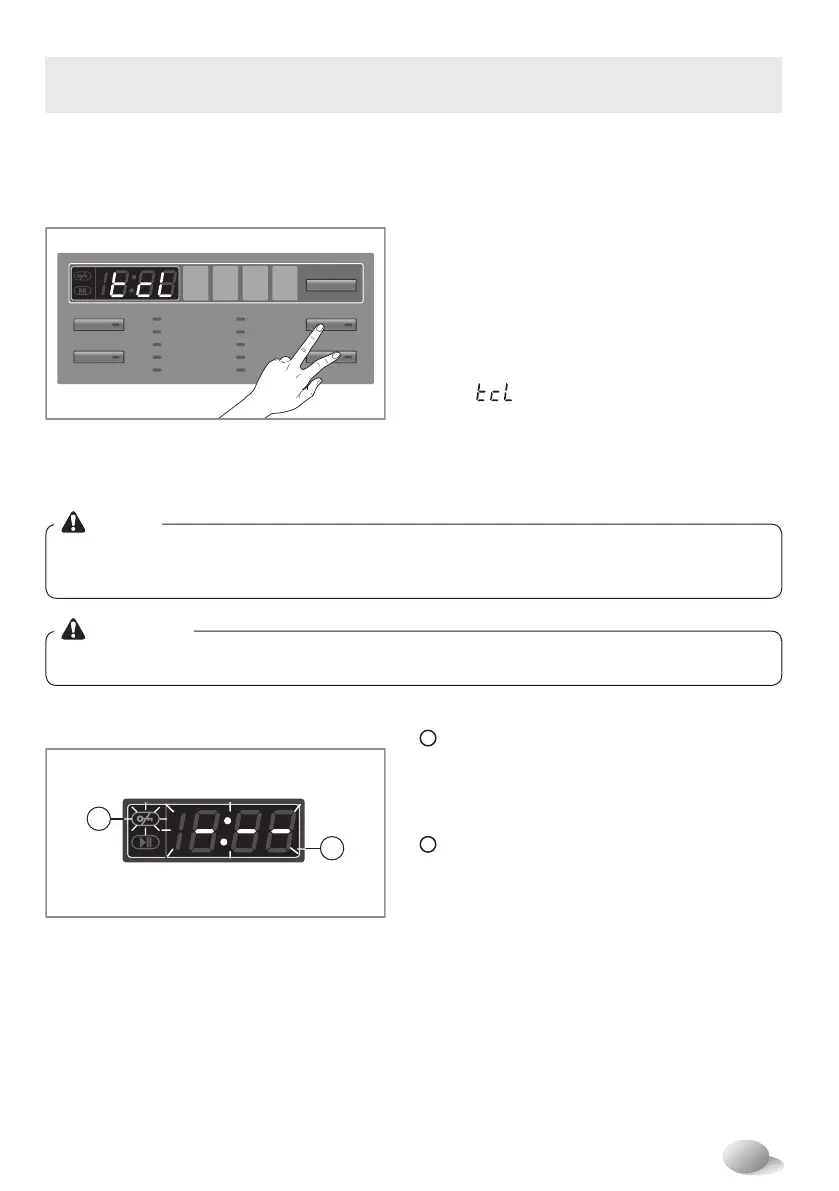25
How to use washer
■ Tub Clean
■ Door Lock & Detecting
Tub Clean is a special cycle to clean the inside of the washing machine.
A higher water level is used in this cycle at higher spin speed. Perform this cycle regularly.
• Do not add any detergent to the detergent compartments.
• Excessive suds may generate and leak from the washer.
NOTE
• If there is a child, be careful not to leave the door open for too long.
CAUTION
1.
Remove any clothing or items from the washer
and close the door.
2.
Open the dispenser drawer and add Antilimescale
(e.g. Calgon) to the main wash compartment.
3. Close the dispenser drawer slowly.
4. Power On and then press and hold Intensive
and Crease Care button for 3 seconds. then
“ ” will be displayed on the LED display.
5. Press the Start/Pause button to start.
6. After the cycle is complete, leave the door
open to allow the washer door opening, flexible
gasket and door glass to dry.
• “Door Lock” - For safety reasons, the door
will lock while machine is in use and the “Door
Lock” icon will light up. You can safely open
the door after the “Door Lock” icon turns off.
This can take up to 3 minutes.
•
While “Detecting” is shown on the display the
washing machine rotates slowly and detects
how much laundry is loaded in the drum. It will
take a short time.
A
B
A
B
