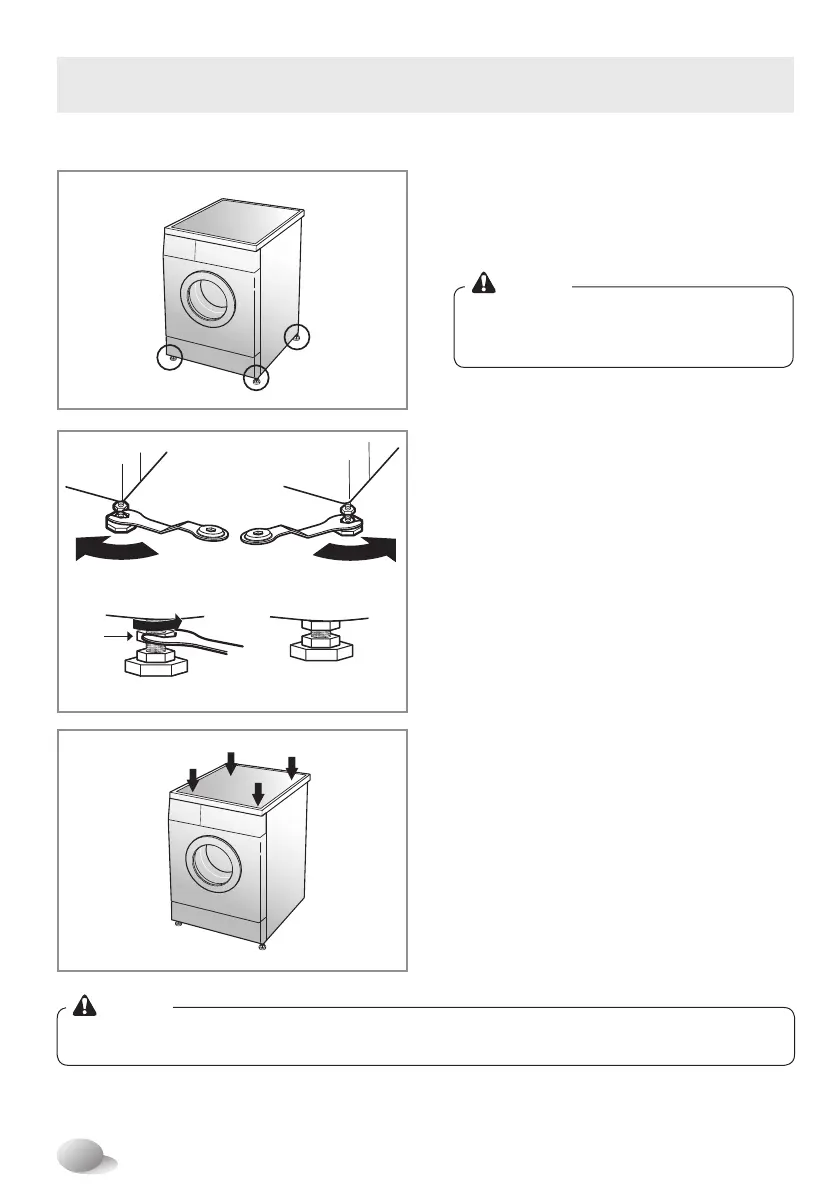14
Installation
■ Leveling
1.
Leveling the washing machine properly prevents
excessive noise and vibration. Install the
appliance on a solid and level floor surface,
preferably in a corner of the room.
2.
If the floor is uneven, turn the adjustable
feet as required. (do not insert
pieces of wood etc. under the feet)
Make sure that all four feet are stable and
resting on the floor and then check that the
appliance is perfectly level. (use a spirit level)
•
Once the washer is level, tighten the lock
nuts up towards the base of the washer.
All lock nuts must be tightened.
• Diagonal Check
When pushing down the edges of the washing
machine top plate diagonally, the machine should
not move up and down at all (Please, check both
directions). If machine rocks when pushing the
machine top plate diagonally, adjust the feet again.
• Do not install the machine on a raised platform.
NOTE
Raise
Lock
Nut
Tighten all 4
locknuts securely
Lower
NOTE
•
Timber or suspended type flooring may
contribute to excessive vibration and
unbalance.
