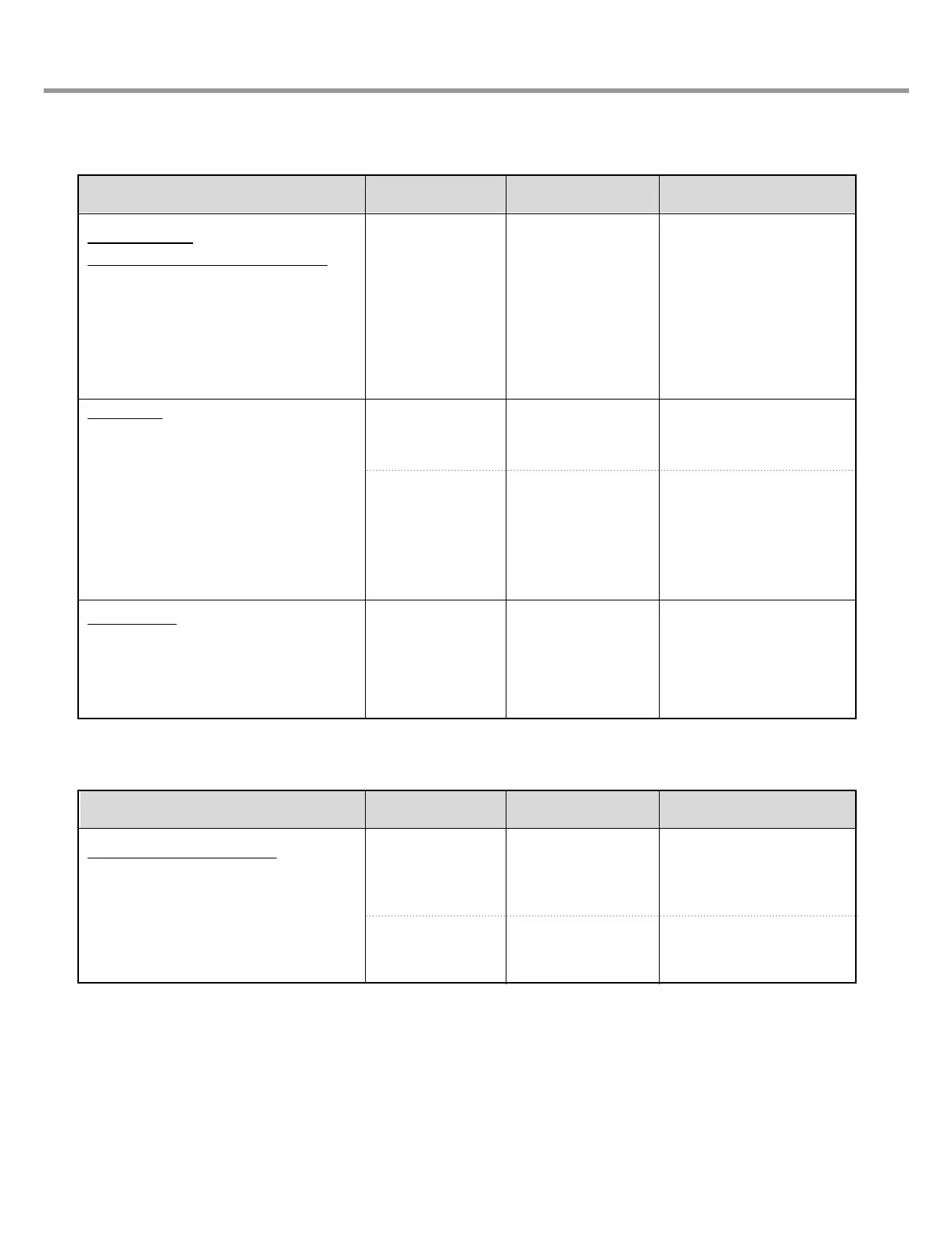53
8) Water drains though it is not the time of drain.
Where, what & how to check? Result of Check Possible Cause How to repair & settle
Drain Motor
(for Non-Pump Model only)
1. Check whether the drain motor is
normally returned after turning
power off.
(It is considered normal if the lever
of the drain motor is fully pulled out
by the PV spring)
PV Case
1. If water drains though the drain
motor is normally returned, check
whether PV asm is blocked by
foreign objects or the bellows in
the PV asm is deformed.
Controller
1. Check whether the drain motor or
the drain pump works immediately
after power is turned on.
Blocked.
Blocked.
Bellows
deformed.
Works.
Defect of the drain
motor.
Defect of PV
Bellows.
Defect of the
controller(Triac
defect)
Change the drain motor.
Remove the objects in
the PV asm.
Change the PV bellows.
(The bellows may swell
up if it contact petroleum
or petrochemical
substance because it is
made of rubber)
Change the controller.
9) Drain error happens while water drains normally.
Where, what & how to check? Result of Check Possible Cause How to repair & settle
Ball Pressure Sensor
1. Check generation frequency of the
Ball Pressure Sensor without water.
Less than
26.3 kHz
26.3~27.1 kHz
Defect of the
Ball Pressure
Sensor.
Defect of the
controller.
Change the Ball
Pressure Sensor
Change the controller.
