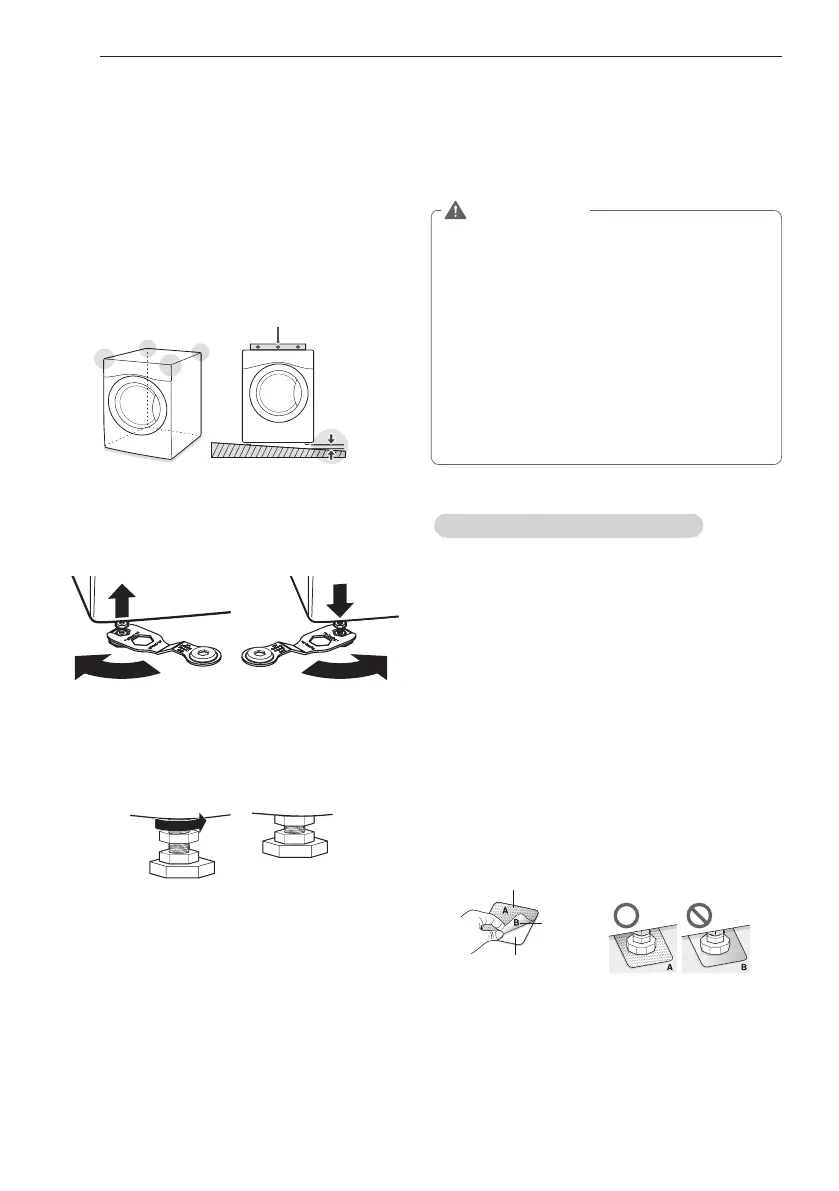16
INSTALLATION
Leveling the Washer
The drum of your new washing machine spins at
very high speeds. To minimize vibration, noise, and
unwanted movement, the floor must be perfectly
level and solid.
1
Check that the washing machine is level.
- Ensure it is level by rocking the top edges of
the washing machine or placing a level on
the washing machine. The slope beneath the
washing machine must not exceed 1°, and all
four leveling feet must rest firmly on the floor.
Level
1°
2
Turn the lower leveling feet clockwise to level
the washing machine.
- Turning the lower leveling feet clockwise
raises the washing machine.
Raise Lower
3
Turn the locknuts counterclockwise and tighten
them when the washing machine is level.
Tighten all 4 lock
nuts securely using
the wrench.
4
Check again to make sure the machine is level.
- Push or rock the top edges of the washing
machine gently to make sure that the washing
machine does not rock.
-
If the washing machine rocks, repeat steps 1 to 3.
WARNING
y
Using the washing machine without leveling,
it may result in malfunction caused by the
production of excess vibration and noise.
y
If you are installing the washing machine
on the optional pedestal, you must adjust
the leveling feet on the pedestal to level the
washing machine. The washing machine´s
leveling feet should be minimized and the
locknuts turned counterclockwise to secure
them.
y
Use the leveling feet only when you level the
washing machine. If you raise the leveling feet
unnecessarily, it may cause abnormal vibration
of the washing machine.
Using Non-Skid Pads (Optional)
If you install the washing machine on a slippery
surface, it may move because of excessive vibration.
Incorrect leveling may cause malfunction through
noise and vibration. If this occurs, lay the non-skid
pads under the leveling feet and adjust the level.
1
Clean the floor to attach the non-skid pads.
- Use a dry rag to remove and clean foreign
objects or moisture. If moisture remains, the
non-skid pads may slip.
2
Adjust the level after placing the washing
machine in the installation area.
3
Place the adhesive side of the non-skid pad on
the floor.
- It is most effective to install the non-skid pads
under the front legs. If it is hard to place the
pads under the front legs, place them under the
back legs.
Remove
backing
This side up
Adhesive
side
4
Check the washing machine’s level again.
- Push or rock the top edges of the washing
machine gently to make sure that the washing
machine does not rock. If the washing machine
rocks, level the washing machine again.
