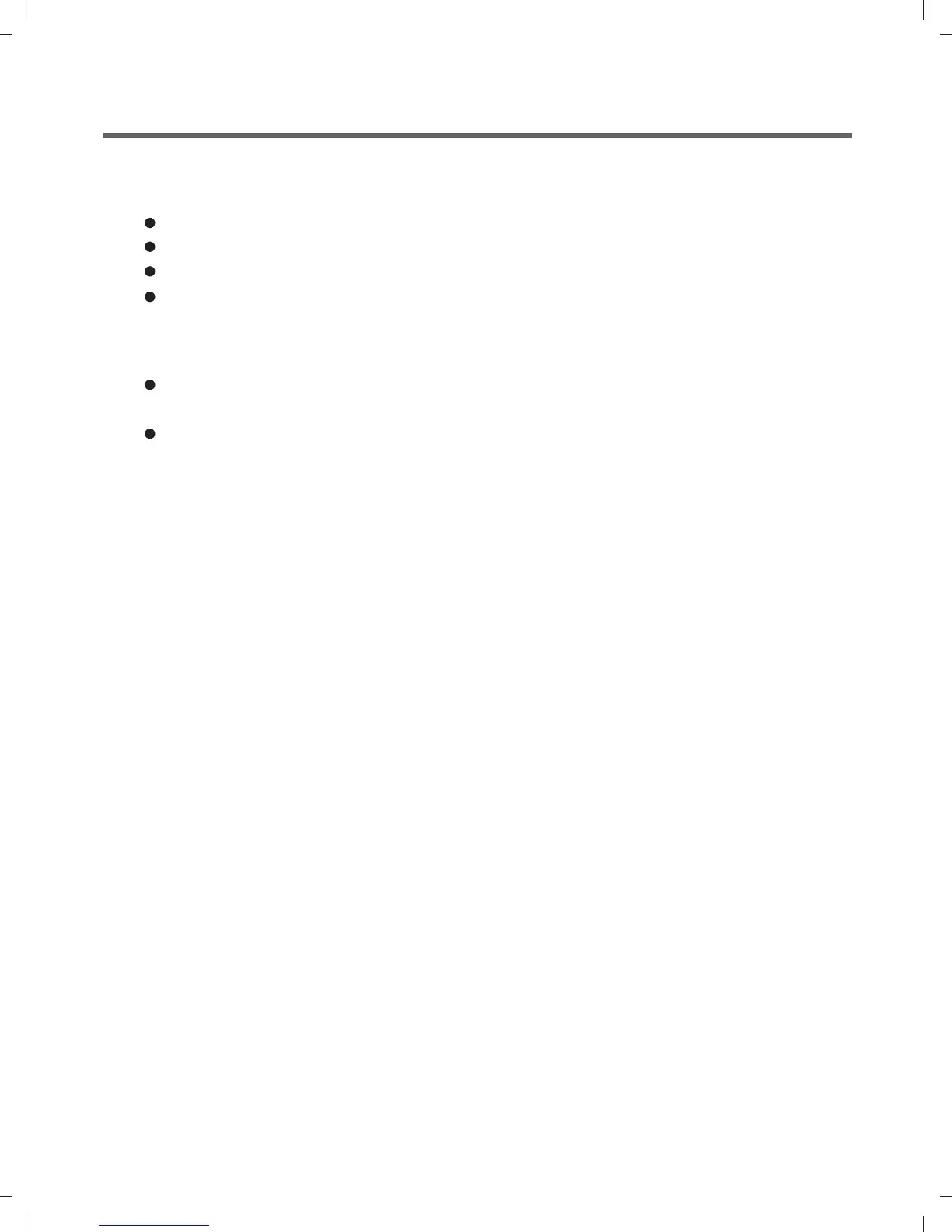6
2-5. THE DOOR CAN NOT BE OPENED
While program is operating.
When a power failed and power plug is taken out in operation.
While Door Lock lights turn on.
While the motor is in the process of intertial rotating, through the operation is paused.
2-6. CHILD LOCK
Use this option to prevent unwanted use of the washer. Press and hold PRE WASH button for 3
seconds to lock/unlock control.
When child lock is set, CHILD LOCK lights and all buttons are disabled except the Power button.
You can lock the controls of the wash while washing.
