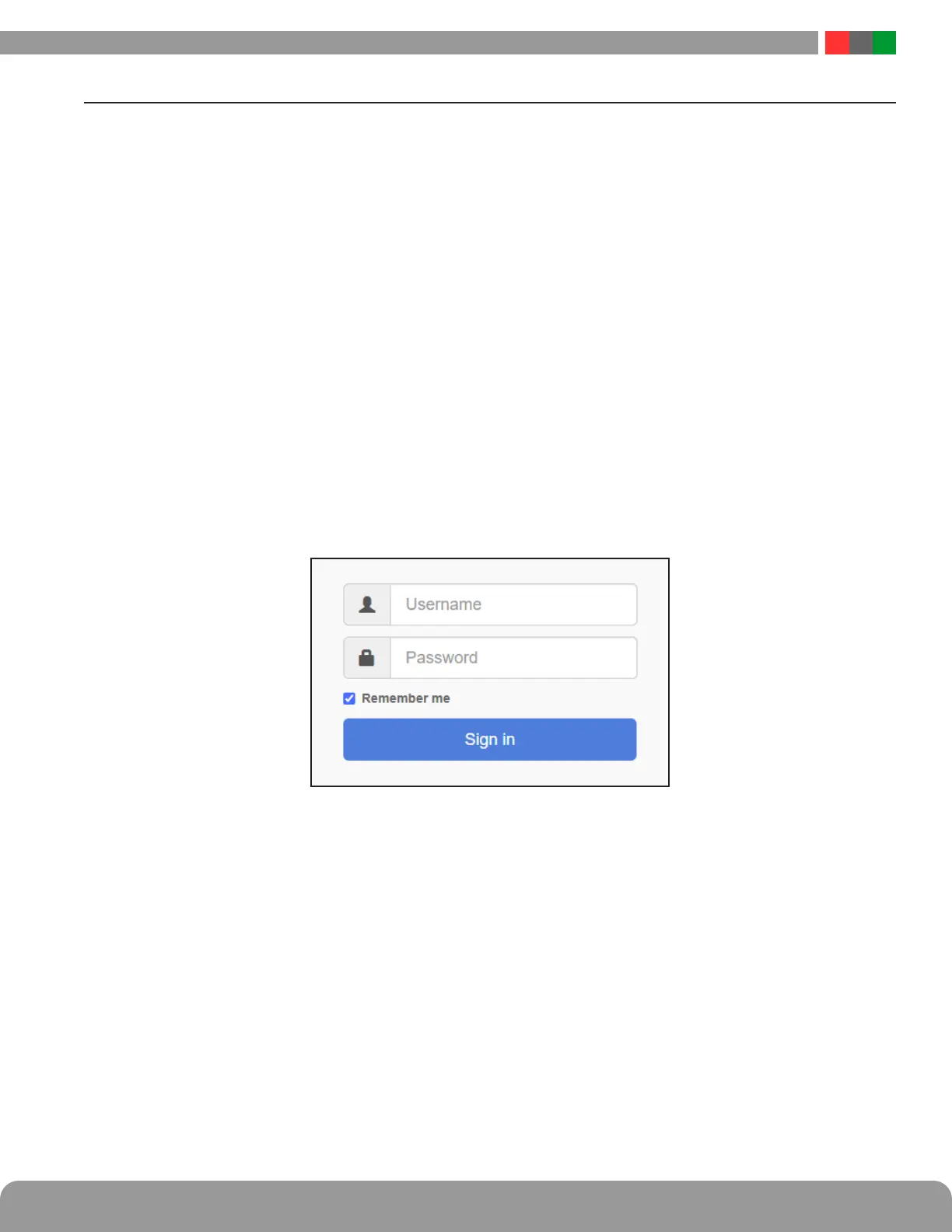Netlink Installation and Operation Manual
10 11
Installation and Operation
2.2 Configuring the Netlink board
2.2.1 Logging into the Netlink for the first time
From the factory, the Netlink is preset with the following settings:
• IP Address: 192.168.1.9
• Username: admin
• Password: admin
Open a browser on the computer and enter the IP address into the address bar. When propted, enter the user name and password. Note
that BOTH are case sensitive (See Figure 2.2). On initial Login, the NetLInk will force a password change to a secure password. The
home page for the Netlink should appear in the browser window (See Figures 2.3 and 2.4).
i If the wrong password is entered three consecutive times, the user will be locked out of the device for the programmed lockout
time (24 Hours by default). Enter the password carefully to avoid lockout. This time period may be changed on the configure page.
2.2.1.1 Resetting the Netlink
To reset the Netlink to factory default user name and password press and hold the reset button for 10 seconds.
To reset the Netlink to factory default user name, password, IP address, certificate, and Cipher Suite settings, press and hold the reset
button for 30 seconds.
After releasing the button, the Netlink will reset and reboot.
Depending on the firmware revision, the Netlink may default to DHCP after reboot. If a DHCP server is found, an IP address will be
assigned. The LifeSafety Power scan software, or a third party software must then be used to find the IP address of the Netlink.
Figure 2.2 The Netlink Login Window (May appear different, depending on browser)