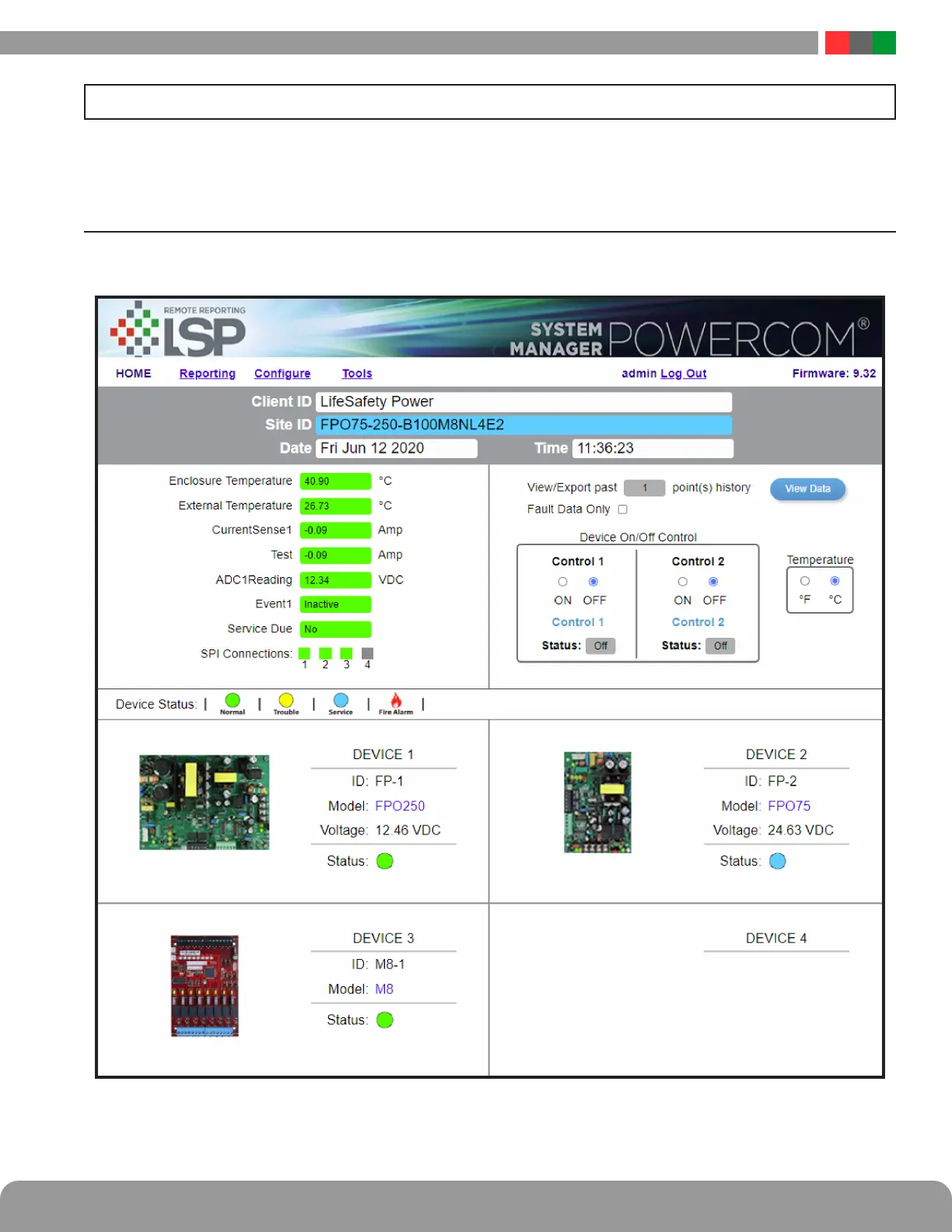Netlink Installation and Operation Manual
22 23
Installation and Operation
Section 3 – Using the NETLINK Board
Before system parameters can be viewed, you must be logged into the Netlink board using the proper IP address, user name, and
password for the Netlink, as shown in Section 2 of this manual.
i Unless otherwise specified, all screens shown are of the NL4. NL2 and NLX screens are similar, with changes as noted in the text.
3.1 Viewing System Parameters on the Netlink Home Page
The Home page contains all of the real-time parameters monitored directly by the Netlink as well as status of the connected devices.
The Home page is broken into several sections as follows.
Figure 3.1 - Typical NL2/NL4 Home Page
See Figure 2.4 for NLX Home Page