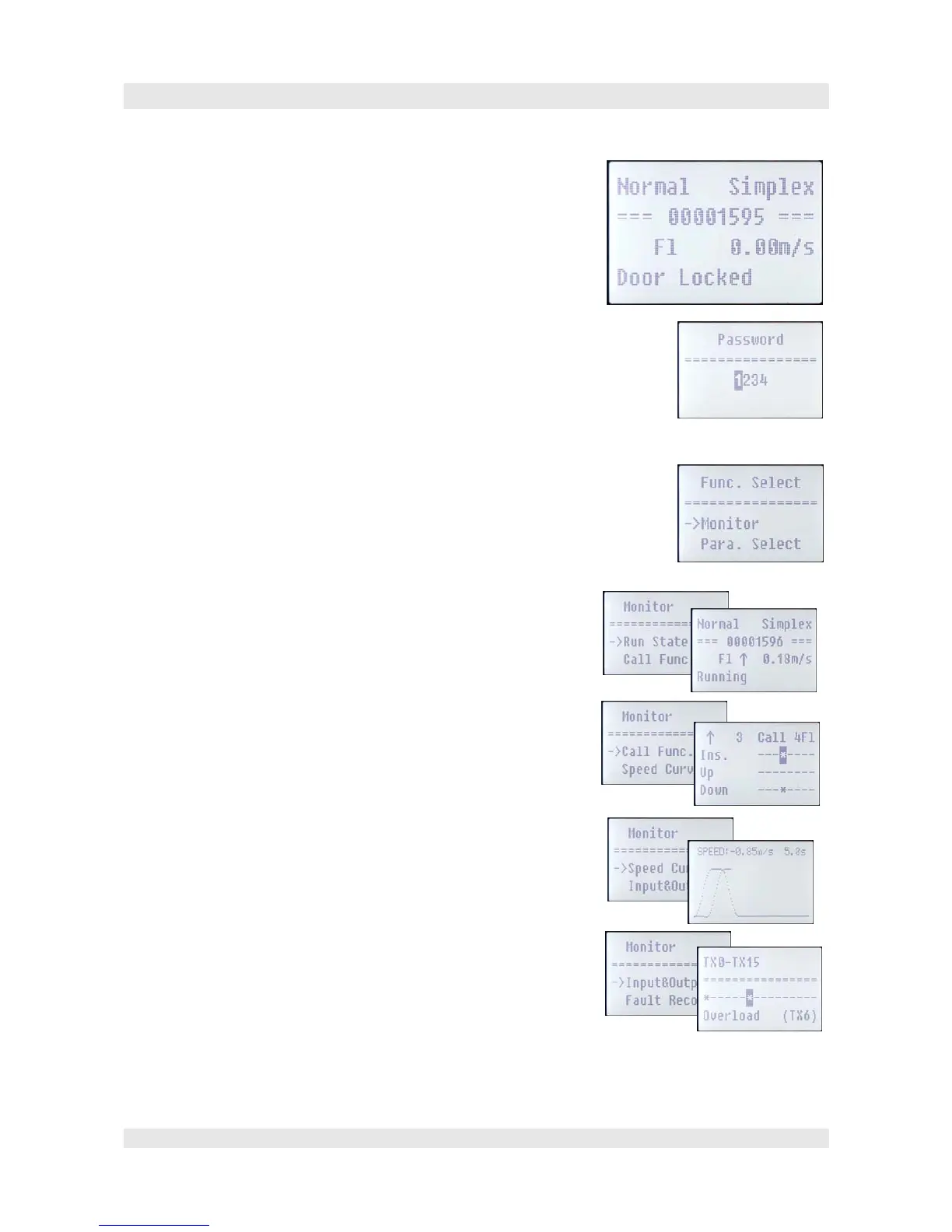Manual F5021B - Operation equipment
Handling:
The handling via the inserted control element and the external
control element are identical. The external control element processes
additionally to the shortcuts F1, F2 and F3 whereby assinged
diagnostic-windows directly can be recalled. At the inserted control
element all windows only accessable via the menu.
Log-in:
In order to see the status and for setting parameters, first you have to
log-in. In case you are not logged in yet, it is displayed after pushing
the ENTER button the window for log-in. By default the password is „1234“.
After log-in it is possible to change this in „Chg.Password“. Attention! Do not
forget the password!. The controller can without password only in the factory be
unlocked!
Menu
The complete menu tree you can find in: “Menu tree & parameter“.
The start window shows mode, group status, journey counter, floor, speed and the
actual activity. With Enter you can change to the main menu. Repushing Enter
show you the monitor-menu auf, which occupies all diagnostic windows.
Status window in Submenu „Monitor“
Run State is the start window.
In the first line you can see the mode (Normal, Inspection, Fire Return,
Firemen, Park) and the group status (Simplex, Group).
Among the journey counter, floor, speed and actual activity.
In Call. Func. are displayed the actuall calls and it is also possible to enter
calls (with the arrow buttons on the respective call and Enter).
Cabin call, hall calls for up and down.
Speed Curve is the graphical display of the as-is-value (of the encoder) of the
speed.
Above it is displayed the actual speed value and the time of journey.
At the window Input&Output it is possible to display all outputs and inputs.
With the up/down-buttons you can switch between the several 16fold groups.
With the right/left-buttons a single input/output can be marked. Than in the
line among is shown the function of the input/output.
The marking X (inputs SM01) and Y (outputs SM01), also TX (inputs SM02)
and TY (outputs SM02) you can find again in the diagram.
Page 8
Start window
Log-in
Main menu