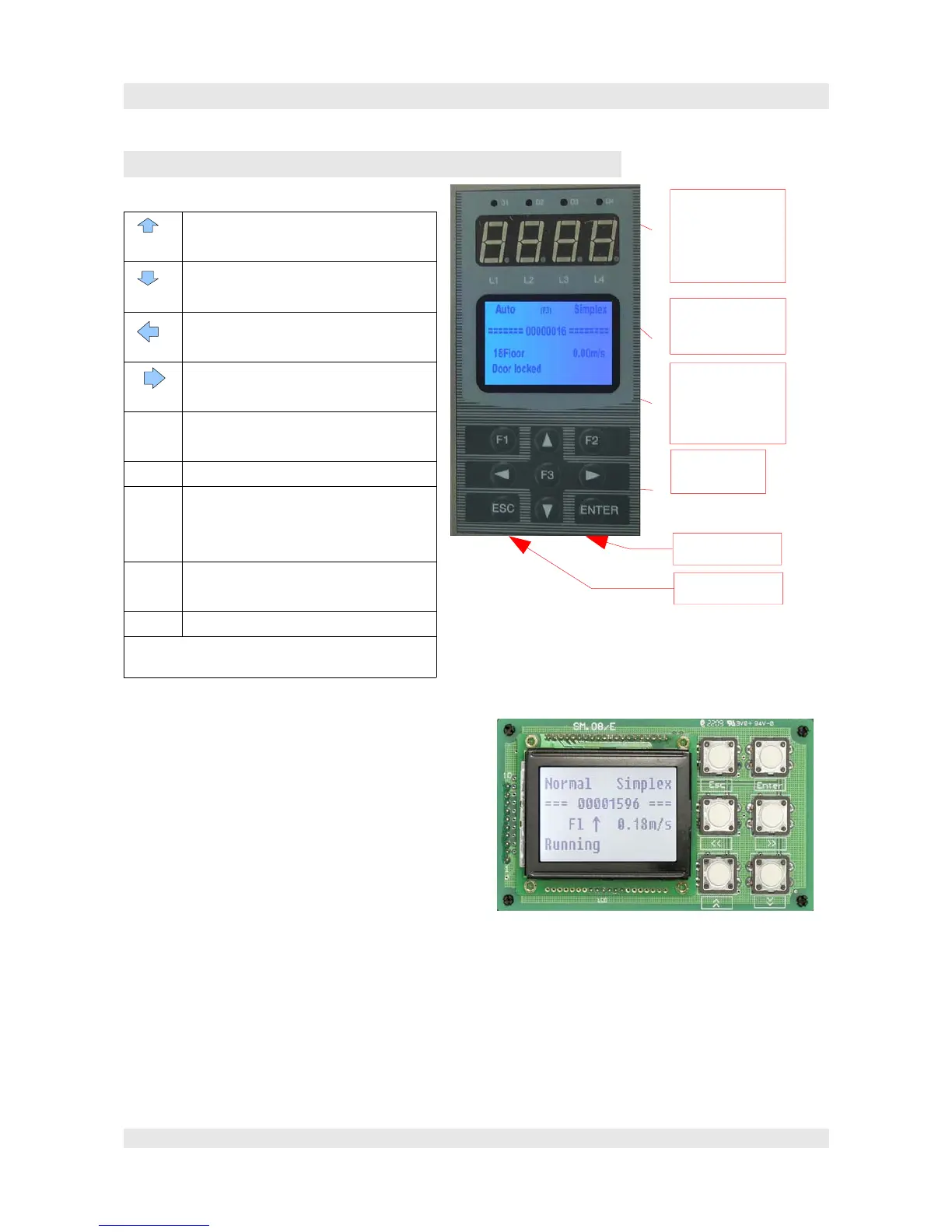Manual F5021B - Operation equipment
3. Operation equipment
Overview of push button functions:
Next parameter/ menu item
Increase the number of selected decimal
Former parameter/ menu item
Decrease the number of selected decimal
Jump 10 parameters back,
one decimal place to the left
Jump 10 parameters forward,
one decimal place to the right
ENTER Access parameter menu
parameter set/adopt
ESC Parameter/menu item leaving
F1
2x F1
3x F1
Hot key: change from status-window to
error display, to encoder diagnostic and
to CAN-diagnostic
F2
2x F2
Hot key: change to call entry and to
status display of in-/outputs.
F3 Hot key: to travel cycle display
All functions from F1 to F3 also accessable via the
menu!
Optional a control element can be directly inserted
on board F5021B, or the external control element
can be connected with a special cable with the 9pin
Sub-D-linkage JP15. The USB-plug of the cable
have to be pluged in the left plug (RS485). A plug-
in into the right plub by mistake arose no claims,
the control element is just not working.
Attention! Never use the special cable to link with
the PC. The PC can be damaged!
Again Attention!
The inserted control element and the external
control element may not be connected at the same
time! In case this occurs, there won´t be any damage, but the parameter are not possible to be setted
because two control elements at one time are not allowed to access the parameter memory!
Page 7
D1:driving
D2: up
D3: down
D4: error
Floor or
error code
LCD
with status
Menu, etc.
keypad
CAN
RS485