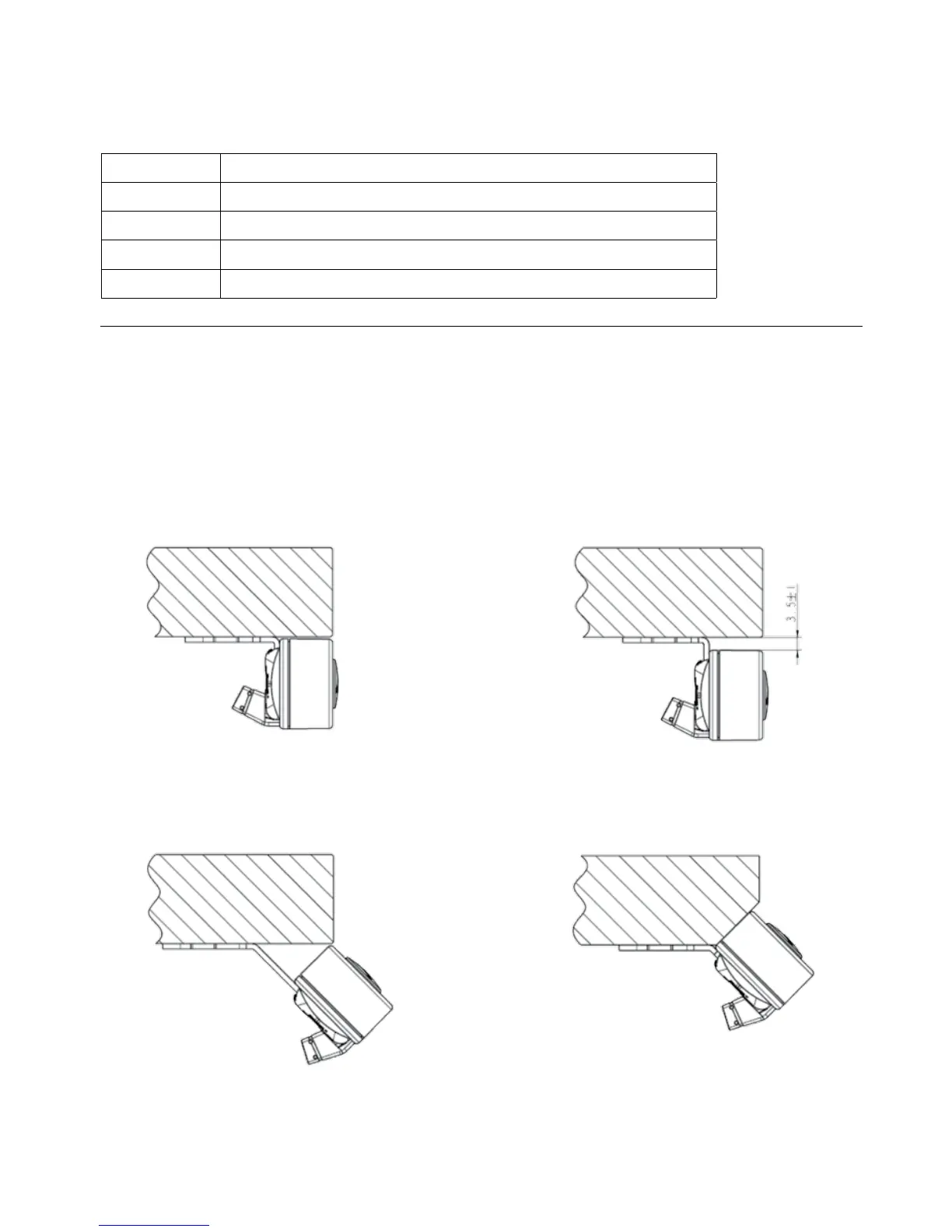Page 24 of 44
Error codes
Below please find the possible error codes, which can be displayed. The error codes will only be displayed when a button is
pressed. The display will blink while showing the error code. The E16 error will overrule any other errors as the detection is
registered only in the display and no message is send to the control box.
Error code Description
E01 The desk has a unknown position and needs to be initialised.
E02 Overload in upwards direction has occurred.
E03 Overload in downwards direction has occurred.
E16 Illegal keys are pressed
Mounting of all DPF versions
The DPF must be mounted via a mounting bracket. The mounting bracket comes in 4 different versions depending on how the
panel should be mounted. Below are some examples on ways to mount:
To mount the panel:
Just click the panel into the bracket and it is fixed.
Example 1: (Article number 914759)
The panel is mounted with a 90° bracket and
placed close to the tabletop
Example 2: (Article number: 914757)
The panel is mounted with a 90° bracket and
place with a distance to the tabletop
Example 3: (Article number 914760)
The panel is mounted with a 45° bracket and
placed at the edge of the tabletop
Example 4: (Article number 914785)
The panel is mounted with a 45° bracket and
placed on a tabletop with angled front