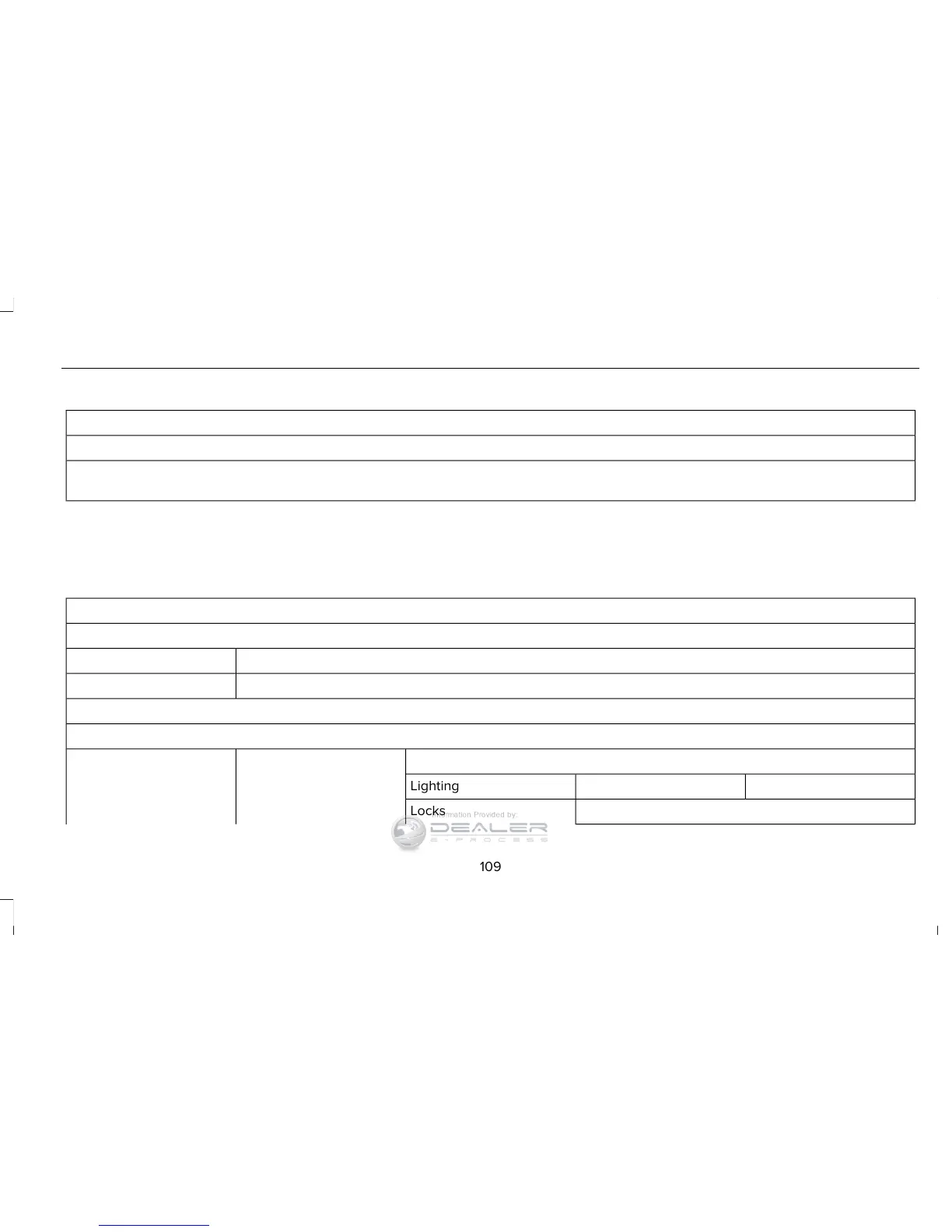Off Road
Off Road Status (Pitch, Roll, Wheel Angle)
Power Distribution Gauge – Displays the power distribution to the front and rear axles. The display varies based on 4x4 configuration and
driving conditions.
Settings
In this mode, you can configure different
driver setting choices.
Note: Some items are optional and may not
appear.
Blindspot - check enabled or uncheck disabled
Cross Traffic Alert - check enabled or uncheck disabled
Sport, Normal or ComfortDriver Select Suspension
Normal or TowingDTE Calculation
Front Park Aid - check enabled or uncheck disabled
Rear Park Aid - check enabled or uncheck disabled
Easy Entry / Exit - check enabled or uncheck disabledVehicleAdvanced Settings
Select time intervalAutolamp DelayLighting
Autolock - check enabled or uncheck disabledLocks
109
Navigator (TB5) Canada/United States of America, enUSA, First Printing
Information Displays
