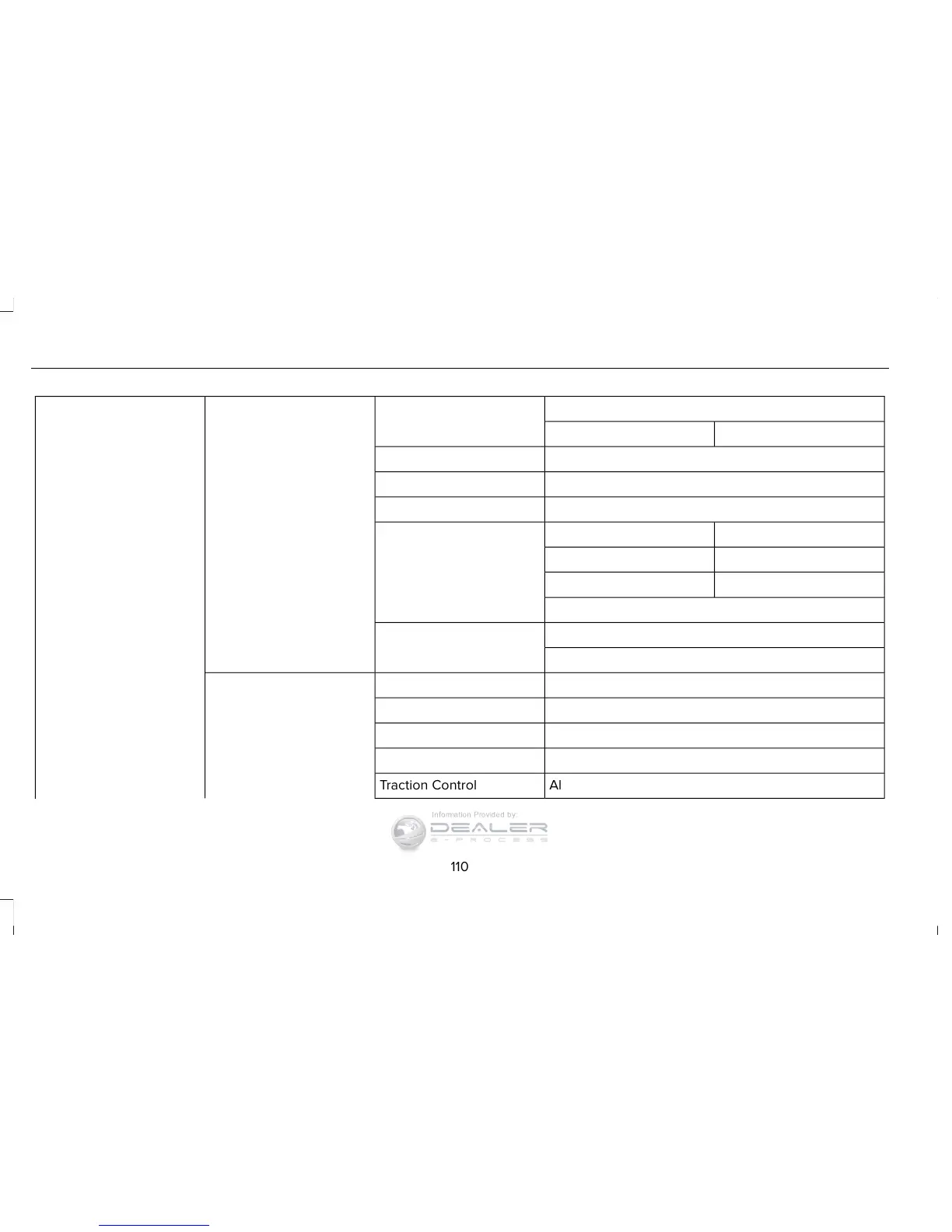Autounlock - check enabled or uncheck disabled
All Doors or DriverRemote Unlock
Remaining Life XXX% - Hold OK to resetOil Life
Enable or Disable switchPower Liftgate
Auto, Off or OutPwr Running Boards
Auto or Last SettingClimate ControlRemote Start
Auto or OffSeats
5, 10 or 15 minutesDuration
System - check enabled or uncheck disabled
Courtesy Wipe - check enabled or uncheck disabledWipers
Rain Sensing - check enabled or uncheck disabled
Number of Admin Keys, MyKeys and MyKey MileageMyKey StatusMyKey*
Hold OK to Create MyKeyCreate MyKey
Always On or User Selectable911 Assist
Always On or User SelectableDo Not Disturb
Always On or User SelectableTraction Control
110
Navigator (TB5) Canada/United States of America, enUSA, First Printing
Information Displays
