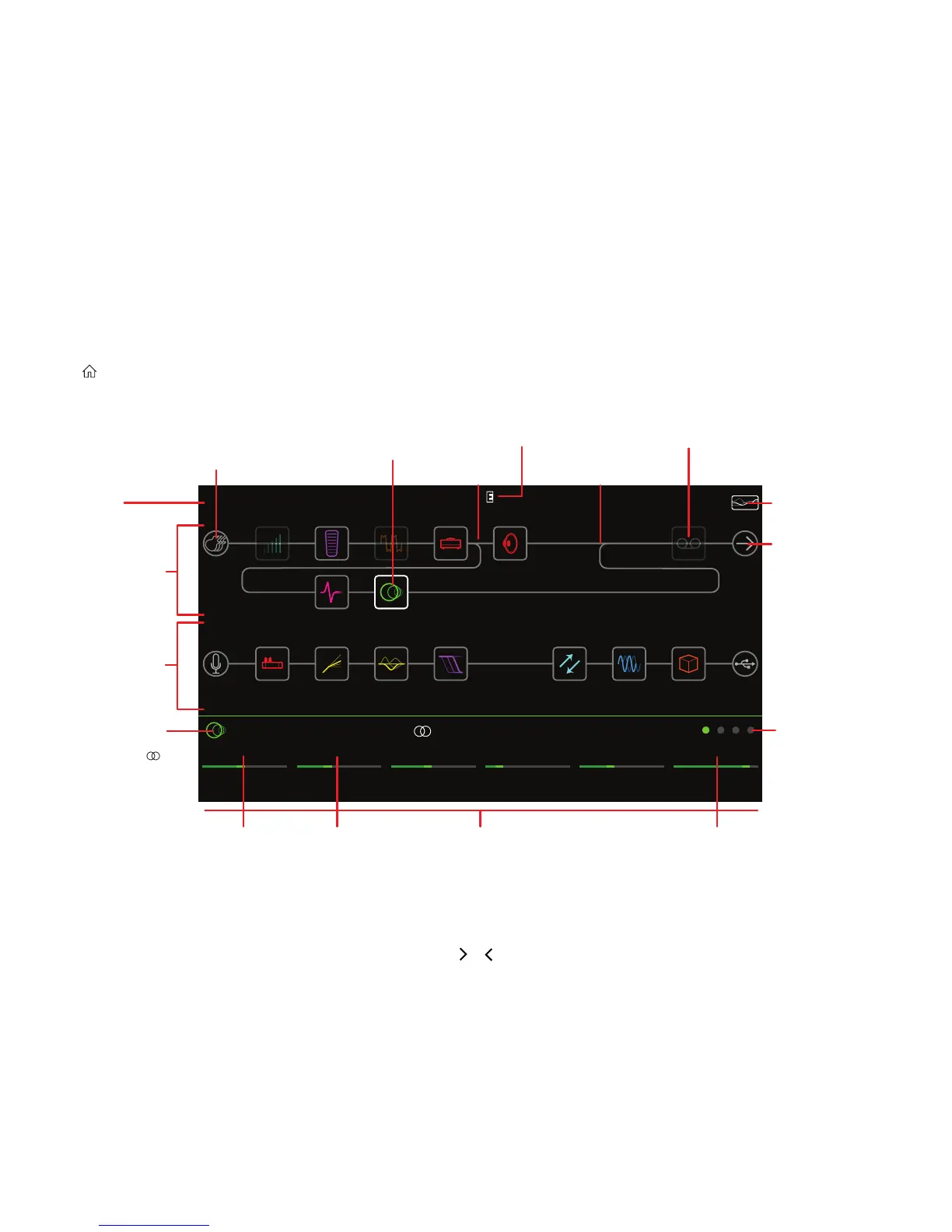8
Home Screen
90% of your daily tone building is accomplished from the Home screen.
Press at any time to return to the main Home screen.
Turn the joystick to select
a model; press the joystick
to open the model list.
indicates a stereo model
Each of the Helix two
signal paths can be either
parallel (A and B) or serial
(A only)
Turn PRESET to
select a preset
Use the joystick or
touch a switch top
to select a block
(outlined in white)
Split block (only
visible when
selected); move
down to create
a duplicate input
block
"E" appears if
the preset has
been edited
Merge block
(only visible when
selected); move
down to create a
duplicate output
block
Press BYPASS to turn block
on and o (bypassed blocks
appear dim)
Press <PAGE/PAGE> to
view more parameters for
the selected block. This
block has four pages
Hold BYPASS to turn
Global EQ on and o;
Icon appears when
Global EQ is on
Select an output block and
turn the joystick to route the
signal to back panel jacks,
Path 2, or your computer via
USB. Each path can have
one or two output blocks
Select an input block
and turn the joystick to
set the input source.
Each path can have one
or two input blocks
Value appears white and
in brackets if a controller
is assigned to it
Press knob to return
Levels to unity (0.0dB)
and Pans to center
Press knob to toggle
between note value
and ms (or Hz)
Turn knobs 1-6 to adjust parameters
for the selected block
PATH 1
PATH 2
