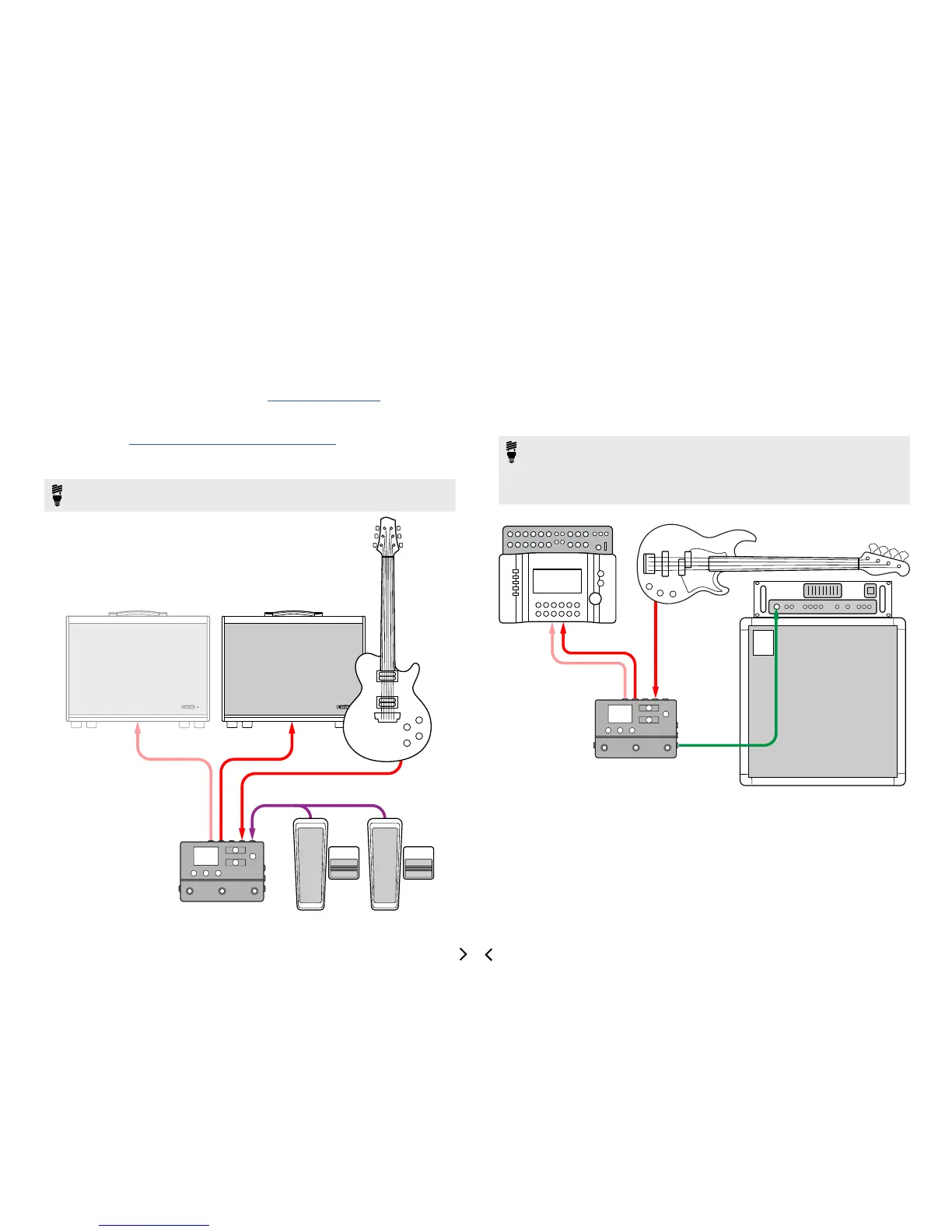8
HX Stomp with Powered Speakers
Depending on how complex your tones are, HX Stomp may be able to act as your
entire processing rig, providing amp modeling, cab modeling or cab IRs (Impulse Re-
sponses),eects,looping,andevenatuner.
When connecting HX Stomp to a powered speaker (or two powered speakers in
stereo), set the main outputs to line level. See "Setting Proper Levels".
With a Y cable, you can connect up to two expression pedals and/or momentary type
footswitches to HX Stomp's rear panel EXP 1/2 | FS 4/5 jack. Alternatively, you can
connect a single Mission SP1-L6H Line 6 Expression Pedal, which has a toe switch
built in that can toggle its function between EXP 1 (Wah by default) and EXP 2 (Volume
by default).
TIP: Look for factory presets starting with "DIR" (short for direct). These have
beencreatedwithafulltone'sworthofamps,cabs,andeects.
OR
Y-CABLE
L/MONO OUT
OR L/R STEREO
OR
DIR
HX Stomp in a Hybrid Amp/Direct Setup
When playing live, some guitarists and bassists love running their signal direct to the
FOH (Front of House) console but prefer the feel of standing in front of a real amp. HX
Stomp can accommodate both playback systems simultaneously.
Place a Send/Return > Mono > Send L block directly before any Amp or Amp+Cab
block in your signal ow. This will be the point where the signal is tapped and sent
toyourrealamp.ThenthefullsignalowwithAmpandCab/IRblockscanbesentto
the FOH console.
TIP: Look for factory presets starting with "BAS." These have been created
withaSend/Return>Mono>SendLblockpositionedafterEectsblocksand
before the Amp or Amp+Cab block. Although they've been designed with bass
players in mind, there's nothing wrong with swapping out the bass amp and cab
for a guitar amp and cab (or IR).
