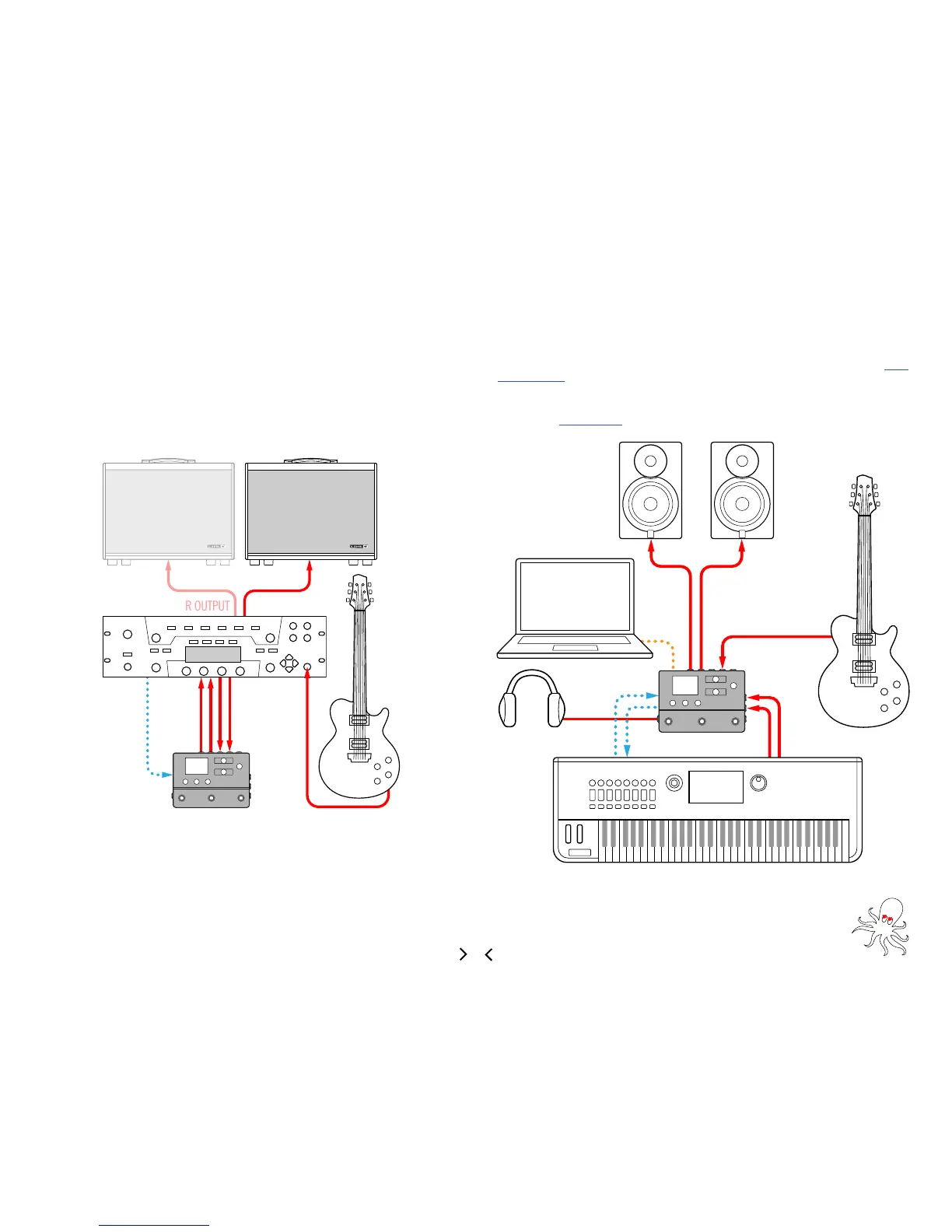9
HX Stomp as DSP Expansion
Let's face it—there are a lot of great digital guitar products out there and maybe you
just can't part with your favorite box. But maybe you're also a bit curious about HX
ampmodelingandeects.Decisions,decisions.
Fortunately,youcanhaveboth.IfyouplaceHXStompinthestereoeectsloopof
yourfavoritemodelerorproler,it'slikeinstantlyadding77ampsand200eectsto
your existing arsenal. Plus, the six processing blocks in HX Stomp are utilized in addi-
tion to your modeler's DSP, so you get more simultaneousampsandeects.Youmay
even be able to synchronize presets and tempi between the two with a single MIDI
cable; see your modeler's documentation for more information.
SEND
L/R
RETURN
L/R
HX Stomp in the Studio
HX Stomp also includes a multichannel USB audio/MIDI interface for your production
studio, with professional-quality A/D/A conversion, 123dB of dynamic range, and a
programmable impedance circuit. This makes it the perfect front end for the Helix
Native plug-in.
If you aren't using Helix Native, HX Stomp can re-amp, or use USB audio streams
to process tracks or busses in your DAW (Digital Audio Workstation) after they're re-
corded. See "USB Audio" for more information.
RETURN L/R
L/MONO IN
USB
MIDI INMIDI OUT
L/R AUDIO OUT