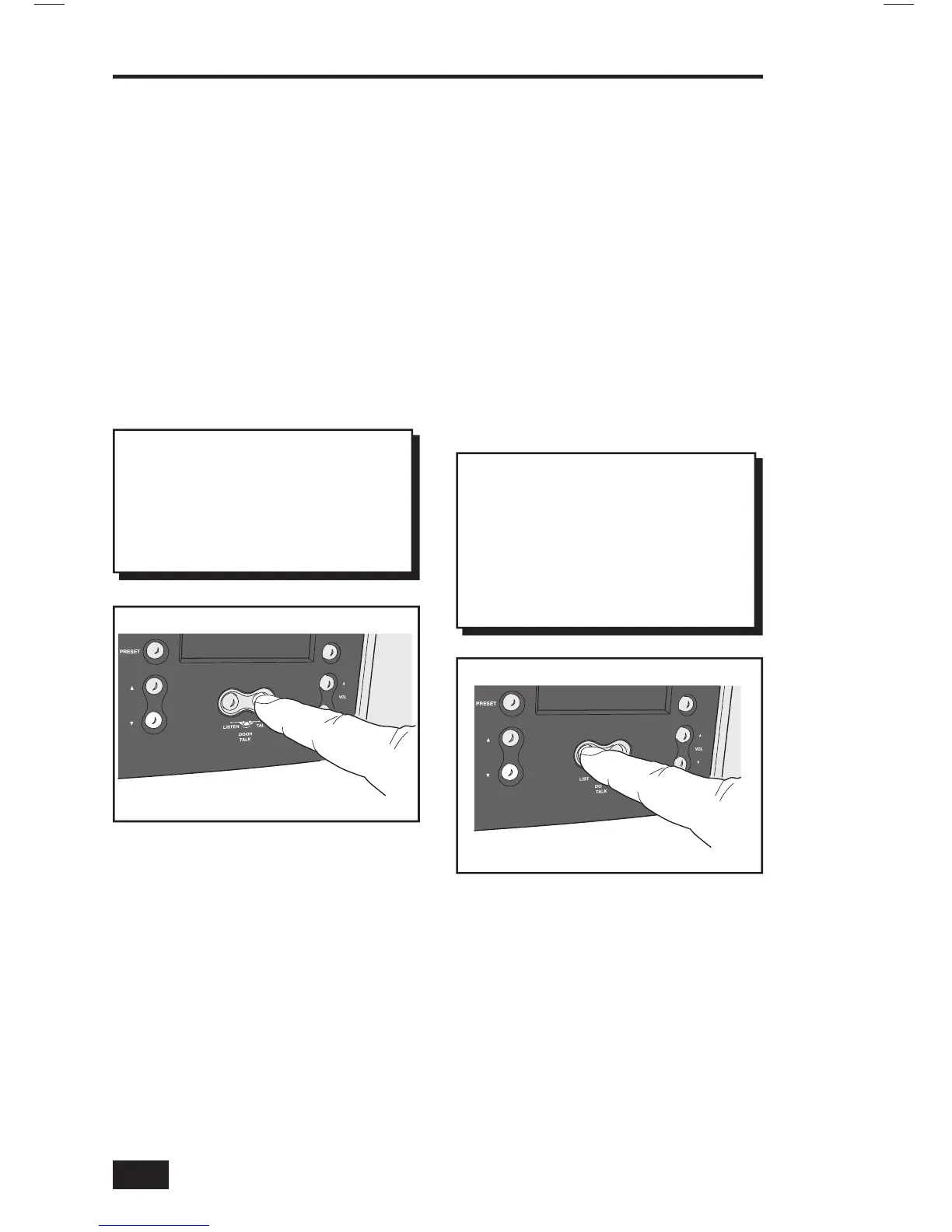10
Operating the Intercom
INTERCOM FUNCTIONS
Operation of the intercom will vary
depending on the setting of the Station
Mode switches on the Master Station (see
Page 8).
The intercom operation methods detailed
here describe the how the system will
function with Station Mode switches set in
various positions.
Intercom Talk
Talk allows users to talk to all stations
set to INTERCOM or RADIO/INT on the
Master Station, unless the station has the
PRIVACY button pushed in.
Intercom Listen
Listen allows users to manually listen to all
stations set to INTERCOM or RADIO/INT
on the Master Station. You cannot hear
stations that have their PRIVACY button
activated.
TUNE
SOURCE
Figure 8. Intercom Talk
TUNE
SOURCE
Figure 9. Intercom Listen
Starting an Intercom Session:
1. Press TALK and begin speaking to the other
stations.
2. You can hear remote users if you press the
LISTEN button or if they press their TALK
button.
Listening with the Intercom:
1. Press the LISTEN button to listen to the
other stations.
2. Press TALK if you want to speak to the other
stations.
✓ Note: If a station has its PRIVACY button
pressed, you will not be able to listen to it.
