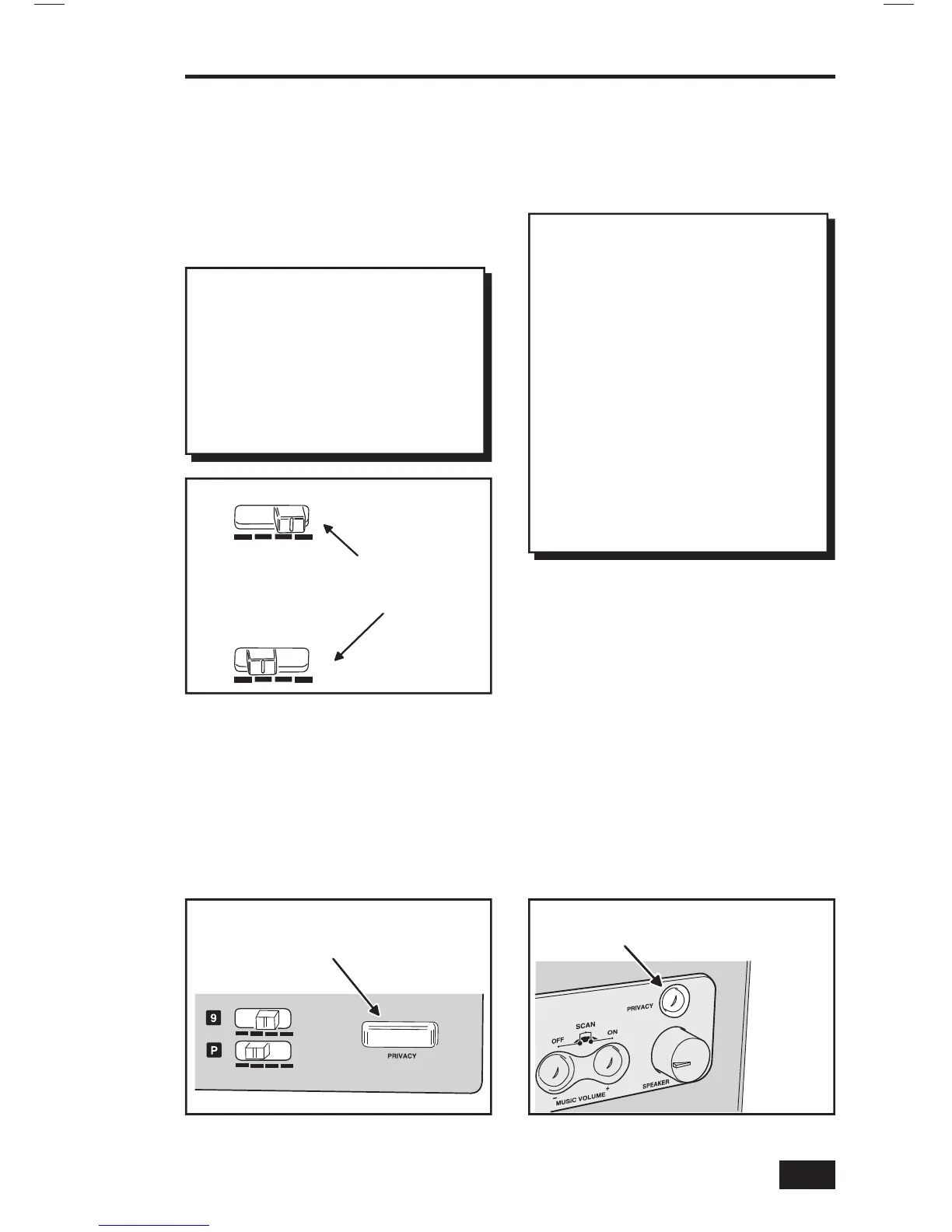11
Intercom Monitor
Monitoring is useful for listening to baby’s
rooms, play rooms, and elderly care rooms.
All stations set to RADIO/INT on the Master
Station can continually hear the sound and
activity from a station set to MONITOR on
the Master Station.
Monitor Override
From the Master Station, you can
temporarily override the Monitor function
so you can communicate with stations set
to MONITOR.
Station Privacy
The Master Station and certain models of
Room Stations have a PRIVACY button.
When the PRIVACY button is activated at
a station, the station cannot be listened to
or monitored.
• The station can still communicate using the
Talk feature.
• The station still receives music.
• The station will still hear the door chime.
Operating the Intercom
Monitor Mode
Radio Intercom Mode
SOUNDS FROM STATIONS SET TO
MONITOR MODE WILL BE PLAYED AT
STATIONS SET TO RADIO INTERCOM MODE
Figure 10. Intercom Monitor
Turning Monitor Override On and Off:
1. On the Master Station, press and hold the
AUTO and POWER buttons at the same
time.
2. The display will show “MO” and ON or OFF
to the right of the clock. When Monitor
Override is OFF stations set to MONITOR
cannot hear any intercom communication or
the door chime. When Monitor Override is
ON, stations set to MONITOR can hear only
incoming talk from other room stations.
3. Repeat Step #1 to toggle the Monitor
Override to ON or OFF.
✓ Note: Exit the monitor override setting by
pressing AUTO and POWER or by waiting
fi ve seconds.
MASTER STATION
PRIVACY BUTTON
BUTTON LOCKS IN
FOR PRIVACY
Figure 11. Master Station Privacy Button
Monitoring Stations:
1. On the Master Station, set the Station
Mode switch for the desired station(s) to
continually listen for to the MONITOR
position.
2. All stations set to RADIO/INT on the Master
Station will play sounds from all station(s)
set to MONITOR on the Master Station.
ROOM STATION
PRIVACY BUTTON
BUTTON LOCKS IN
FOR PRIVACY
Figure 12. Room Station Privacy Button
