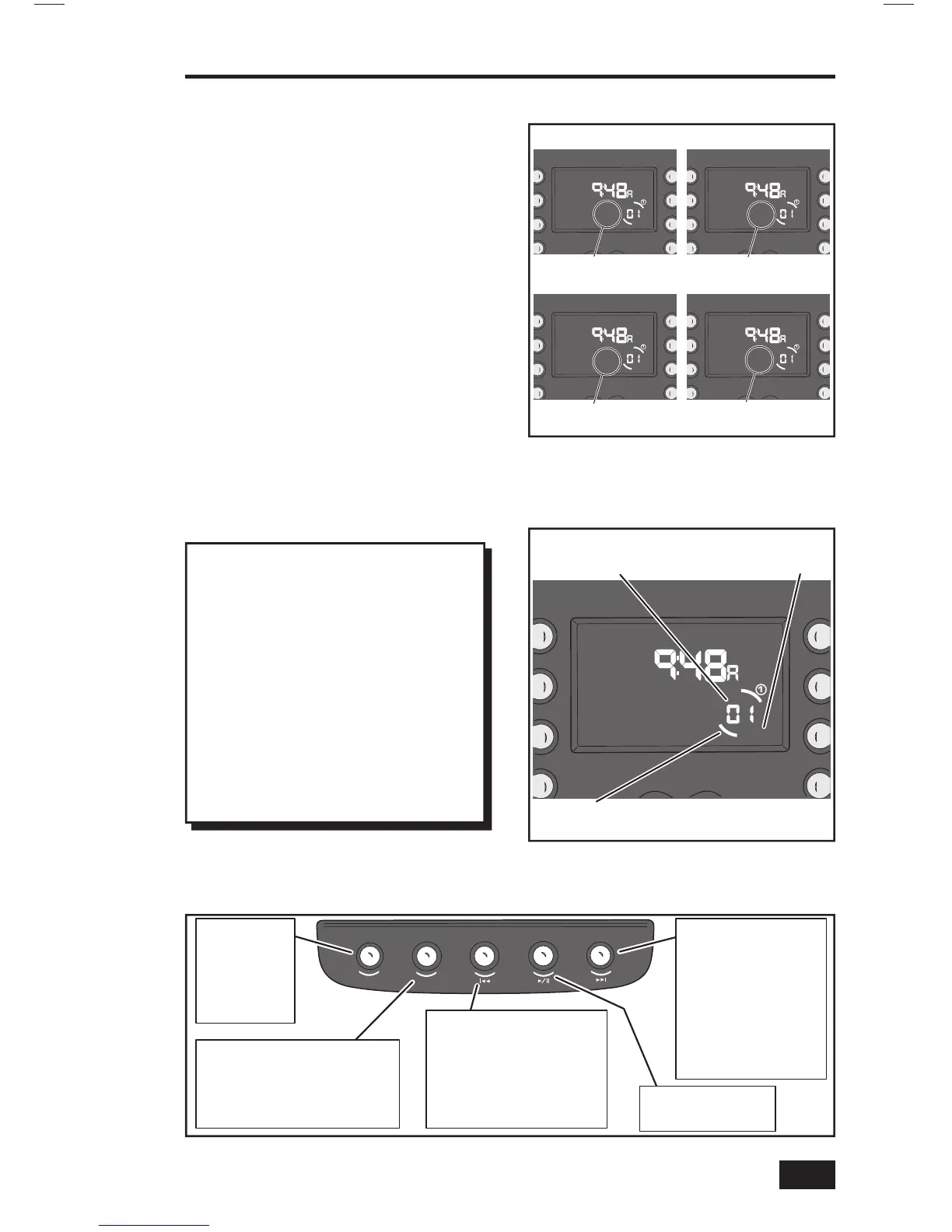19
Playing a CD
One standard CD disc or a CD-ROM
containing MP3 audio fi les can be played
at a time. The MODE button selects the
way the CD Player will play the CD:
• Normal play will play all the tracks on the CD
in order until the disc is fi nished.
• Repeat Song continuously plays the current
track on the CD.
• Repeat Disc continuously plays the entire
disc in normal track order.
• Random Disc plays the entire disc once in
random order.
• Random All continuously plays the entire disc
in random track order.
CD Playing Controls
Five buttons are provided to control the
player when a CD is inserted.
Ejecting a CD
To eject a CD disc, press and hold the
SOURCE/EJECT button.
Playing Music
Playing a CD:
1. Press POWER to turn on the system.
2. On the master Station, press SOURCE
repeatedly to cycle through AM, FM, CD and
AUX until you reach CD.
3. Insert a CD into the player’s slot.
4. Use the MODE button to choose a playing
mode. See Figure 23 for the display’s mode
indication.
5. Play the CD using the player’s controls (see
Figure 24). The display shows the current
player status (see Figure 25.)
TRACK
1
CD
REPEAT
SONG
USE MODE BUTTON TO SELECT CD PLAY MODE
CONTINUOUSLY PLAYS
CURRENT CD TRACK
CONTINUOUSLY PLAYS
CD IN NORMAL TRACK ORDER
PLAYS CD ONCE IN
RANDOM TRACK ORDER
CONTINUOUSLY PLAYS
CD IN RANDOM TRACK ORDER
TRACK
1
CD
REPEAT
DISC
TRACK
1
CD
DISC
RANDOM
TRACK
1
CD
RANDOM
ALL
TRACK
1
3
CD
THE TRACK DISPLAY SHOWS
THE TRACK NUMBER
LINES MOVE AROUND THE TRACK NUMBER
TO INDICATE THAT THE DISC IS PLAYING OR PAUSED
"3" SHOWS WHEN
PLAYING AN MP3 CD
Figure 23. CD Mode Displays
Figure 24. CD Status Display
SOURCE / EJECT
MODE
SOURCE / EJECT
PRESS TO SWITCH
BETWEEN CD AND
DEVICE DOCK
PRESS AND HOLD
TO EJECT CD DISC
MODE
PRESS TO CHANGE CD PLAY MODES
PRESS AND HOLD TO DISPLAY TOTAL
CD DISC TIME AND NUMBER OF TRACKS
(NOT AVAILABLE FOR MP3 CD-ROMS)
PREVIOUS TRACK
PRESS TO PLAY PREVIOUS TRACK
OR RESTART THE CURRENT TRACK
PRESS AND HOLD TO REVERSE
THROUGH CURRENT TRACK
DISABLED IN RANDOM MODES
PLAY / PAUSE
PRESS TO PAUSE CD
PRESS AGAIN TO PLAY CD
NEXT TRACK
PRESS TO PLAY NEXT TRACK
PRESS AND HOLD TO FAST
FORWARD THROUGH THE
CU
RRENT TRACK
IN RANDOM DISC, SELECTS
THE NEXT RANDOM TRACK,
IN RANDOM ALL, SELECTS
ANY RANDOM TRACK
Figure 25. CD Player Controls