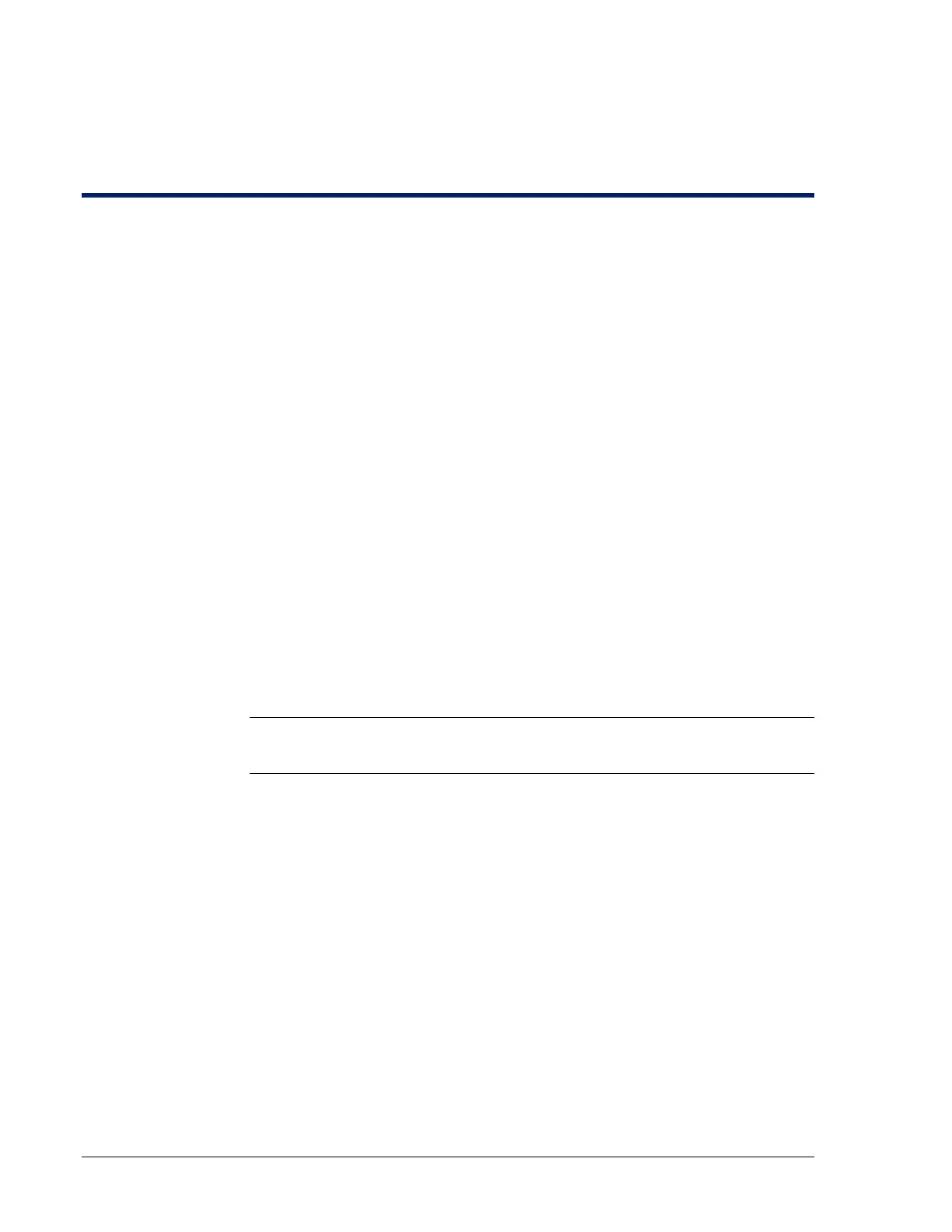233190 X3 Linear LLC 1 May 2013
Introduction
This guide describes the hardware installation for a Linear eMerge system. It
includes:
• A system overview and topology considerations (page 3), and system
requirements (page 5).
• Instructions for mounting the cabinet (page 8).
• Instructions for adding any required additional blades (page 9).
• Instructions for connecting readers, inputs, outputs, and temperature sensors
(page 12).
• Instructions for wiring the network connection (page 26).
• Instructions for wiring power (page 27).
• Instructions for adding a backup battery (page 29).
• Instructions for setting up a small network, if necessary, which can be used to
complete the initial software setup before the system is connected to the
corporate network (page 30).
• Testing and troubleshooting information (page 32).
• Information on interpreting the various system LED states and beeps
(page 32).
• Hardware and third-party device specifications (page 39).
Note: Check the Linear web site (www.linearcorp.com) for updated
specifications, lists of supported devices, and software updates.
Where to Go for More Information
When the hardware installation is complete, refer to the following publications:
• The “Initial Software Setup Guide” for information on setting initial IP
values and logging into the security application.
• The “Network Node Hardware Installation Guide” for information on
installing additional Network Nodes and application extension blades.