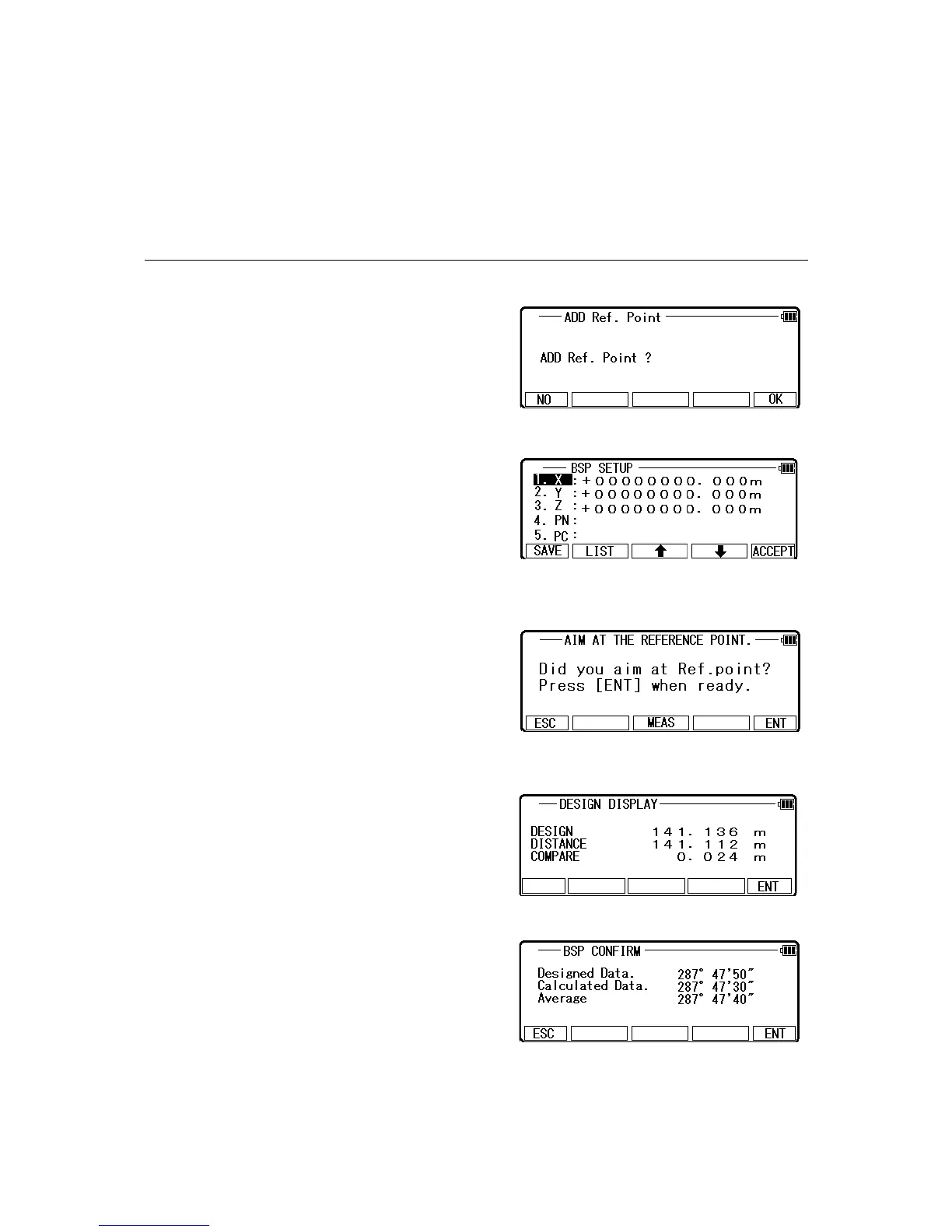The measured value to be displayed is the average of measured values measured in normal
and reverse position.
11.1.4 Multiple Orientation
Aim at the reference point , then press [ENT] to
enter Multiple Orientation.
Pressing [F1] [NO] of “ADD Ref. Point screen
immediately takes you to STATION screen.
Pressing [F5] [OK] goes to BSP SETUP screen.
The same procedure as mentioned in “11.2.3
Station Orientation” will proceed.
Press [F3] [MEAS] to go to BSP CONFIRM.
Pressing [F5] [ENT] takes you to DESIGN
DISPLAY
Designed Data: the present angle according to the
first orientation.
Calculated Data: the calculated data according to
the second orientation.
Average: the average value of designed data and
calculated data.
ESC: The present angle doesn't change.
ENT: The present angle is changed to the calculated data.
121