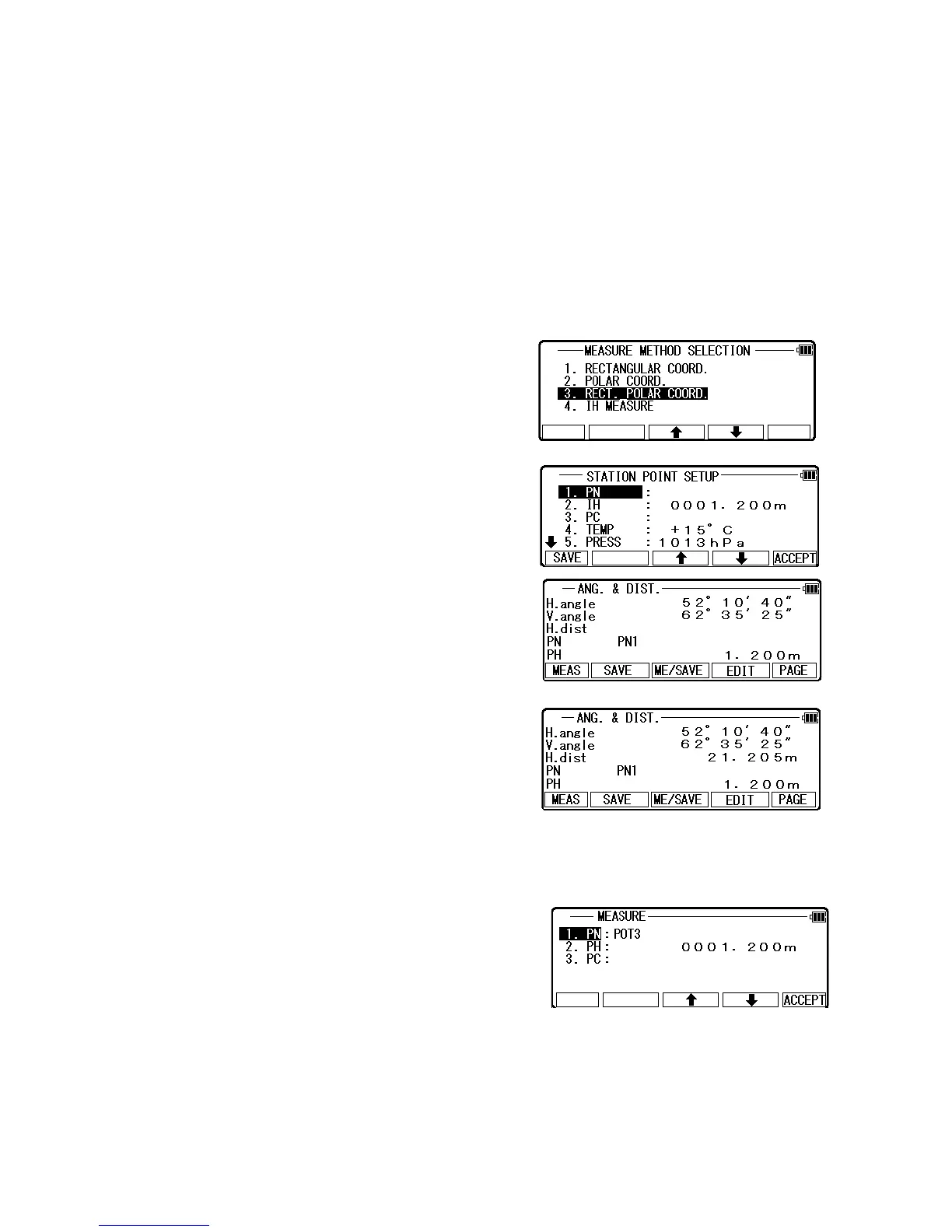EDM settings can be selected by pressing [F1] [EDM].
For example, change 1.PRIM. MEAS KEY (MEAS) to TRACK SHOT or TRACK CONT if
you want to use tracking measurement with primary MEAS key (MEAS).
The target type can be selected by pressing [F2] [TARGET].
7.3 Rectangular & Polar Coordinates
Rectangular Data and Polar Data can be stored at the same time in this function.
Press 7 [MEAS] of the LINERTEC and press
[ENT]to view the MEASURE METHOD
SELECTION screen.
Select 3. RECT._POLAR COORD. and press [ENT] to view the STATION POINT SETUP
screen. “MEASURE” and “ANG.& DIST” will
display, you can set one for preference in selecting “5.
SETUP” of the FUNCTION SETTING.
More details,please refer to“5.5.11 Meas. DISP”.
Coordinates display and Angle & Distance display.
Aim at the Reference Point and press [ENT] to view
the MEASURE screen.
Press [F1] [MEAS] to measure the Distance and
display the Coordinates.
Press [F2] [SAVE] to save the measured data.
Press [F3] [ME/SAVE] to measure and save the
measured data.
No survey data is saved when no PN is input.
Rectangular Data and Polar Data are saved with the same Point Name in the same Job File.
Press [F4] [EDIT] to edit the PN, Point Name, PH,
Prism Height and PC, Point Code.
Press [ENT] to view each input window by pressing up
or down arrow key, and input your desired Point Name
or Prism Height or Point Code. Press [F5] [ACCEPT] if
the current PN, PH and PC are acceptable.
PC, Point Code:
Press [ENT] to view and input the PC, Point code, screen.
88