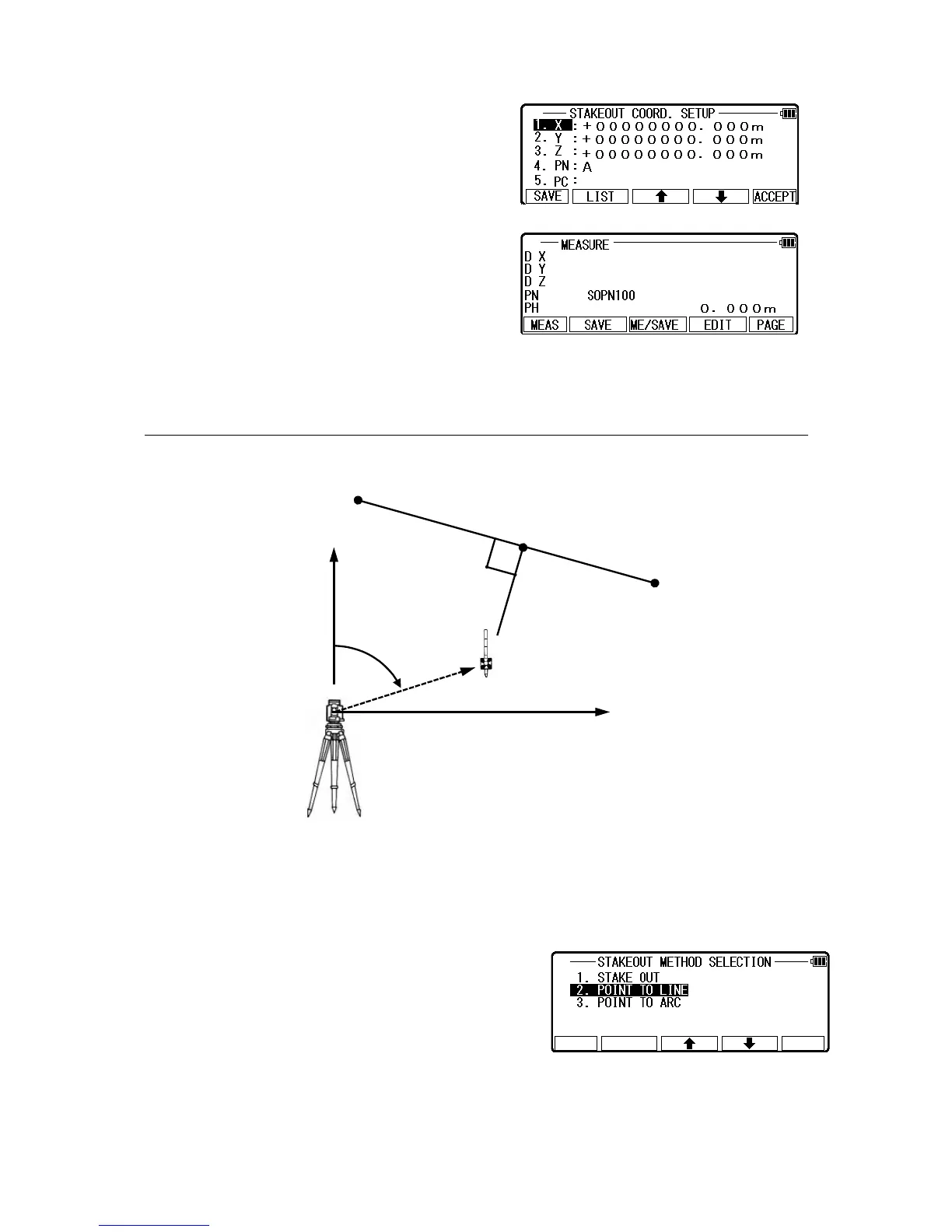Press the [F4] [NEXT] to carry out staking out for
the next point.
Press the [F5] [PAGE] to view the MEASURE
screen.
8.2 Point to Line
You have to select the point A and B. The distance between the two points A and B has to be
at least 1m. The two points A and B define a line and during Stake Out.
Select 2. POINT TO LINE and press [ENT] to input
PH, then press [ENT] to view STATION POINT
SETUP screen.
98
Stake Out Point : P
Station Point
A
Int. P
B