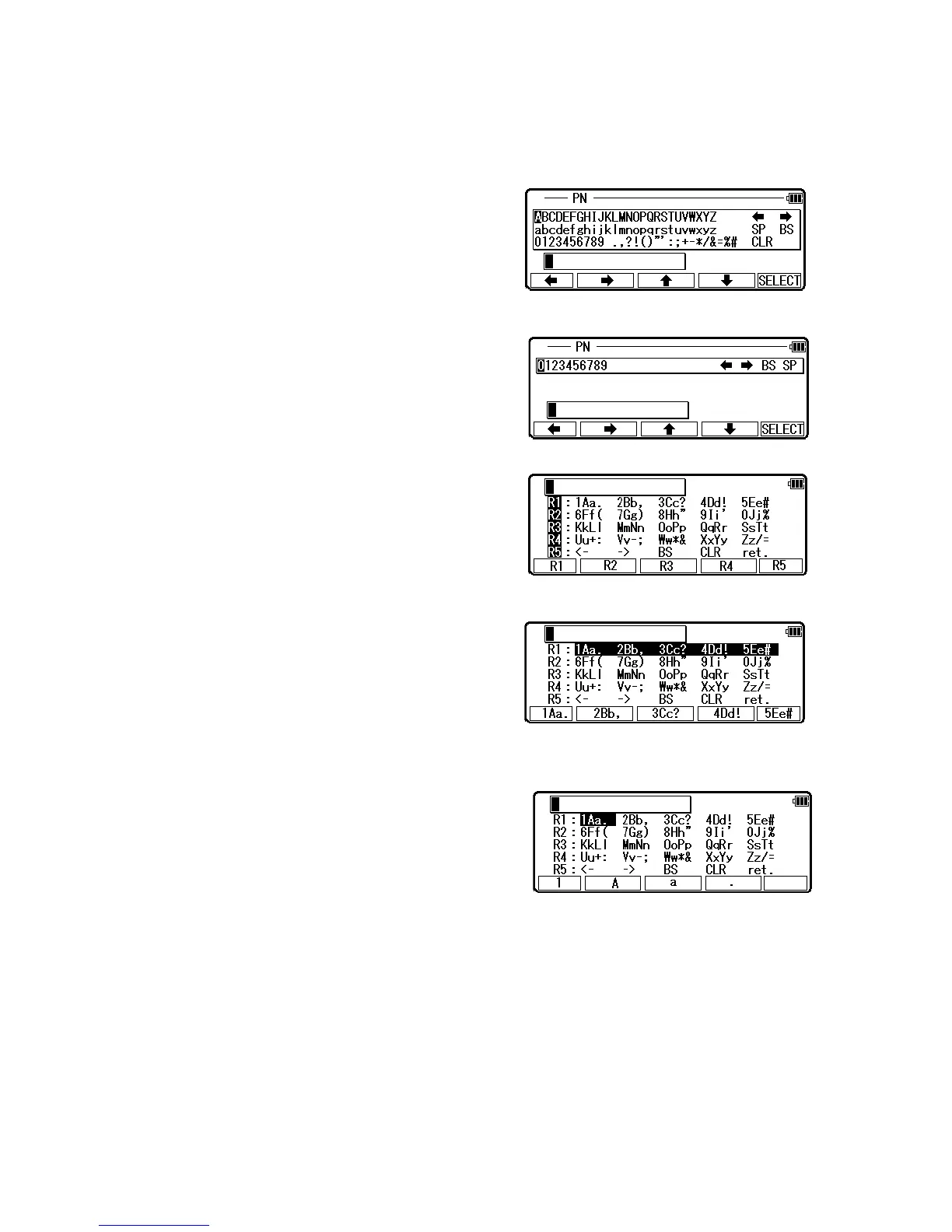1. 10 Key System(ABC/123)
These are the standard input method using the Alphanumeric and +/- key.
2. Full template
Select each Character by pressing left, right, up and
down arrow keys and select each Character by
pressing [F5] [SELECT] each time.
3. Divided template
4. MATRIX
How to input “A” by Matrix.
First press [F1] [R1] to view next screen.
Press [F1] [1Aa] to view next screen.
Press [F2] [A] to select “A”.
49