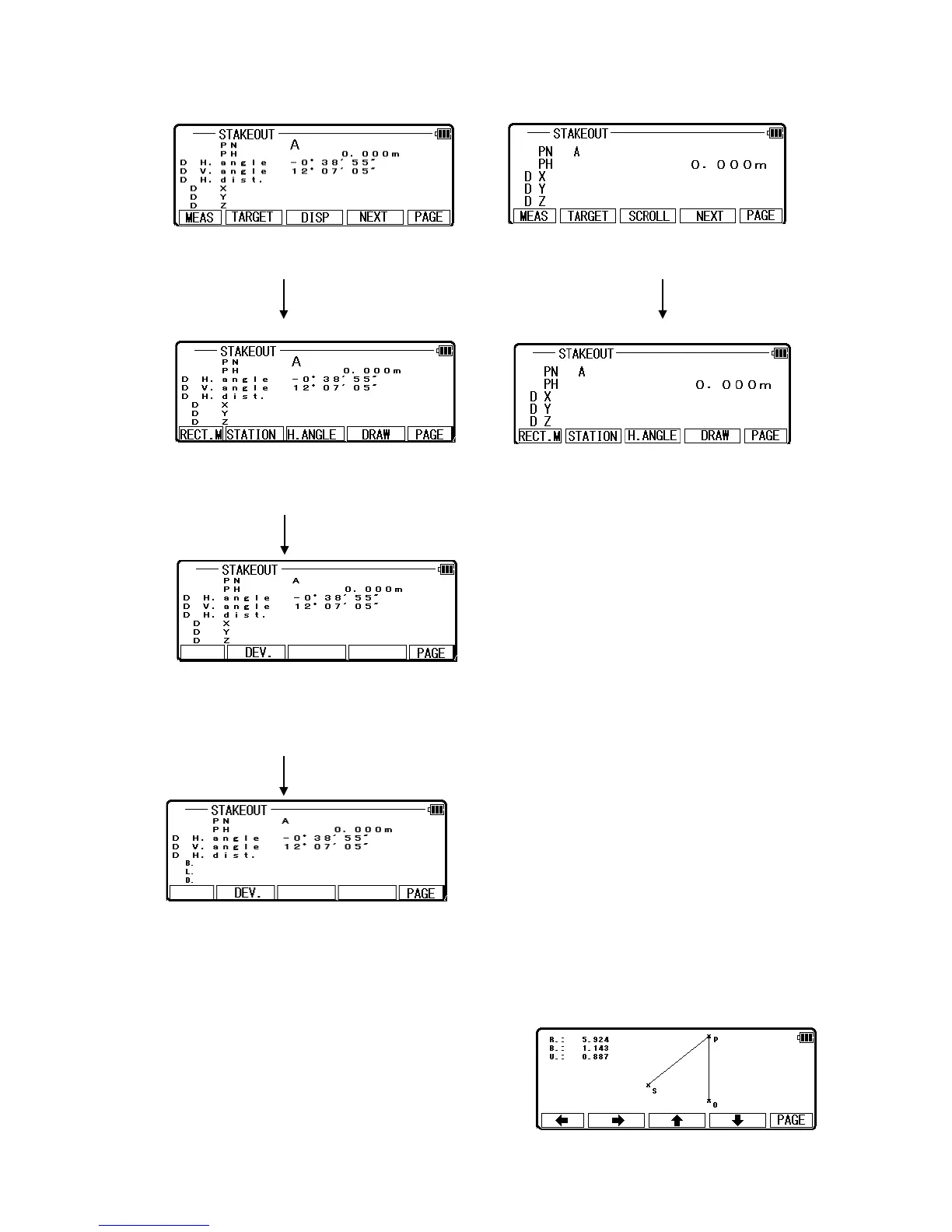Press [F5] [PAGE] to view another screen.
Press [F5] [PAGE] to view another screen.
Press [F2] [DEV.] key, dx, dy, dz
change to deviation in meter.
Press [F2] [DEV.] key again,
return to dx, dy, dz.
If you select “LARGE CHARACTER”, the
information is shown with four screens and these
screens and the Graphics screen can be switched by
[F4] [DRAW].
96