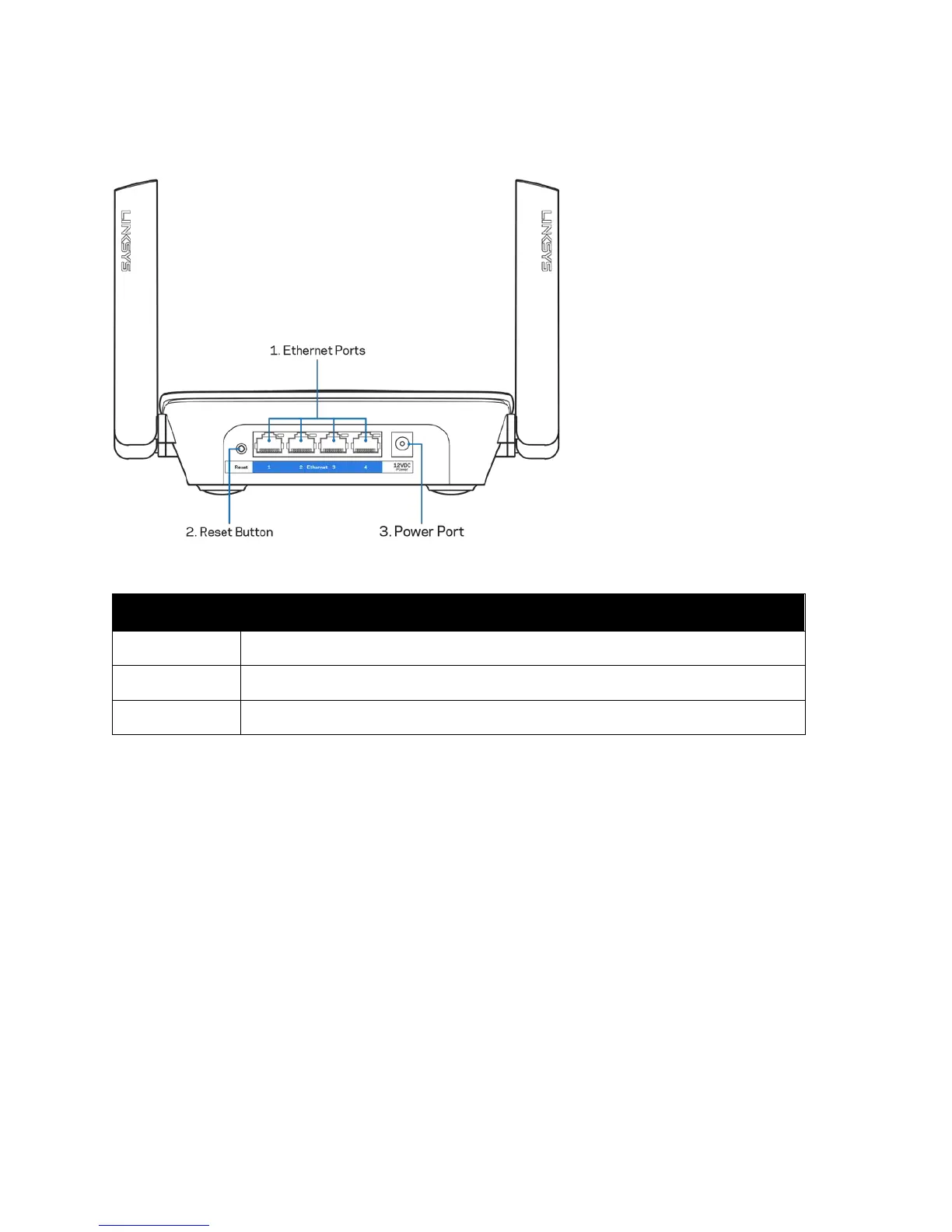5
Back
Ethernet ports (1)—Connect wired devices to these ports with ethernet cables.
Power Light
Status/ description
Off
• No link over ethernet cable or no data activity.
Solid Green
• Established link over ethernet cable.
Blinking Green
• Sending/Receiving data.
Reset button (2)—Press and hold until the light on the front of the range extender blinks to reset
extender to factory default settings.
Power port (3)—Connect the included AC power adapter.