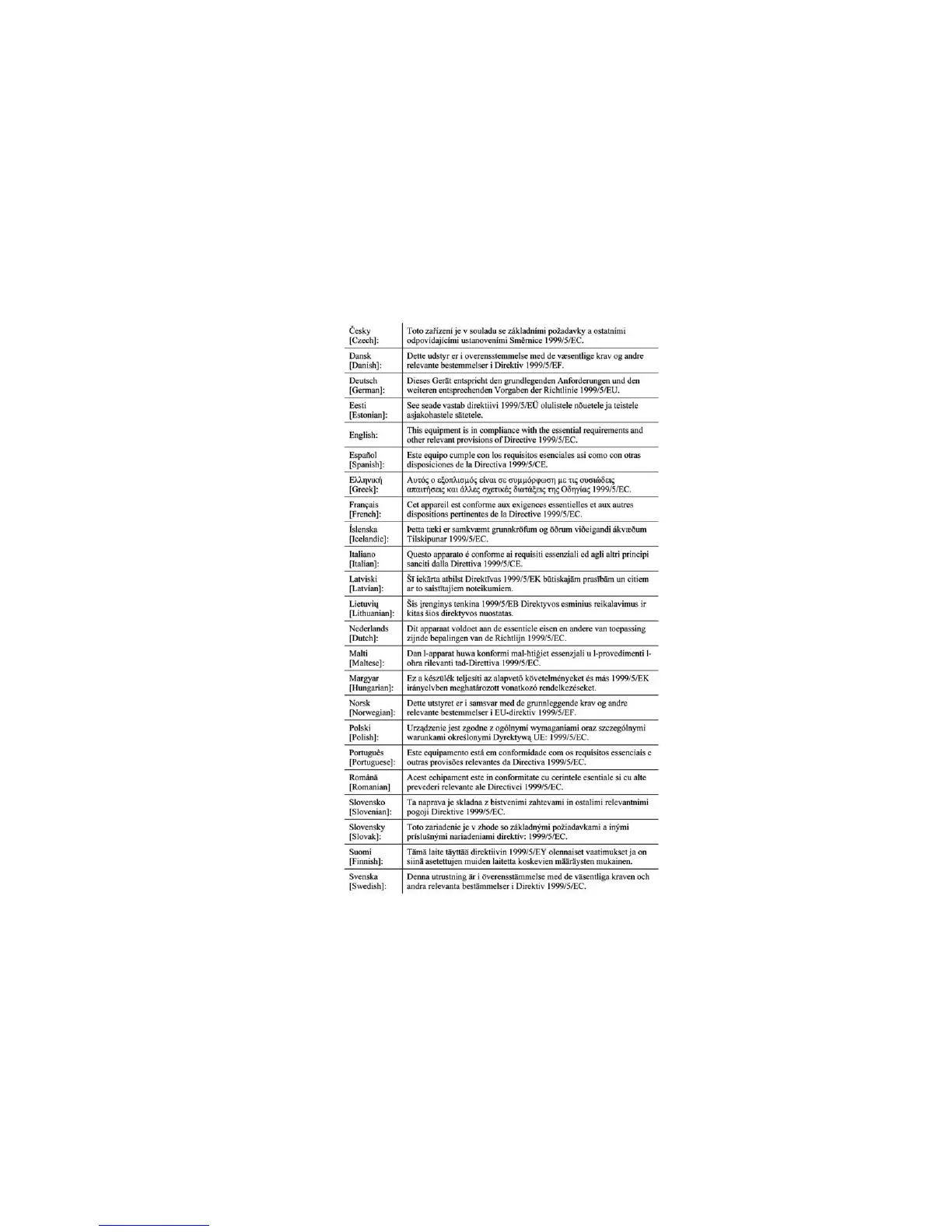83
Anhang I: Zulassungsinformationen
Compact Wireless-G Broadband-Router
Informationen zur Einhaltung gesetzlicher Vorschriften bei
2,4-GHz-Wireless-Produkten für den Bereich der EU und
anderer Länder gemäß der EU-Richtlinie 1999/5/EG
(R&TTE-Richtlinie)
Konformitätserklärung zur EU-Richtlinie 1999/5/EG
(R&TTE-Richtlinie)