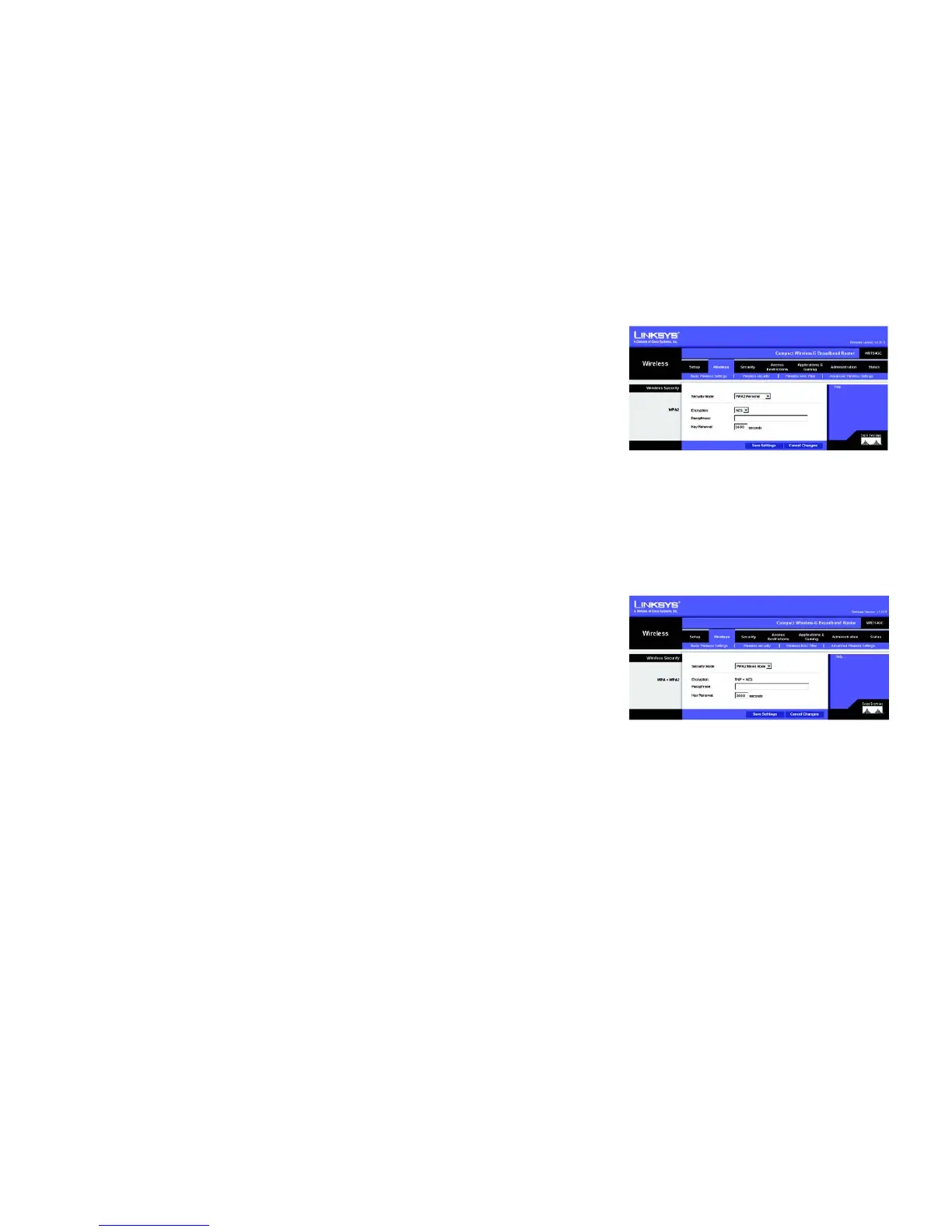23
Chapter 5: Configuring the Compact Wireless-G Broadband Router
The Wireless Tab - Wireless Security
Compact Wireless-G Broadband Router
Figure 5-18: Wireless Tab - Wireless Security
(WPA2 Mixed Mode)
WPA2 Personal. WPA2 gives you one encryption method, AES, with dynamic encryption keys. Enter a
Passphrase of 8-63 characters. Then enter a Group Key Renewal period, which instructs the Router how often it
should change the encryption keys.
WPA2 Mixed Mode. WPA2 gives you TKIP+AES encryption. Enter a Passphrase of 8-63 characters. Then enter a
Group Key Renewal period, which instructs the Router how often it should change the encryption keys.
Figure 5-17: Wireless Tab - Wireless Security
(WPA2 Personal)
