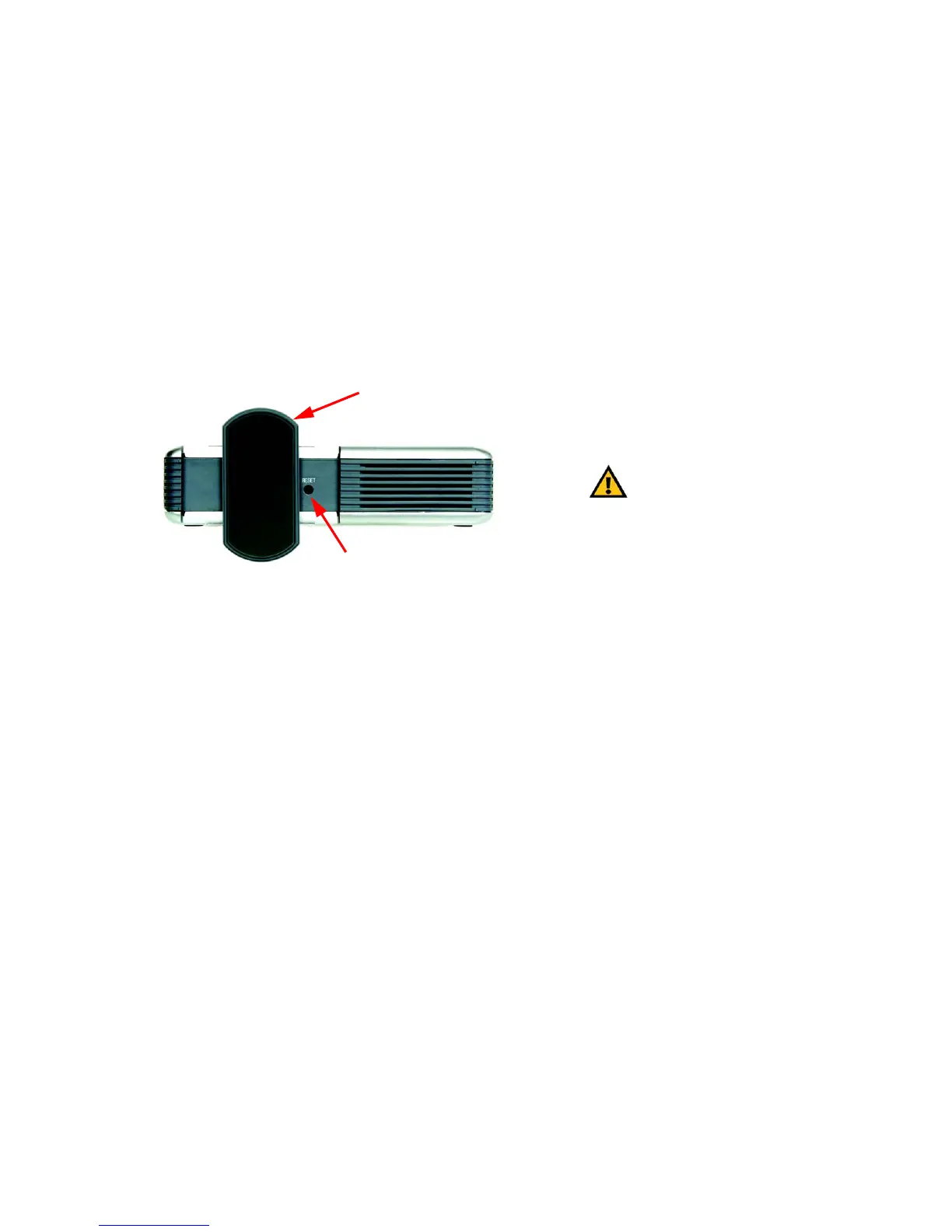8
Capitolo 3: Presentazione di Compact Wireless-G Broadband Router
Il pannello alla base
Compact Wireless-G Broadband Router
Il pannello alla base
Il pulsante Reset del router si trova sul pannello alla base del dispositivo. Per accedere al pulsante, ruotare il
supporto in direzione perpendicolare al router. Premere il pulsante avvalendosi di un oggetto appuntito, come
una matita.
Pulsante RESET È possibile procedere in due modi per ripristinare le impostazioni predefinite del router.
Premere il pulsante RESET per circa otto secondi oppure ripristinare le impostazioni
predefinite dalla scheda Amministrazione - Impostazioni predefinite nell’Utilità basata sul
Web del router.
IMPORTANTE: se si reimposta il router,
tutte le impostazioni, comprese quelle
relative alla connessione a Internet, alla
rete wireless e alla protezione, vengono
eliminate e sostituite dalle impostazioni
predefinite. Non reimpostare il router se si
desidera mantenere queste impostazioni.
Figura 3-3: Il pannello alla base del router
SUPPORTO
PULSANTE RESET
