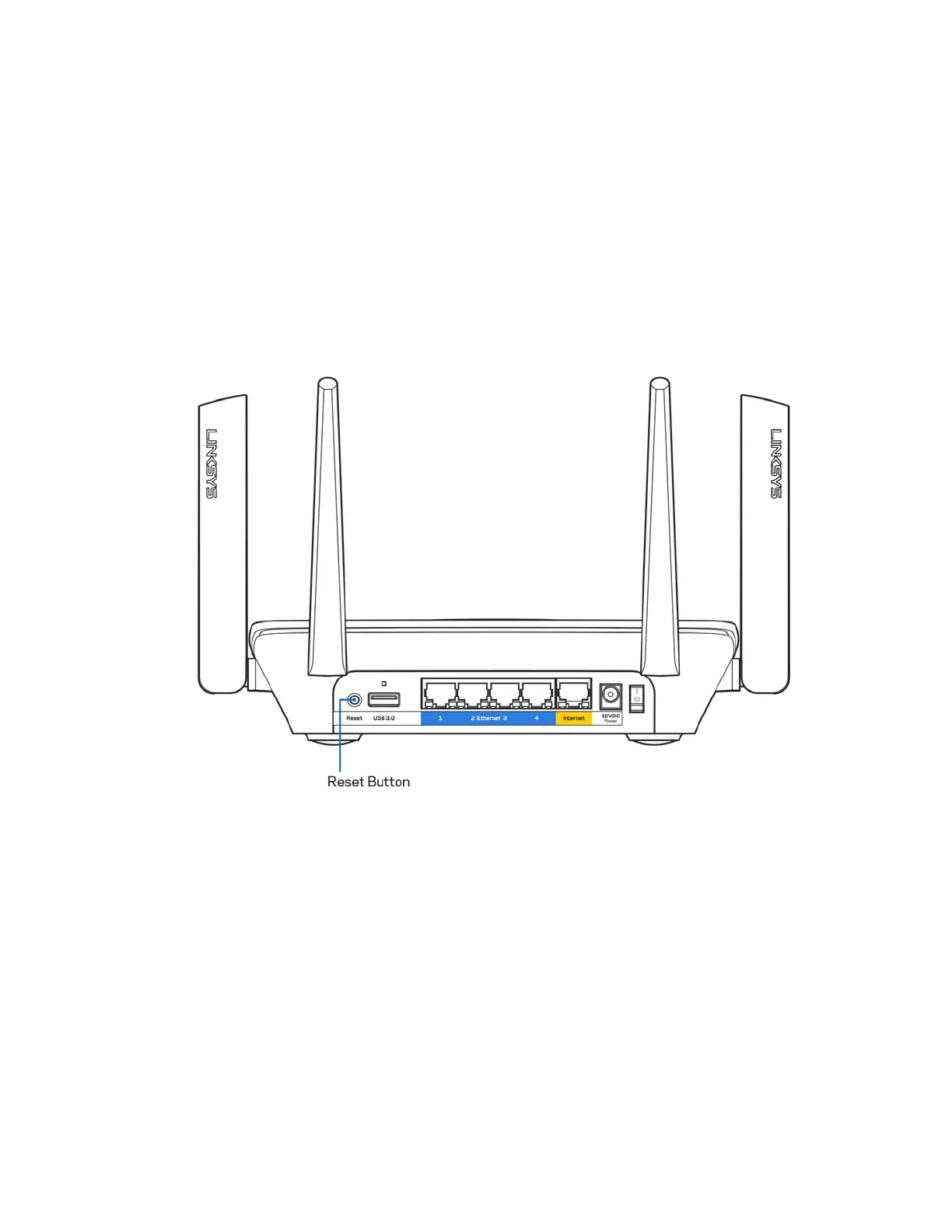17
Fejlfinding
Du kan få yderligere hjælp af vores prisbelønnede kundesupport på Linksys.com/support/EA8300.
Routeren er ikke installeret rigtigt
Hvis Linksys Smart Wi-Fi ikke fuldfører konfigurationen, kan du prøve følgende:
•
Tryk på nulstillingsknappen på din router og hold den inde med en papirclips eller nål, indtil
det lysende Linksys logo slukker, og de blå MU-MIMO lamper begynder at blinke (ca. 10
sekunder). Installer routeren igen.
•
Slå firewallen på din computer fra midlertidigt (se vejledningen til sikkerhedsprogrammet
for hjælp). Installer routeren igen.
•
Hvis du har en anden computer, skal du bruge den til at installere routeren igen.
