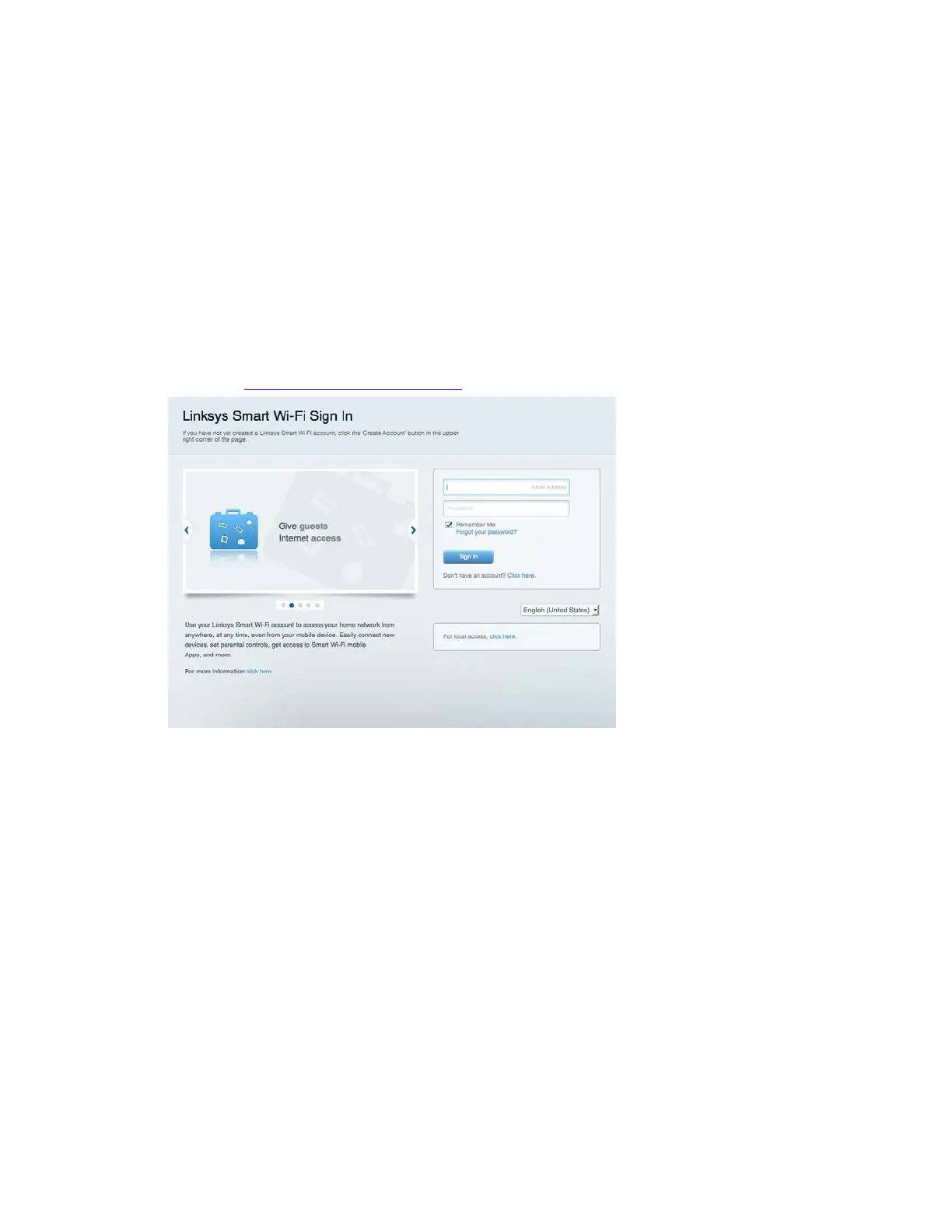11
So verwenden Sie Linksys Smart Wi-Fi
Die Verwaltung Ihres Routers ist mit Linksys Smart Wi-Fi von überall auf Welt aus möglich. Sie kann
aber auch direkt über Ihr Heimnetzwerk erfolgen. Linksys Smart Wi-Fi ist möglicherweise auch für Ihr
mobiles Gerät verfügbar. Entsprechende Informationen finden Sie im App-Store Ihres Geräts.
Eine Verbindung zu Linksys Smart Wi-Fi herstellen
So stellen Sie eine Verbindung zu Linksys Smart Wi-Fi her:
1.
Öffnen Sie den Webbrowser Ihres Computers.
2.
Rufen Sie http://LinksysSmartWiFi.com
auf und melden Sie sich bei Ihrem Konto an.
Wenn Sie Ihr Kennwort vergessen haben, klicken Sie auf
Forgot your password?
(Kennwort
vergessen?) und folgen Sie den Anweisungen auf dem Bildschirm, um es wiederherzustellen.
