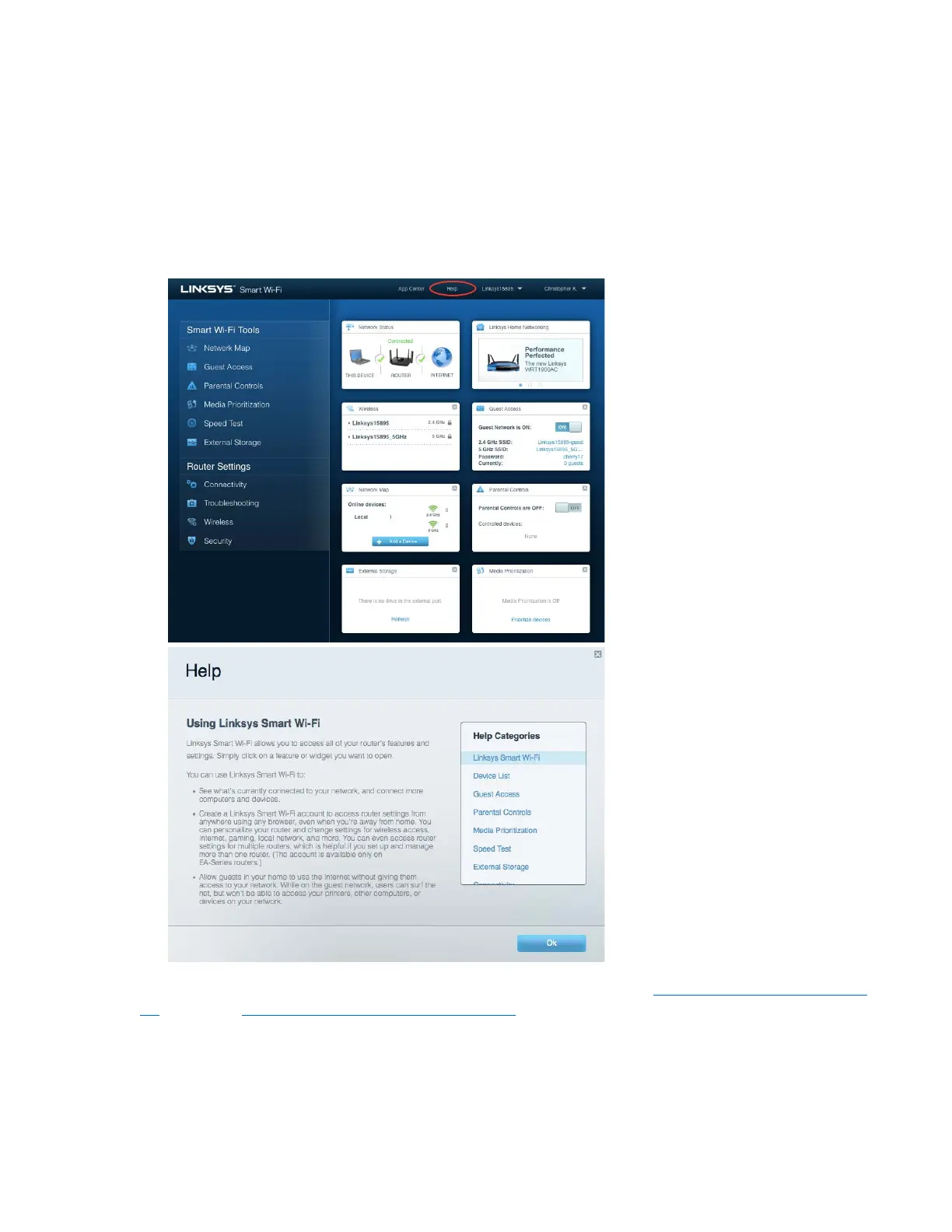7
設置: 基本知識
如何尋找更多說明
除了本使用者指南外,您也可在以下位置找到更多說明:
•
Linksys.com/support/EA8300(文件、下載、FAQ、技術支援、線上聊天、論壇)
•
Linksys Smart Wi-Fi 說明 (連接至 Linksys Smart Wi-Fi,然後按一下畫面頂端的「幫助」)
備註:您可以在下列位置檢視用於本產品的協力廠商軟體授權與注意事項:http://support.linksys.com/en-us/lice
nse。 請造訪:http://support.linksys.com/en-us/gplcodecenter,詢問問題或請求GPL原始程式碼。
如何安裝您的路由器
1.
若要完成設定,您必須由電腦的網路瀏覽器造訪:http://LinksysSmartWiFi.com。