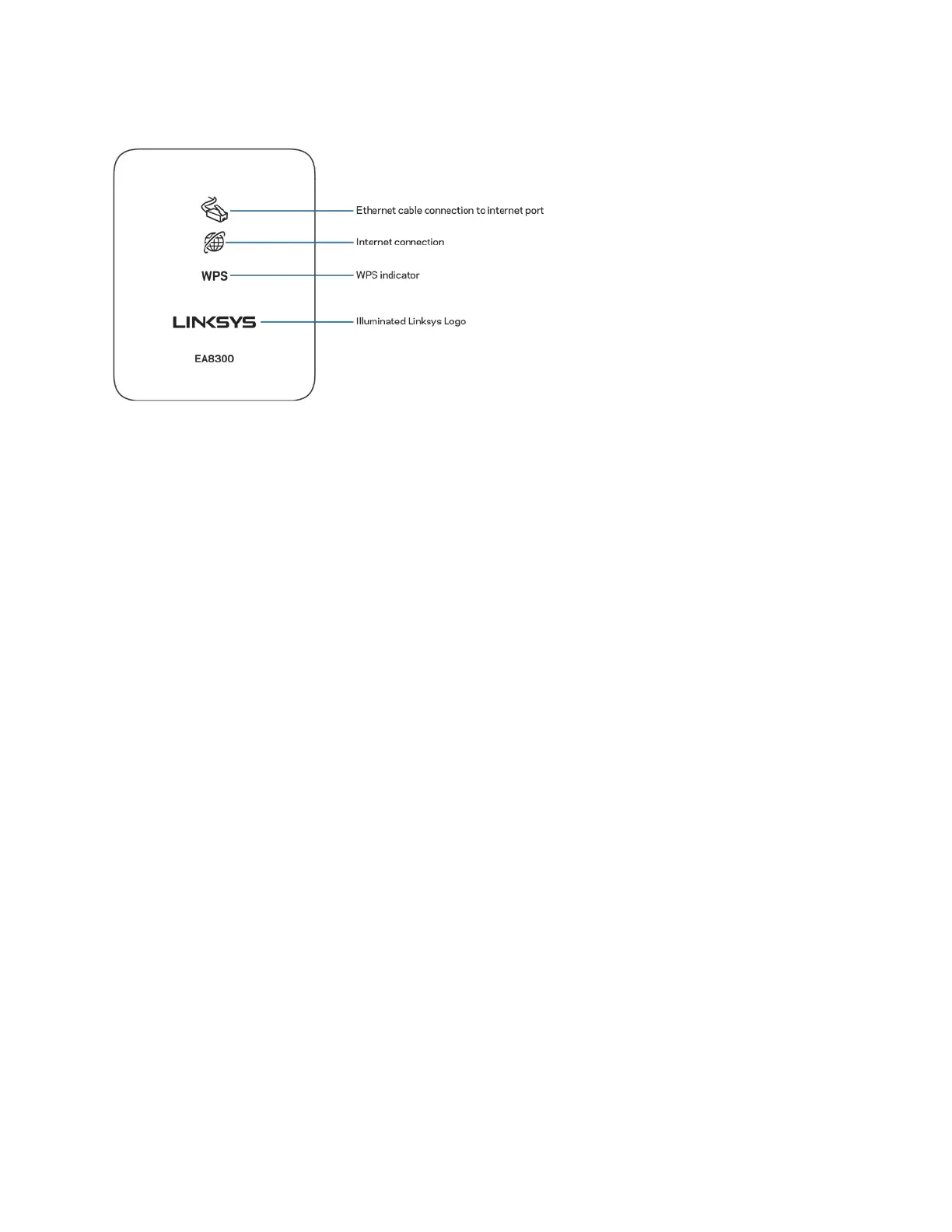4
Indicator stare sistem
Conexiune prin cablu Ethernet la portul Internet— Când este aprins (portocaliu), indică o problemă legată de
cablul de rețea conectat la portul Internet (WAN).
Conexiune la internet— Când este aprins (portocaliu), indică faptul că routerul nu poate accesa internetul.
Indicator WPS (Wi-Fi Protected Setup™) — Indicatorul WPS are patru stări:
Nu există activitate Wi-Fi
Protected Setup
Wi-Fi Protected Setup în curs
Wi-Fi Protected Setup a fost
efectuat cu succes; rămâne aprins
timp de cinci secunde
intermitent
Eroare Wi-Fi Protected Setup; se
aprinde intermitent un minut,
apoi se stinge
Logo Linksys iluminat — Se aprinde intermitent în timpul inițializării routerului. Când logoul este alb continuu,
routerul este pornit și funcționează corect.