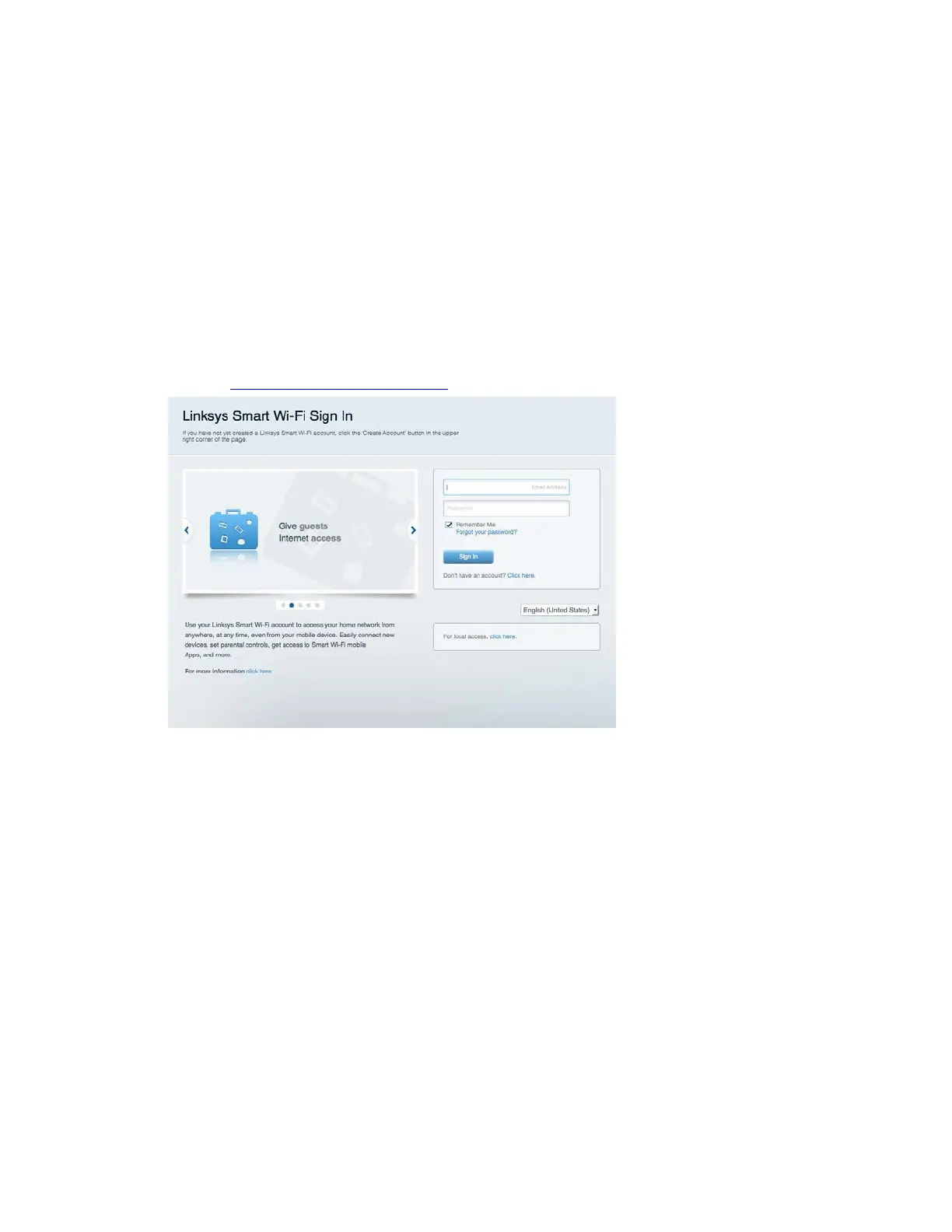11
Linksys Smart Wi-Fi gebruiken
U kunt uw router overal ter wereld beheren met behulp van Linksys Smart Wi-Fi, maar u kunt dit ook
rechtstreeks vanuit uw thuisnetwerk doen. Linksys Smart Wi-Fi is mogelijk ook beschikbaar voor uw
mobiele apparaat. Ga naar de app store op uw apparaat voor meer informatie.
Verbinding maken met Linksys Smart Wi-Fi
Ga als volgt te werk om verbinding te maken met Linksys Smart Wi-Fi:
1.
Open de webbrowser op uw computer.
2.
Ga naar http://LinksysSmartWiFi.com
en log in op uw account.
Als u uw wachtwoord niet meer weet, klik dan op
Forgot your password? (Uw wachtwoord vergeten?)
en volg de instructies op het scherm om uw wachtwoord opnieuw in te stellen.
