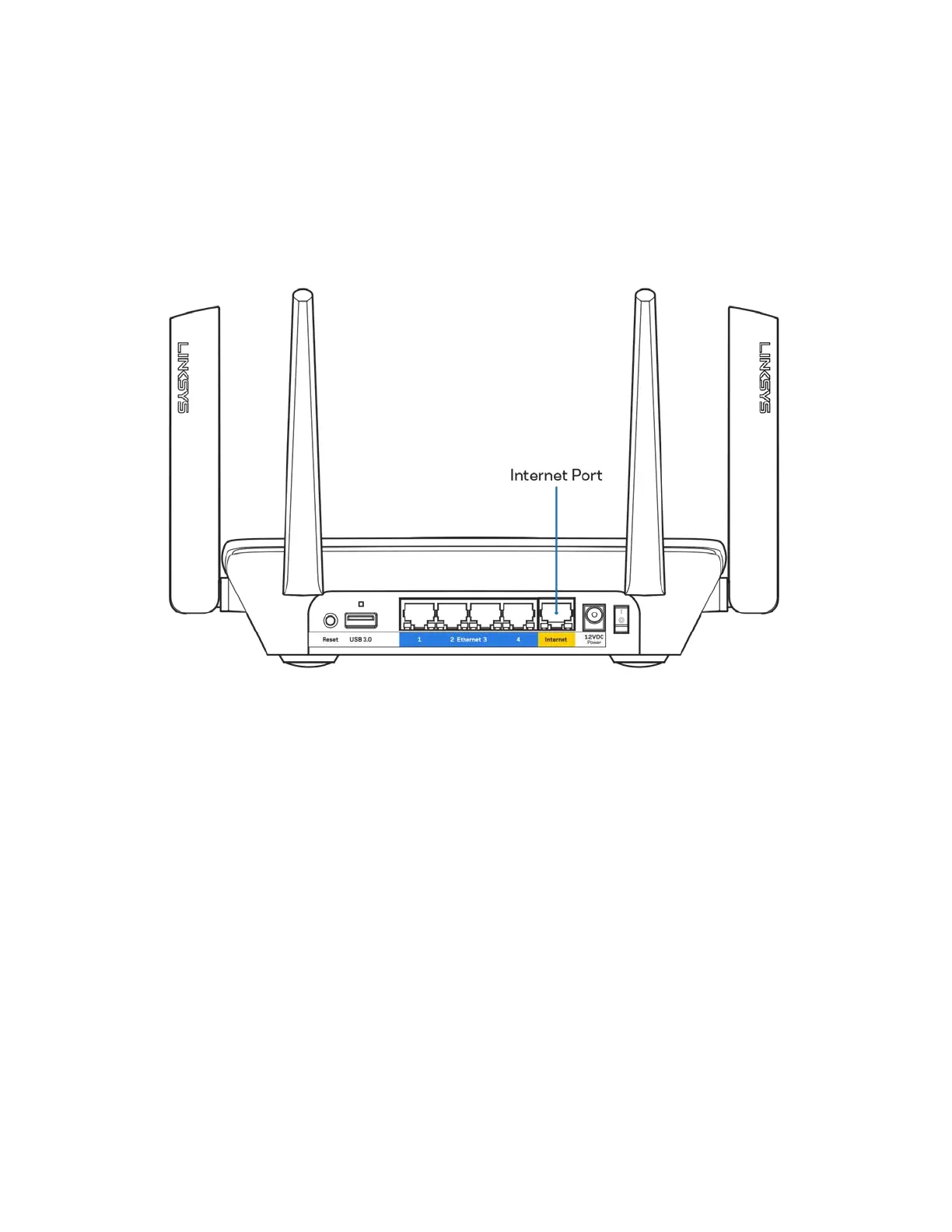18
Your Internet cable is not plugged in
message
If you get a “Your Internet cable is not plugged in” message when trying to set up your router, follow
these troubleshooting steps.
•
Make sure that an ethernet or internet cable (or a cable like the one supplied with your router)
is securely connected to the yellow Internet port on the back of the router and to the
appropriate port on your modem. This port on the modem is usually labeled Ethernet.
•
Make sure that your modem is connected to power and is turned on. If it has a power switch,
make sure that it is set to the ON or | (as opposed to O) position.