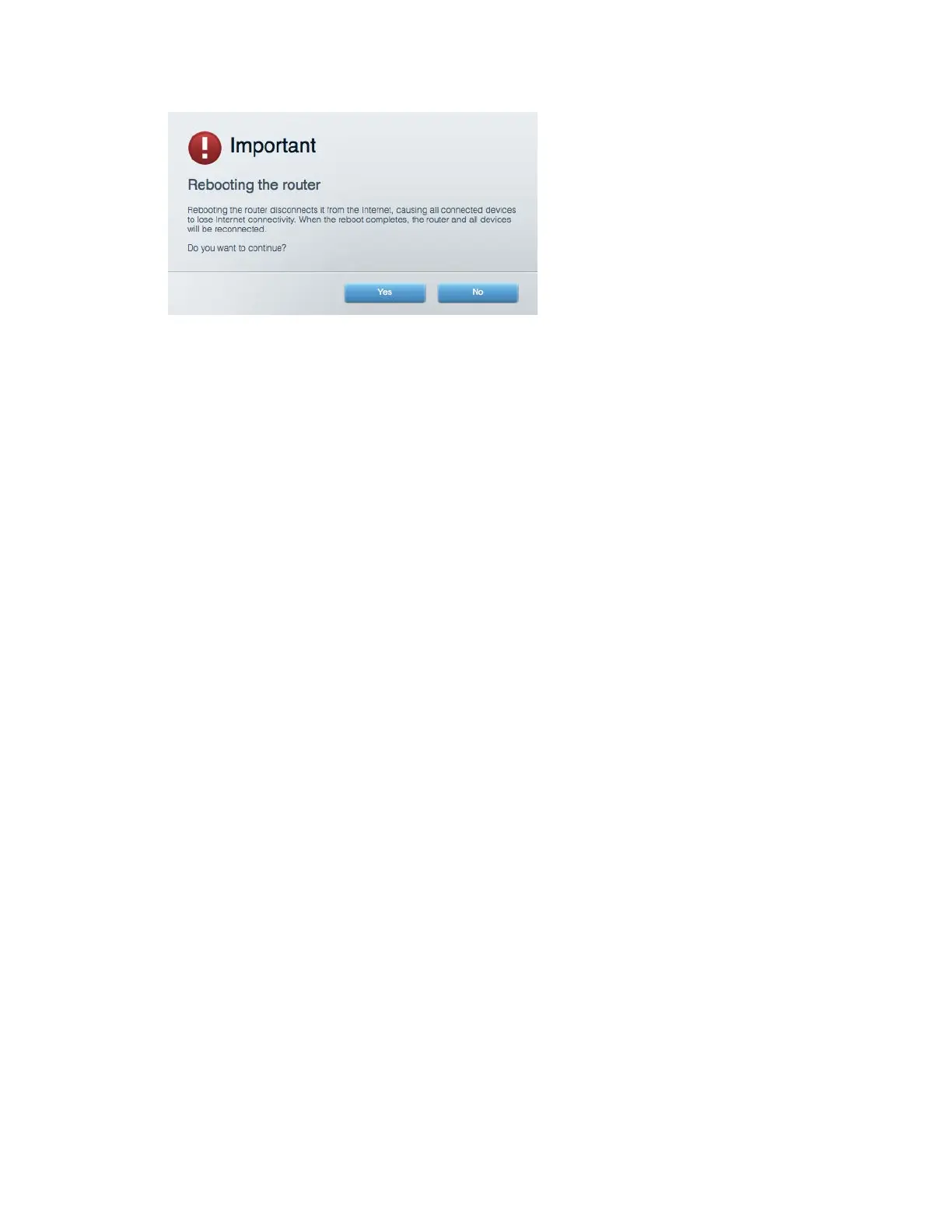22
5.
Cliquez sur Yes (Oui). Le routeur va redémarrer. Pendant cette opération, tous les périphériques
qui y sont raccordés perdront leur connexion Internet et se reconnecteront automatiquement
lorsque le routeur sera de nouveau prêt.
Le Sans-fil intelligent Linksys ne s'ouvre pas dans votre navigateur Web
Les versions les plus récentes de Google Chrome
TM
, Firefox®, Safari® (pour Mac® et iPad®),
Microsoft Edge, et les versions 8 et suivantes d'Internet Explorer® sont compatibles avec Sans-fil
intelligent Linksys.
