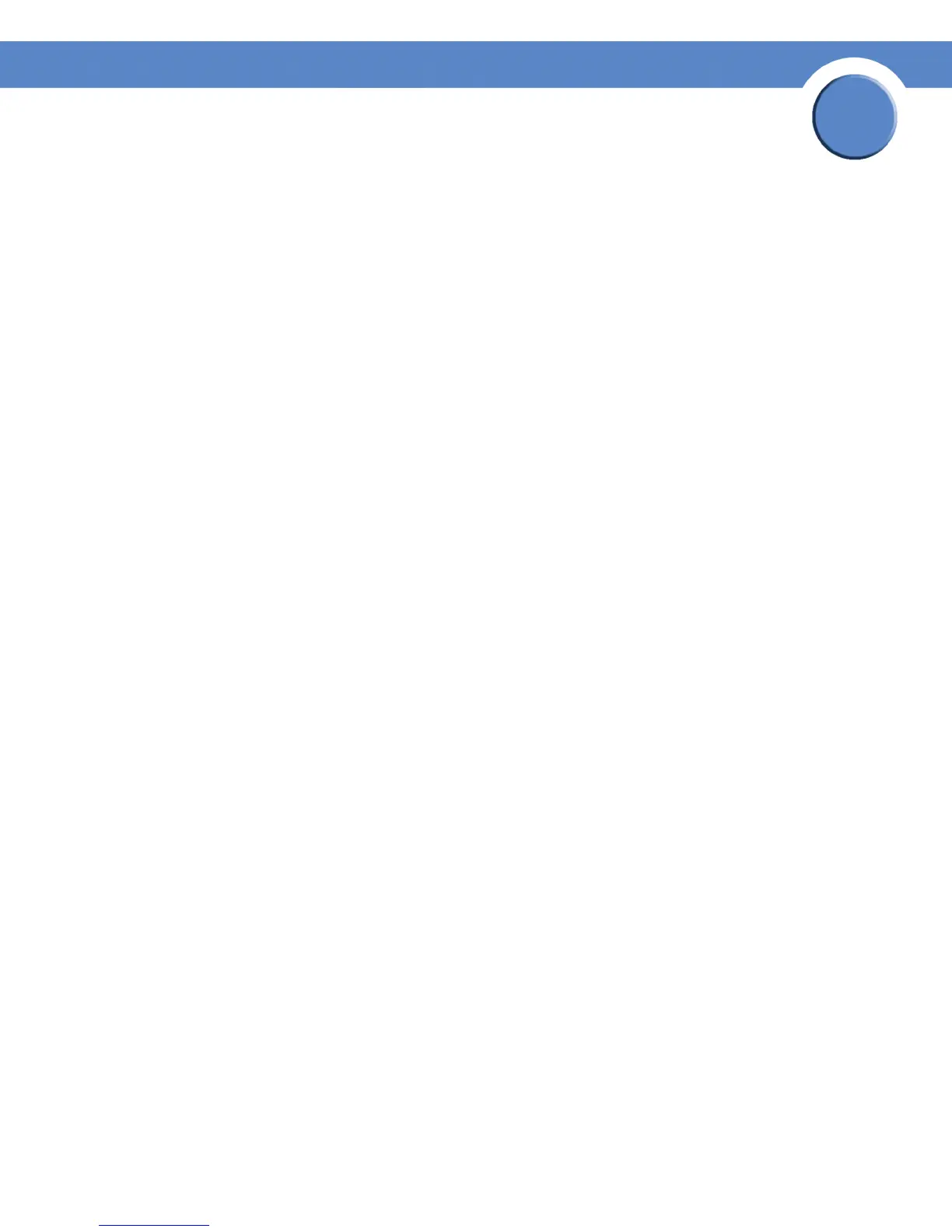165
Chapter 10: Troubleshooting
Hotplugging the Ethernet Link doesn’t Reset IP or Link
Network Storage System (NSS) Administrator Guide
Chapter
10
Hotplugging the Ethernet Link doesn’t Reset IP or Link Rate
Problem Scenario: When you disconnect an Ethernet link and reconnect it, the IP address and link
rate should reset. For example, if you unplug a cable from the NSS to a 100 Mbps switch and then
reconnect the NSS to a 1 Gps switch, the link is not restored.
Resolution: To resolve the problem:
1. Unplug the desired Ethernet link.
2. Wait at least 15 seconds.
3. Reconnect the link.
4. Wait 10 seconds.
The link should be re-established correctly. You can view the status from the System Status page
on the configuration interface.
