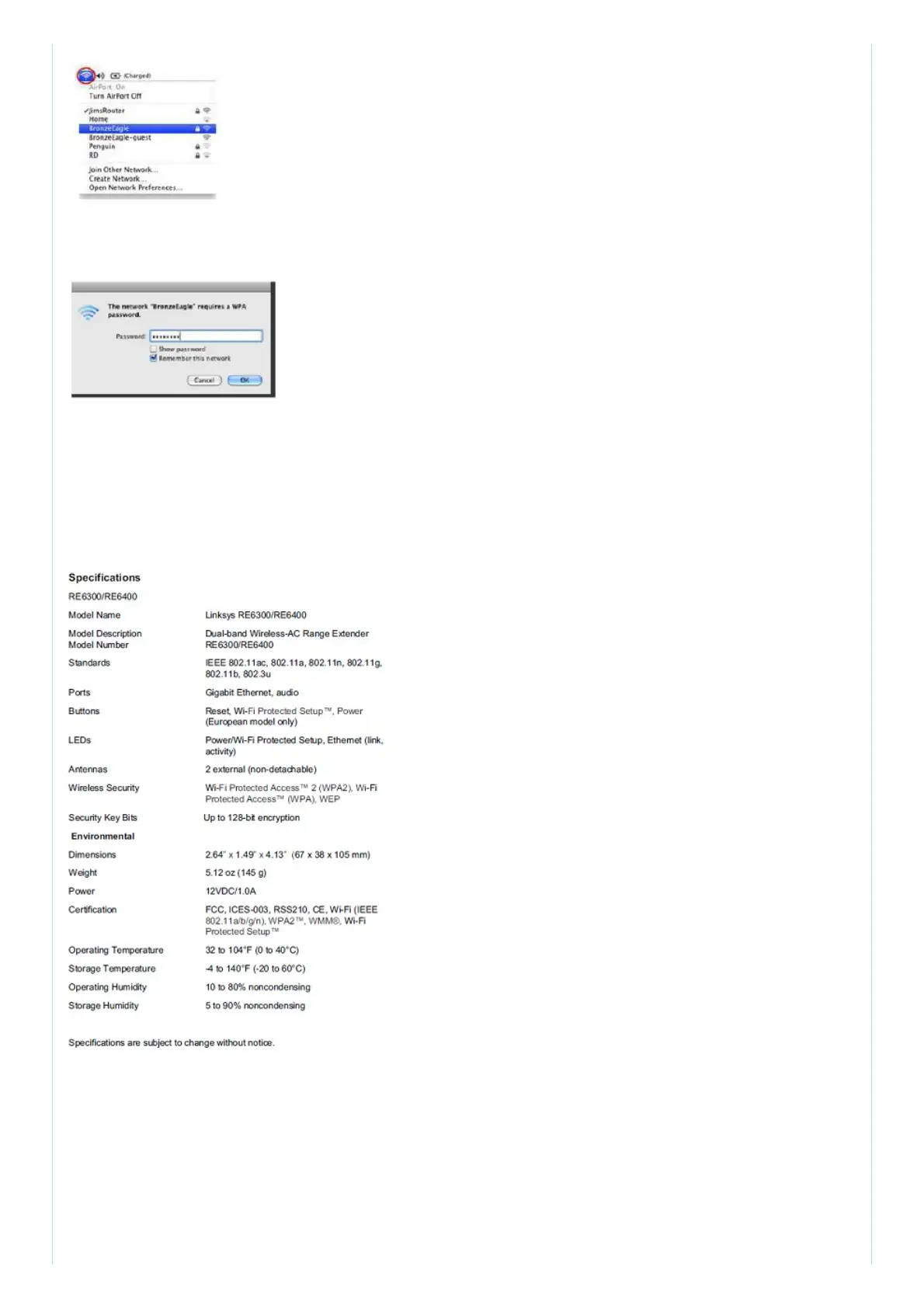2. Select the wireless network name of the router you want to connect to.
3. Type your wireless network password (Security Key) into the Password
field. Click OK.
You should now be able to access the range extender’s browser’based utility.
You have intermittent connec6on problems
Plug in the range extender midway between your router and the area without Wi-Fi. Be
sure you have at least 50% of your router~s WI-Fi signal at that point on the device you used for
setup.
Visit linksys.com/support for award-winning 24/7 technical support BELKIN, LINKSYS and many
product names and logos are trademarks of the Belkin group of companies. Third-party trademarks
mentioned are the property of their respective owners. Licenses and notices for third party software
used in this product may be viewed here: http://support.linksys.com/en-us/license. Please contact
http://support.linksys.com/en-us/gplcodecenter for questions or GPL source code requests.
© 2015 Belkin International, Inc. and/or its affiliates. All rights reserved.
Federal Communication Commission Interference Statement
This device complies with Part 15 of the FCC Rules. Operation is subject to the following two
