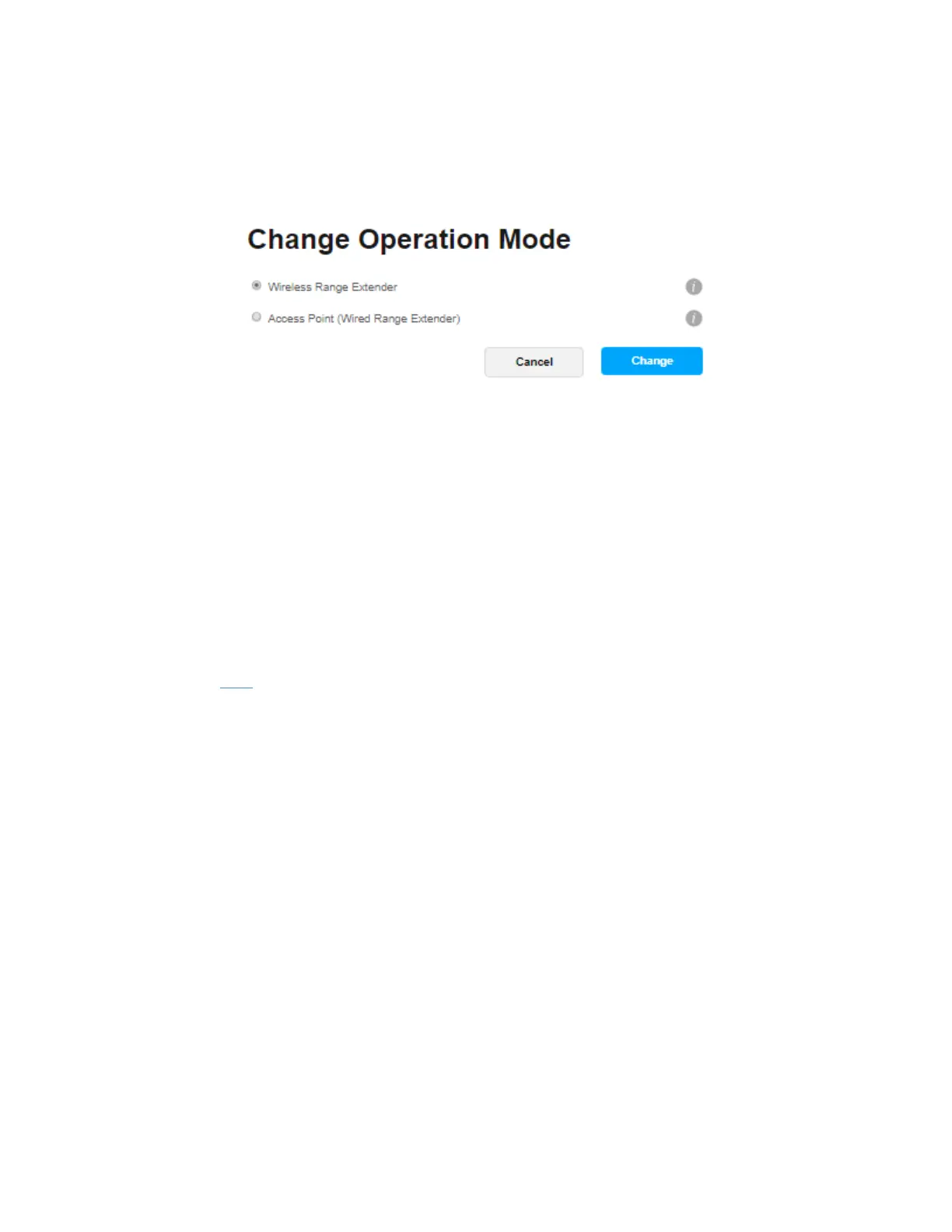NOTE: If you are changing to Access Point (Wired Range Extender) mode, make sure to have an
ethernet cable ready to connect your Linksys RE9000 to your router.
Setting up the Linksys RE9000 using WPS
The Linksys RE9000 MU-MIMO Range Extender can be set up using Wi-Fi Protected Setup™
(WPS). This article will show you the steps on how to do so.
Step 1:
Plug the Linksys RE9000 into a wall outlet that is close to your router.
NOTE: Wait for the light indicator to change to orange. To learn more about this device’s light
behavior, click here.
Step 2:
Press the WPS button on your wireless router.
Step 3:
Press the WPS button at the side panel of your Linksys RE9000.
NOTE: The indicator light on the front of the range extender will blink green.
Step 4:
Wait for the front light to turn solid green to indicate that the connection is successful.
