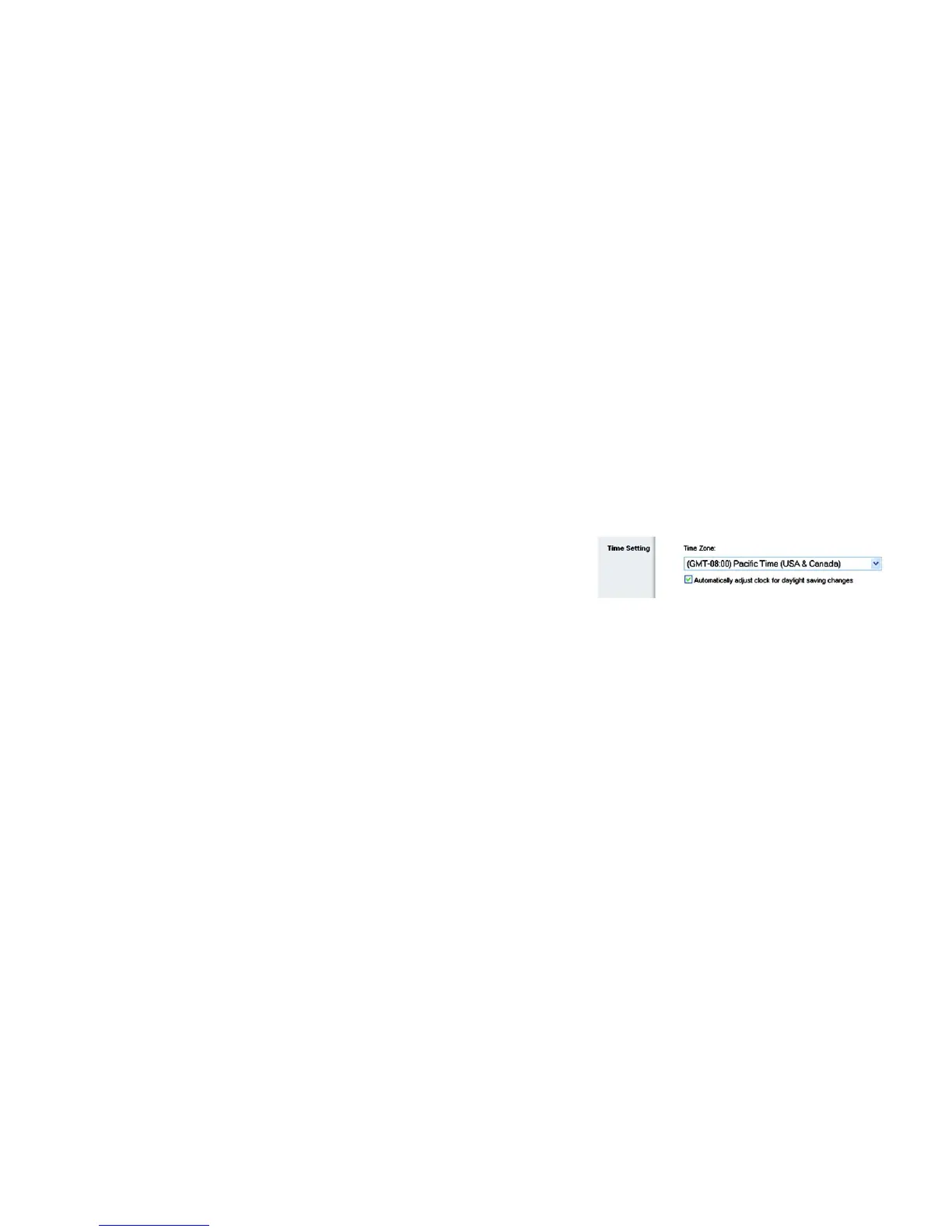37
Capitolo 6: Configurazione del router a banda larga Wireless-G
Scheda Setup (Configurazione) - Basic Setup (Configurazione di base)
Router a banda larga Wireless-G
Client Lease Time (Durata lease client). La durata lease del client è il tempo massimo di connessione al router
concesso a un utente di rete con l'indirizzo IP dinamico in uso. Immettere l'intervallo di tempo, in minuti, relativo
all'assegnazione in lease dell'indirizzo IP dinamico. Scaduto il tempo, all'utente viene assegnato
automaticamente un nuovo indirizzo IP dinamico. L'impostazione predefinita è 0 minuti, che corrisponde a un
giorno.
Static DNS (1-3) (DNS statico 1-3). DNS (Domain Name System) è il sistema mediante il quale Internet converte i
nomi di domini e di siti Web in indirizzi Internet o URL. Il provider di servizi Internet fornirà almeno un indirizzo IP
del server DNS. Se si desidera utilizzarne un altro, digitare tale indirizzo IP in uno di questi campi. È possibile
digitare fino a tre indirizzi IP del server DNS. Il router utilizzerà gli indirizzi immessi per accedere più rapidamente
ai server DNS in funzione.
WINS. WINS (Windows Internet Naming Service) gestisce le interazioni fra i computer nella rete Internet. Se si
utilizza un server WINS, immettere l'indirizzo IP del server in questo campo. In caso contrario, lasciarlo vuoto.
Time Setting (Impostazione orario)
Nel menu a discesa, modificare il fuso orario per la zona di funzionamento della rete. (È anche possibile regolare
automaticamente l'ora legale).
Figura 6-11: Time Setting (Impostazione orario)