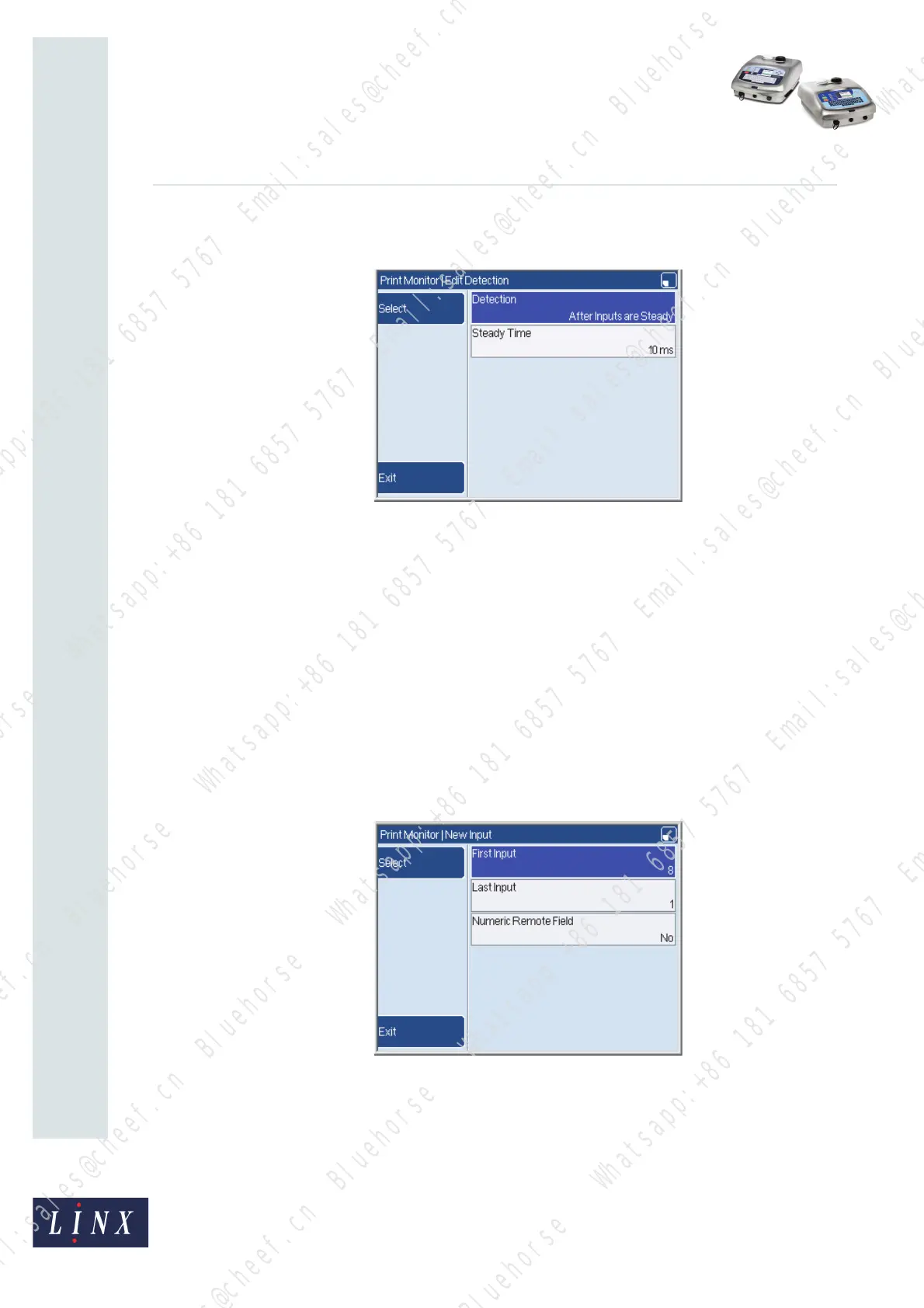Page 19 of 33 FA69388–2 English
Jun 2013
33
How To Use the Parallel I/O Option
Linx 5900 & 7900
If you use the After Inputs are Steady option, the Edit Detection page has an
additional option.
Figure 28. Edit Detection page
4 Set the Steady Time option as required to define the minimum period. You can set
the value to 10, 50, or 100 milliseconds. (If you use a relay, the Steady Time option
provides a debounce period for the relay contacts.)
5 Press the Exit key to return to the Edit Inputs page.
Numeric Remote Field
You can use a range of inputs to generate a numeric value which is put into a remote field.
The value is encoded as a binary number. For example, a range of four inputs can generate
any binary number from ‘0000’ to ‘1111’ (decimal 0 to 15).
To use this feature, perform the following steps.
1 Set the input range (for example 8 to 1) as shown in ‘Configure the inputs’ on
page 12.
Figure 29. New Input page
2 Set the Numeric Remote Field option to Yes.
69461
69435
Bluehorse Whatsapp:+86 181 6857 5767 Email:sales@cheef.cn
Bluehorse Whatsapp:+86 181 6857 5767 Email:sales@cheef.cn
Bluehorse Whatsapp:+86 181 6857 5767 Email:sales@cheef.cn
Bluehorse Whatsapp:+86 181 6857 5767 Email:sales@cheef.cn
Bluehorse Whatsapp:+86 181 6857 5767 Email:sales@cheef.cn
Bluehorse Whatsapp:+86 181 6857 5767 Email:sales@cheef.cn
Bluehorse Whatsapp:+86 181 6857 5767 Email:sales@cheef.cn
Bluehorse Whatsapp:+86 181 6857 5767 Email:sales@cheef.cn
Bluehorse Whatsapp:+86 181 6857 5767 Email:sales@cheef.cn
Bluehorse Whatsapp:+86 181 6857 5767 Email:sales@cheef.cn
Bluehorse Whatsapp:+86 181 6857 5767 Email:sales@cheef.cn
Bluehorse Whatsapp:+86 181 6857 5767 Email:sales@cheef.cn
Bluehorse Whatsapp:+86 181 6857 5767 Email:sales@cheef.cn
Bluehorse Whatsapp:+86 181 6857 5767 Email:sales@cheef.cn
Bluehorse Whatsapp:+86 181 6857 5767 Email:sales@cheef.cn
Bluehorse Whatsapp:+86 181 6857 5767 Email:sales@cheef.cn
Bluehorse Whatsapp:+86 181 6857 5767 Email:sales@cheef.cn
Bluehorse Whatsapp:+86 181 6857 5767 Email:sales@cheef.cn
