5
lci1.com 574-537-8900 Rev: 11.18.19
Innolight Sliding
Electric Step
Installation and Owner’s Manual
(For Aftermarket Applications)
CCD-0002550
Fig.5
Fig.4
7. Repeat for other insert.
8. Install the pre-assembled aluminum rear channel onto
the chassis with the hex head ange screws tightened into
the inserts (Fig.4).
9. Slide the rear bolts into the rear brackets on the pre-
assembled channel secured to the chassis. The front of the
step will hang down prior to being attached (Fig.5).
10. Route the step wiring inside the trailer and secure
the step switch in a suitable position to avoid accidentally
turning it on. Make sure the buzzer is ltered. See Wiring
Diagram.
11. Use the front brackets to determine the locations for
drilling 5 mm (7/32”) pilot holes for the front bracket (Fig.6).
Fig.6
Fig.7
12. Enlarge the pilot holes with a 6.5 mm (
¼”) bit (Fig.7).
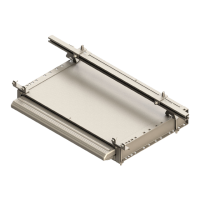
