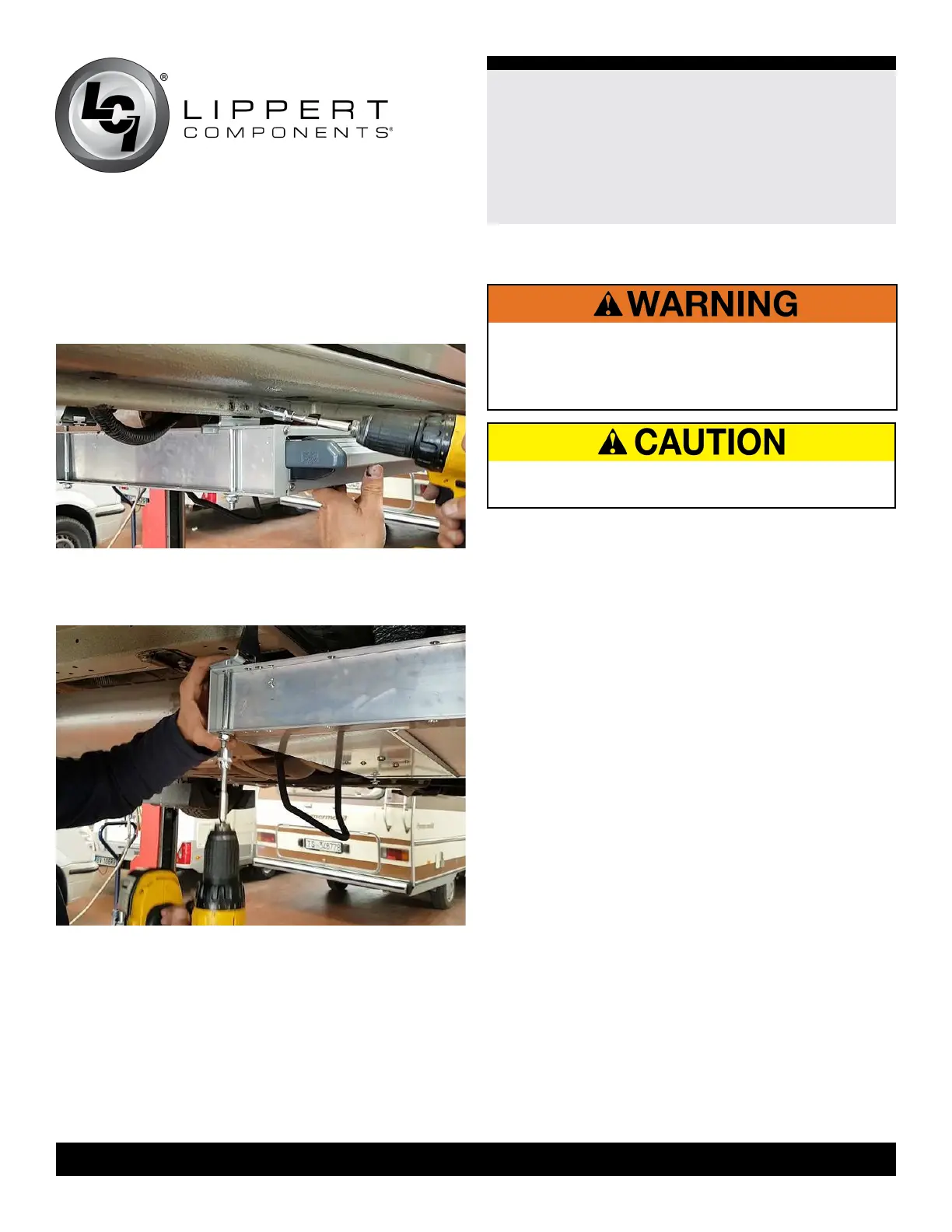6
lci1.com 574-537-8900 Rev: 11.18.19
Innolight Sliding
Electric Step
Installation and Owner’s Manual
(For Aftermarket Applications)
CCD-0002550
13. Use the 6.3 mm x 25 mm (¼” x 1”) hexagonal head
self-threading screws to attach the front bracket to the
chassis (Fig.8).
Fig.8
14. Tighten the rear bracket bolts to 4 Nm (3 ft-lbs) (Fig.9).
Fig.9
15. Verify proper installation by checking for movement of
the step.
A. If there is play/movement, check fasteners and through
holes for tightness.
B. If there is no play/movement, then the installation is
complete.
DO NOT WALK ON THE STEP UNTIL IT IS
COMPLETELY STOPPED. DO NOT INTERFERE WITH
THE STEP WHILE IN OPERATION. DOING SO MAY
CAUSE SERIOUS PERSONAL INJURY.
MAKE SURE THAT CHILDREN AND PETS ARE AWAY
FROM THE ELECTRIC STEP WHEN IT IS IN MOTION.
1. Park the unit on level ground.
2. Press and hold the switch to extend the step. The
motion will continue until the step is completely extended
when it will automatically stop. Release the switch.
3. Press and hold the switch to retract the step. The motion
will stop when the step is completely retracted. Release the
switch.
NOTE: Some step models offer a safety feature which
provides automatic closure of the steps when the vehicle is
started.
Operation
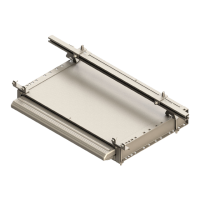